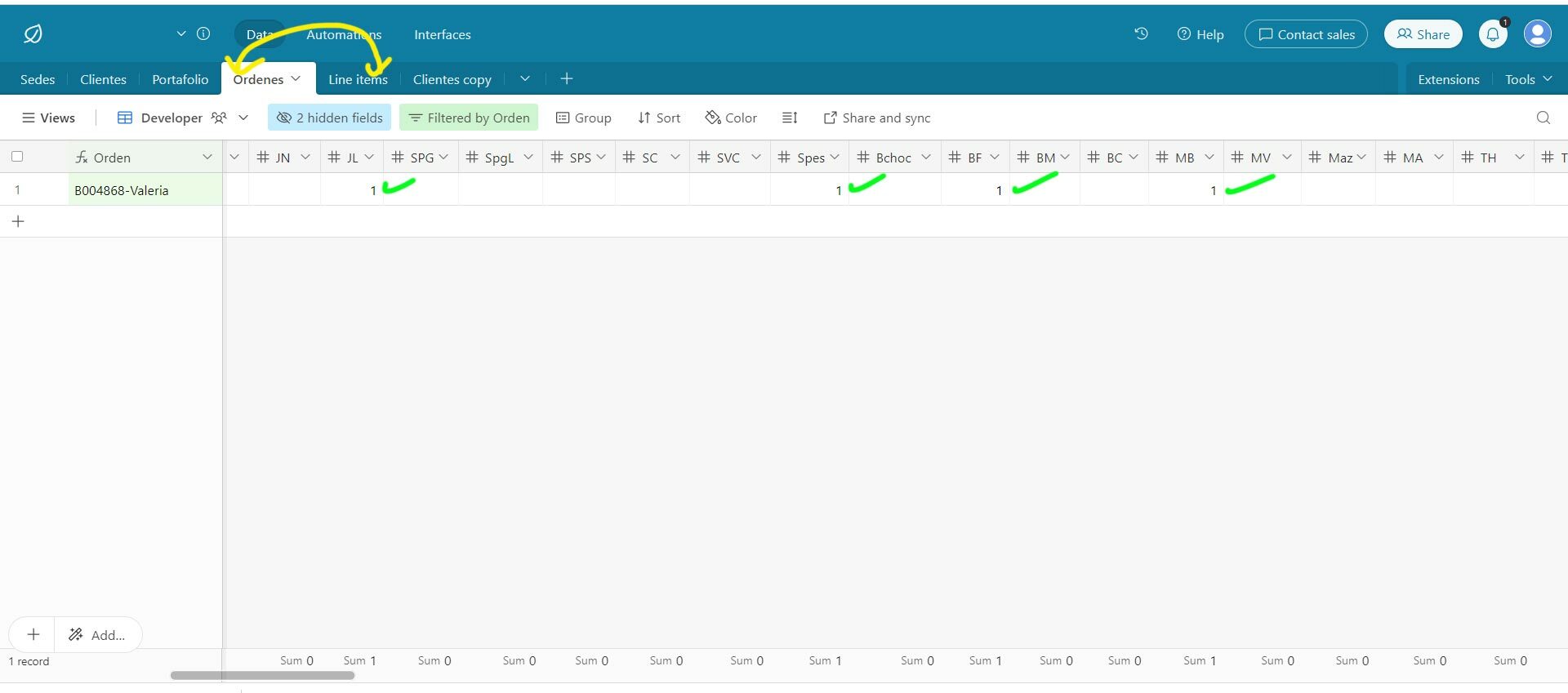
Hello,
Recently I have got an excel with information about customers and their ordered products and quantities.
I have added all the tables and fields in order to turn this information into airtable orders with line items.
Is there a way to automate the creation of every ordered item listed in the columns of the 'ordenes' table, into the 'line items' table.
What I have done so far with the automation, is to append 'order id' from 'ordenes' table, into the 'line items' table but I dont know how to grab the products and quantities associated with the order and paste them as line items.
The column items on the 'ordenes' table are already records on the 'portfolio' table (which holds all the info about each product).
Thanx for the help


