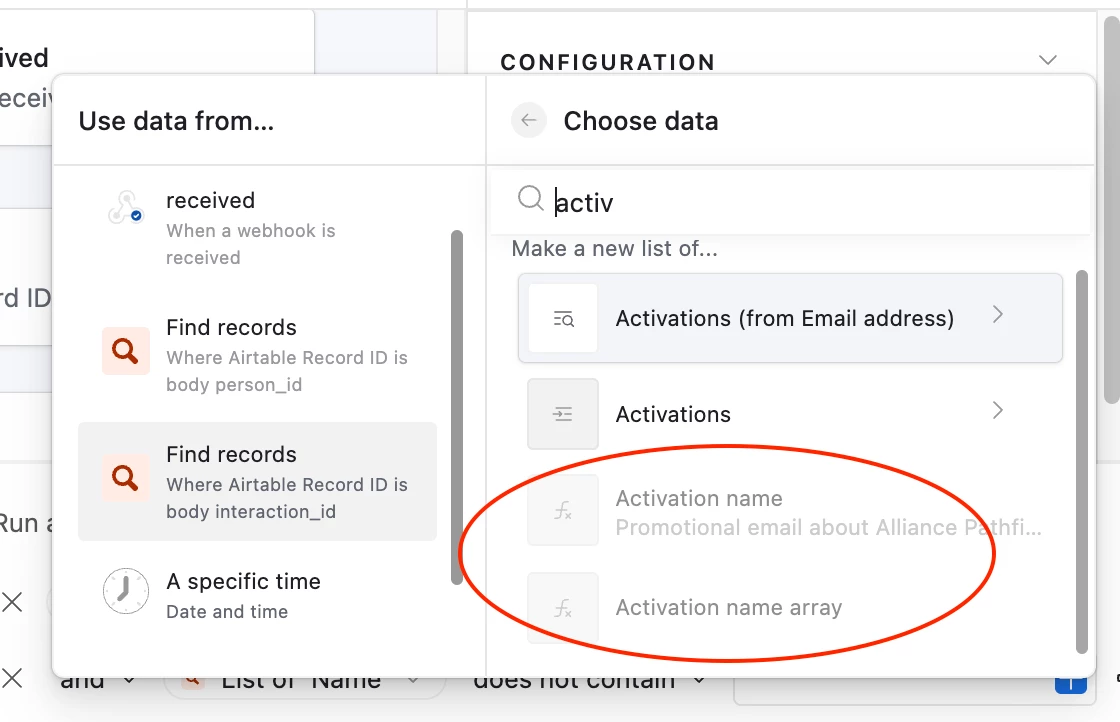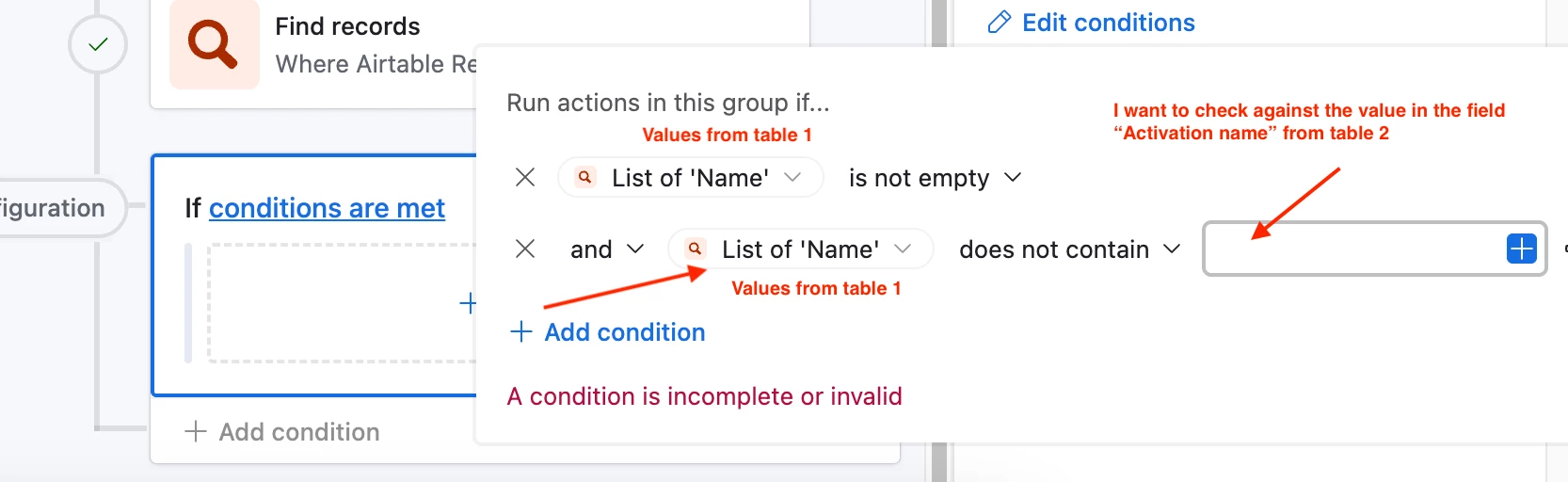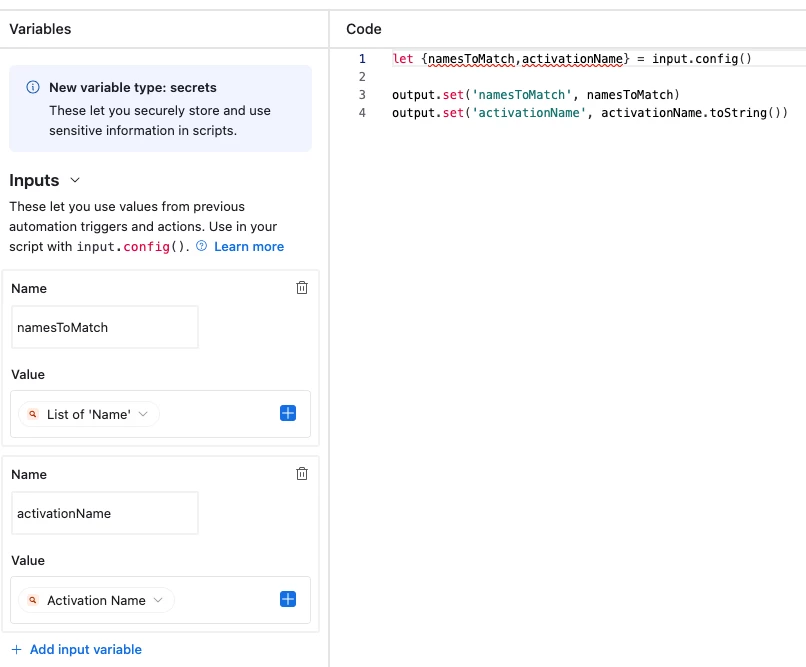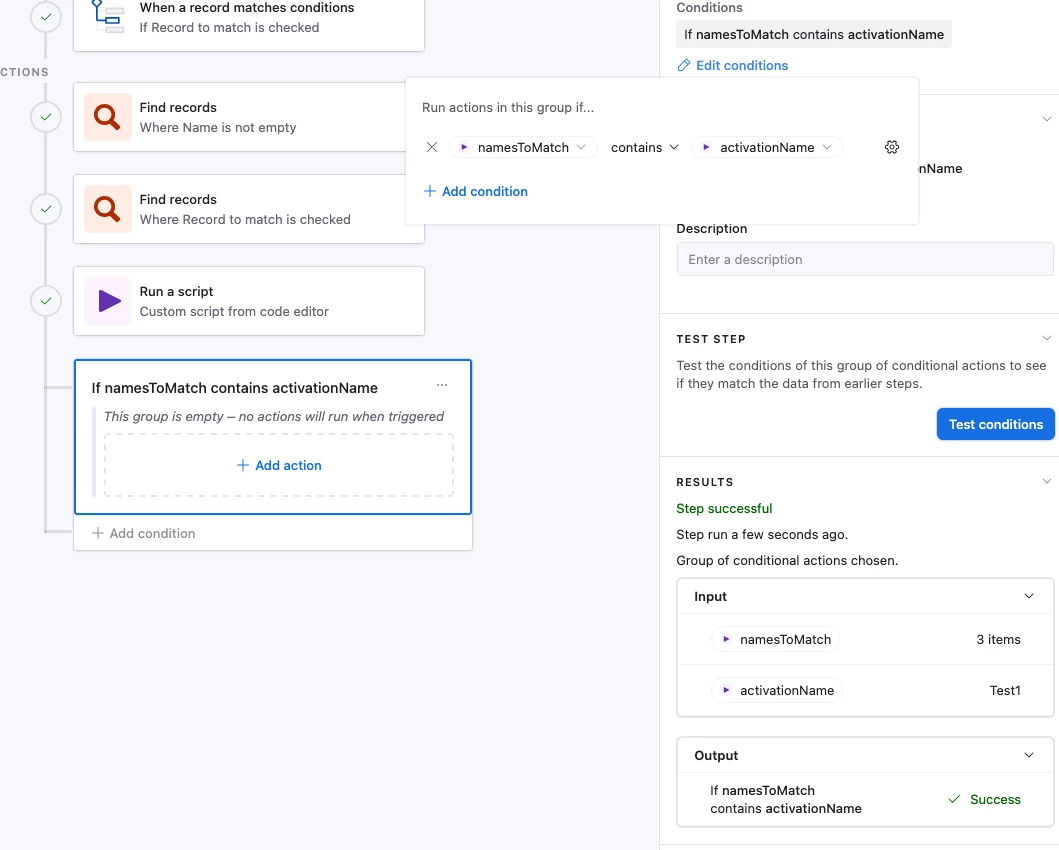Hi! I have an automation that has two find actions.
- Find a record (a person) on table 1
- Find an interaction on table 2
After the two find actions have run, I have a conditional logic group in order to update the record from table 1. In the first condition, I want to check if a value from Table 2 exists on the record found on Table 1. The value is a formula field on Table 2. However, when I try to make a condition using a formula (either “Activation name” or the array version of that formula, “Activation name array,” it is greyed out and gives the error Cannot assign list of string with strings. How can I use a formula as a condition here?