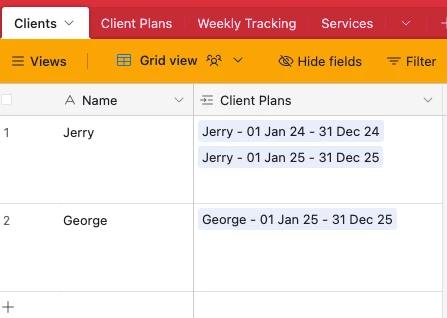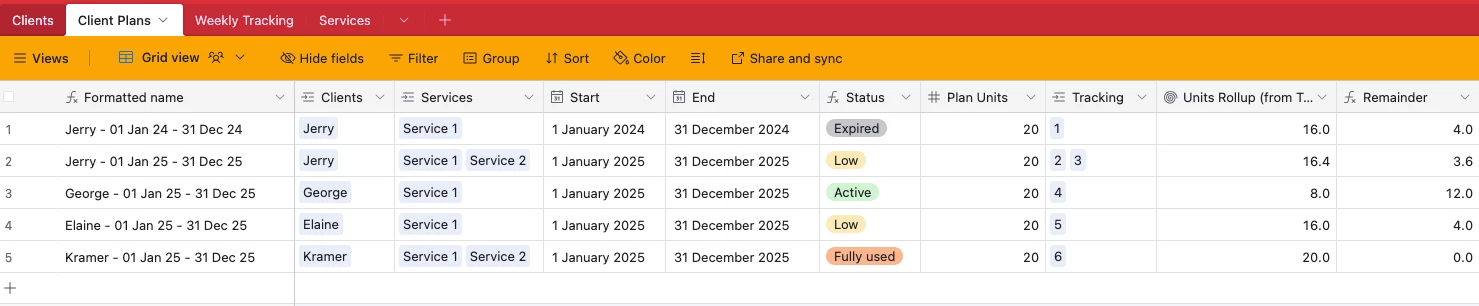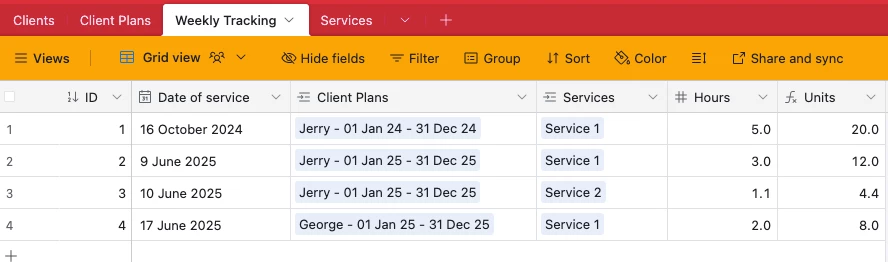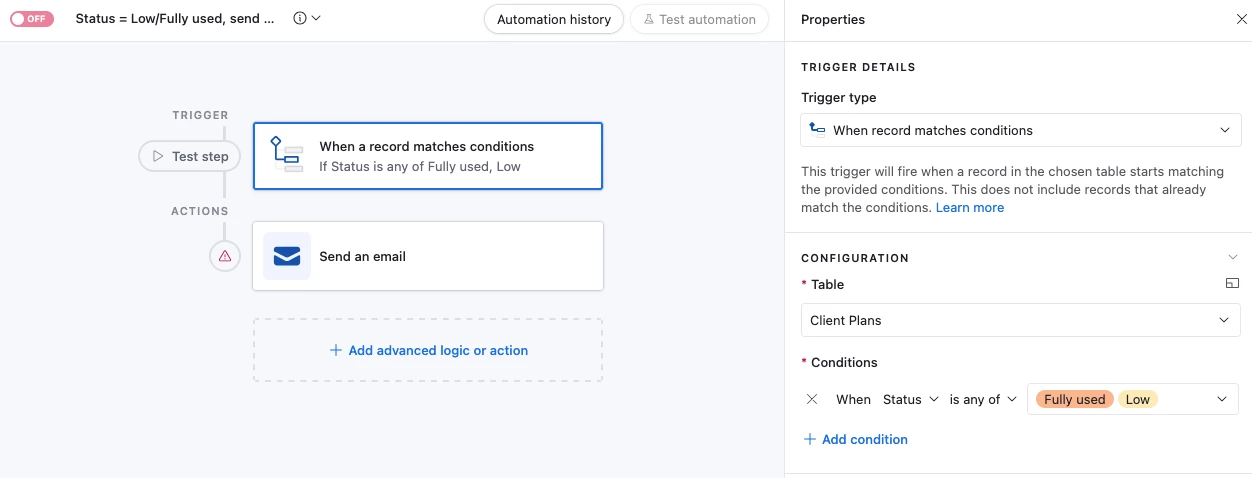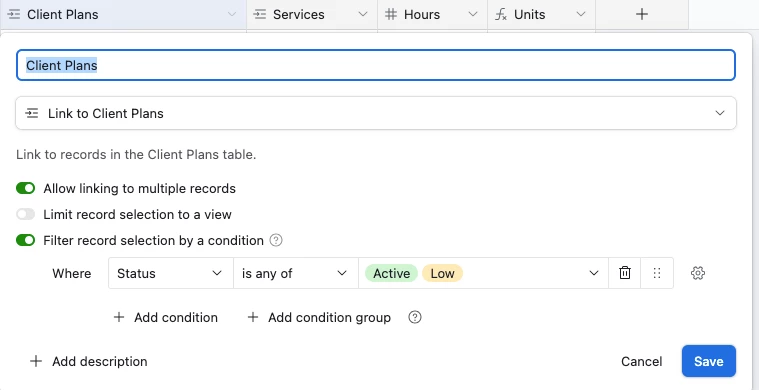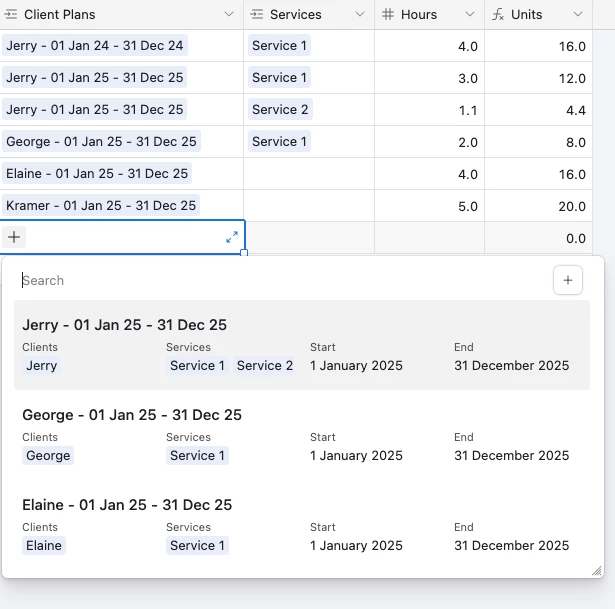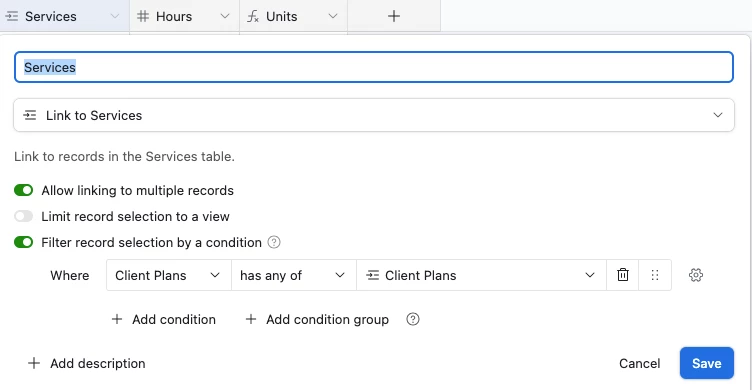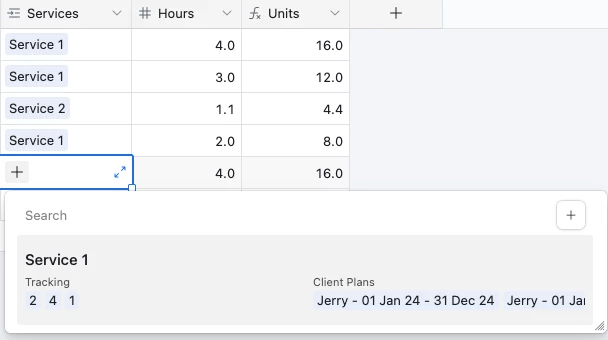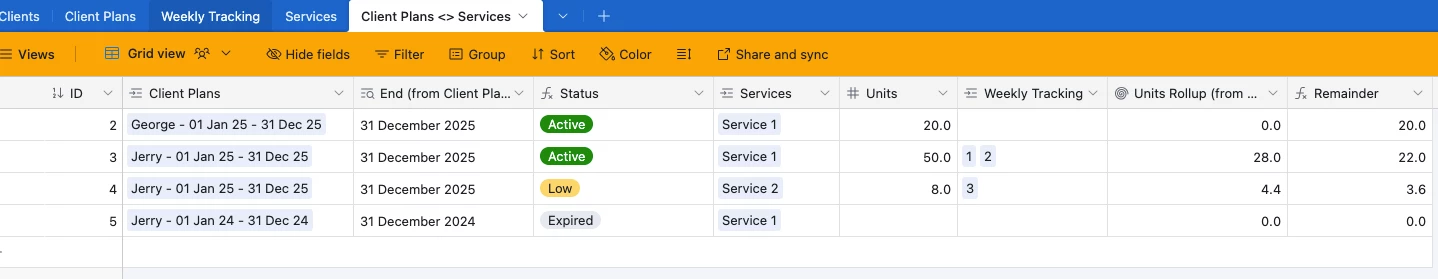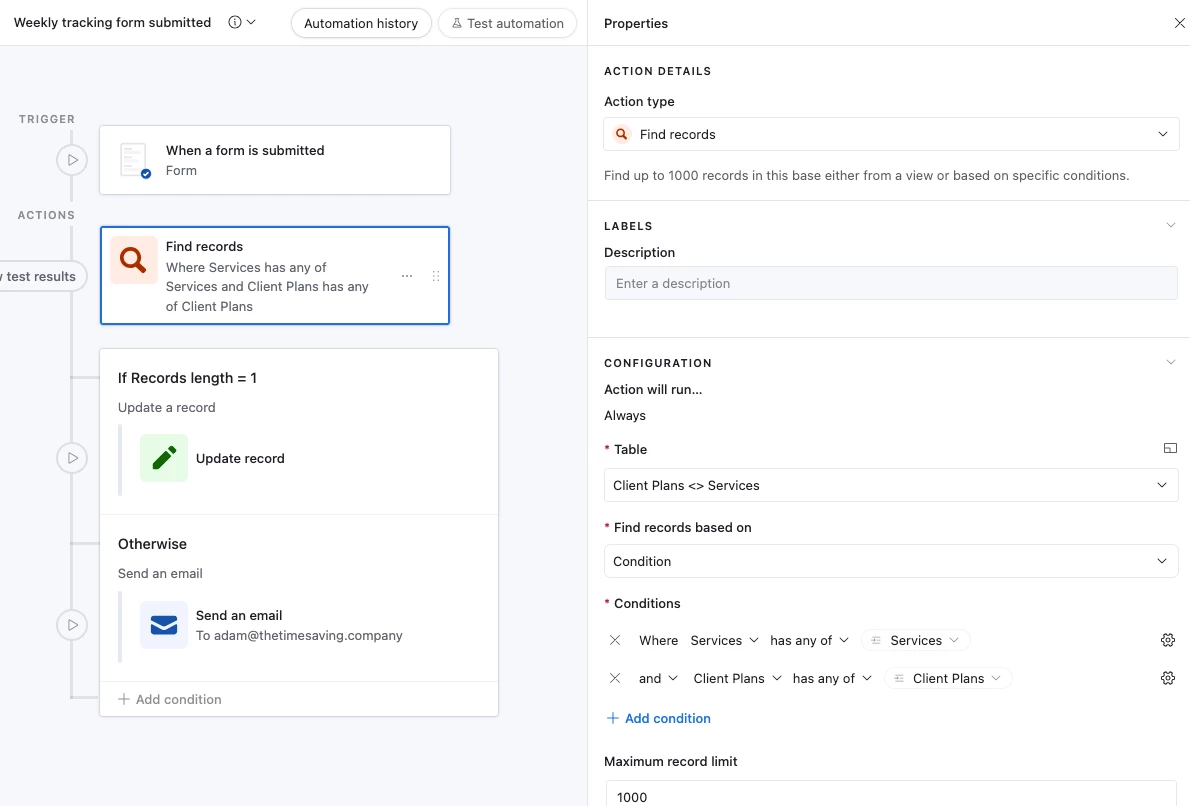Hello Airtable Community,
I am hoping that someone can help me out with an automation that I am trying to build. I am new to Airtable and am figuring things out as I go. Well, trying to at least.
We are a small behavior services company that works with adults with intellectual disabilities. Since our inception, I have been tracking how many hours we provided to each of our clients in Excel but it was too clunky so I have started using Airtable instead. So far I am impressed but I am having some challenges getting all the things I have pictured into my head to become reality in Airtable.
So far I have built a base that has a couple of important tables. One that has the necessary information that I need to track for our clients including what services they qualify for, a weekly tracking sheet that captures each clients hours delivered for that week and a rate sheet which then can tell me what those hours translate to in terms of billing payments. I also figured out how to build a form that allows me to easily select the client, choose the date of service, allows me to select which of the services we provided and the amount of hours we provided. This information is how I input what goes into the weekly schedule.
What I need to do now is create a way for these hours I input each week to deduct from the amount of hours the client has in their plan.
Allow me to explain, each client of ours is issued a service plan by the state. This service plan includes what services the client qualifies for and the amount of “units” they have for the life of that service plan which is typically one year.
Units are 15 minute increments. So if we provide 2 hours of a certain service to a client that would equal 8 units.
I need to figure out a way where when I enter in the number of hours provide to my client from the form it would be able to look up that client’s record on the client table, match it to the column where I have inputted each clients number of units, translate hours to units and then deduct it from that column. For example, if I enter in that we did 4.5 hours of “service X” it would find that column and deduct 18 units.
For bonus points I would love it where I could either create an automation that notifies me when a clients units fall under a certain threshold or if I am looking up the clients record there will be some kind of warning that they are low or out of units.
Thanks to anyone who made it this far. :)