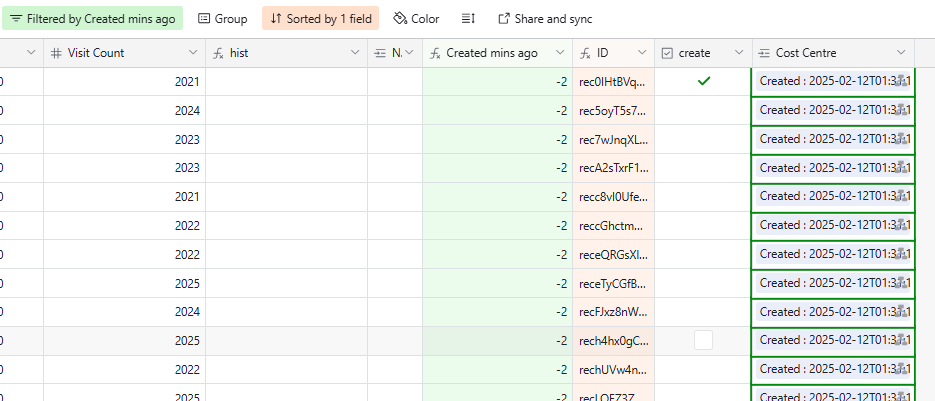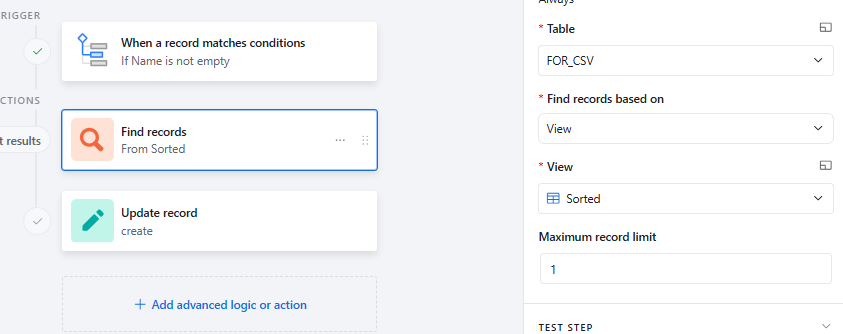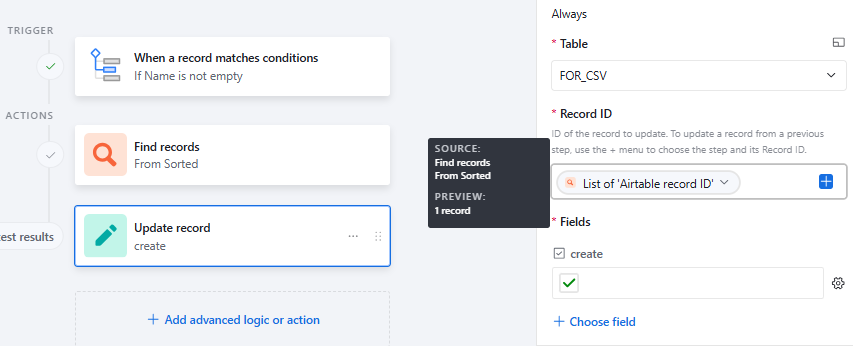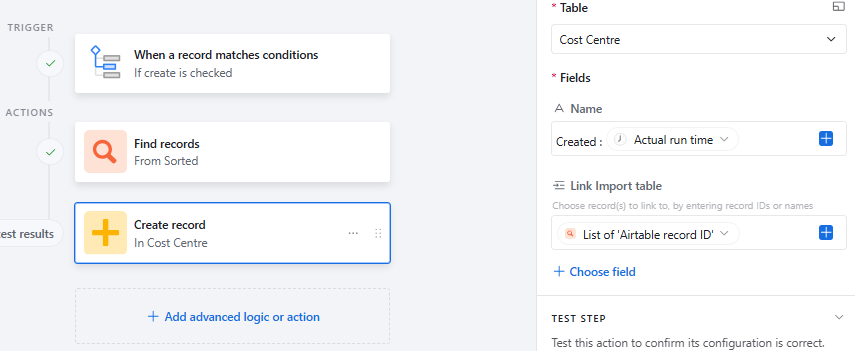Hi guys,
We'd like to be able to import a list of around 30 items (BoM) at a time to a Cost Estimates table, create a single record in a Cost Centres table and link all the items in the BoM import to this Cost Centres record. The name of the Cost Centre record won't be known on import, so can't be specified in the importing csv. Each import should create a new Cost Centres record.
I have tried playing around with automations but hit the issue of automations running in parallel and creating several Cost Centre records before the BoM records find them and start linking to them.
I'm sure this can be done with a script but I'm hoping there's a way I can avoid that. If not, I'm happy to pursue that avenue and am open to some advice on how best to implement that.
Thanks in advance for any suggestions!
Josh