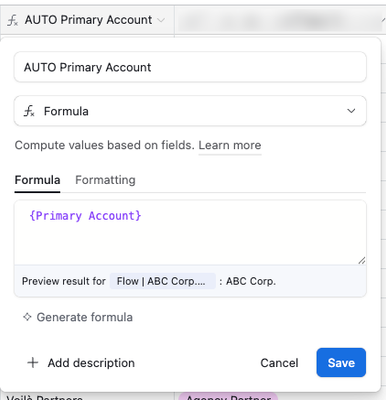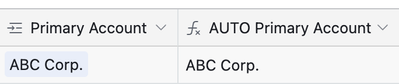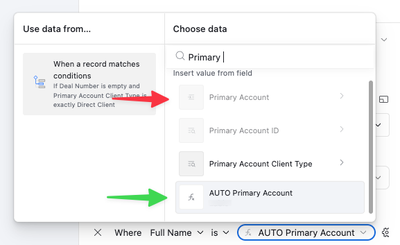I'm setting up an automation to find records from webhook data. The field I need to match appears grayed out by Airtable with an error, "No valid nested options". Please see image.
I've never seen this error message before, and a google search was of little help.
Can you help explain what this error message means and how to resolve it?
Thanks!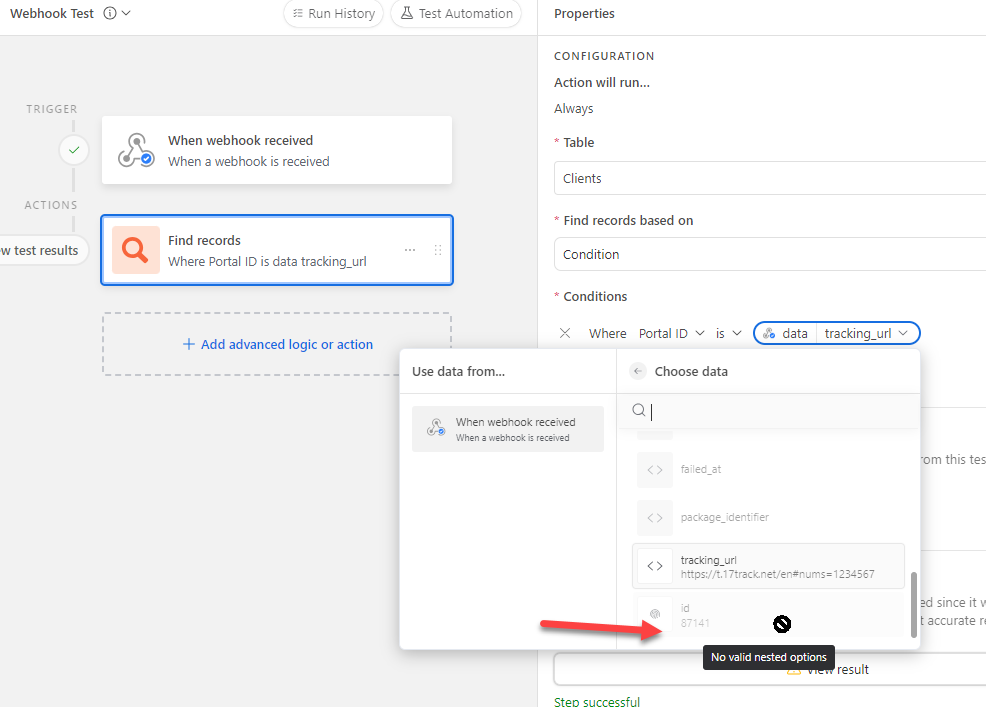
Solved
Find Records automation - Need help with strange error: "No valid nested options"
 +3
+3Best answer by Sho
Find records can only be compared between common variable types.
Only strings can be selected for string fields and numbers for numeric fields.
This topic has been closed for replies.
Enter your E-mail address. We'll send you an e-mail with instructions to reset your password.