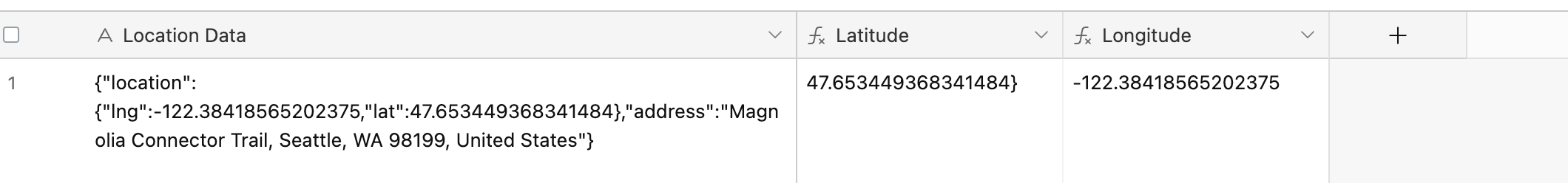Hello and thanks in advance. I have form submissions coming into Airtable via a Zap from Gravity Forms. The problematic field is Location which contains lat, lng, and address. I need lat and lng in separate fields in airtable. This is an example of the imported data:
{"location":{"lng":-122.38418565202375,"lat":47.653449368341484},"address":"Magnolia Connector Trail, Seattle, WA 98199, United States"}
I need to wind up with 122.38418565202375 and 47.653449368341484 in separate fields. I've created 2 new columns in my table with the names lng and lat and installed the scripting extension. What do I do next? Also I would like to process all the existing records at once and then process all new entries one by one manually when they come in.
Thank you so much!