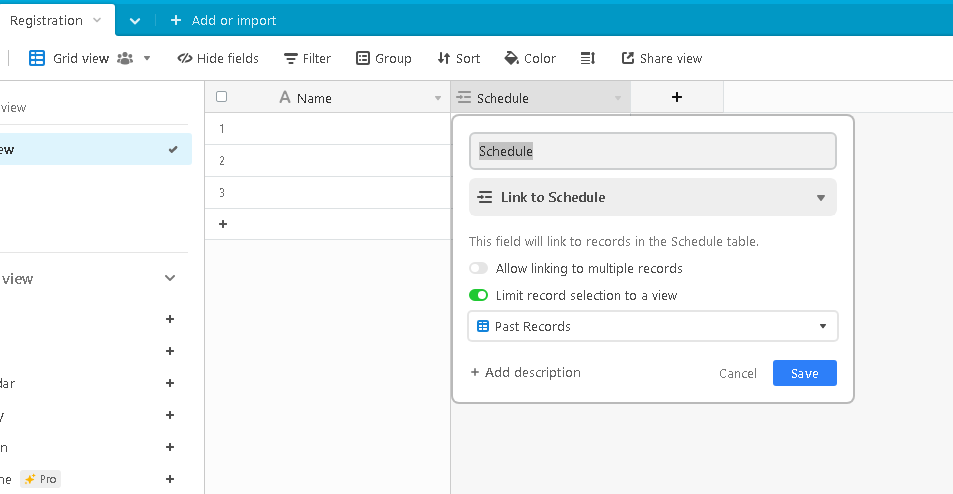I’ve created a table of scheduled trainings called “Schedule.” I’ve also created a “Registration” table that has a form that users can fill out and choose which training from the Schedule they want to register for.
I know I can filter out the schedules that have already happened in the Schedule table, but that filter doesn’t carry through to the linked Registration form.
How can I hide records on a table and have them be hidden on a linked form?