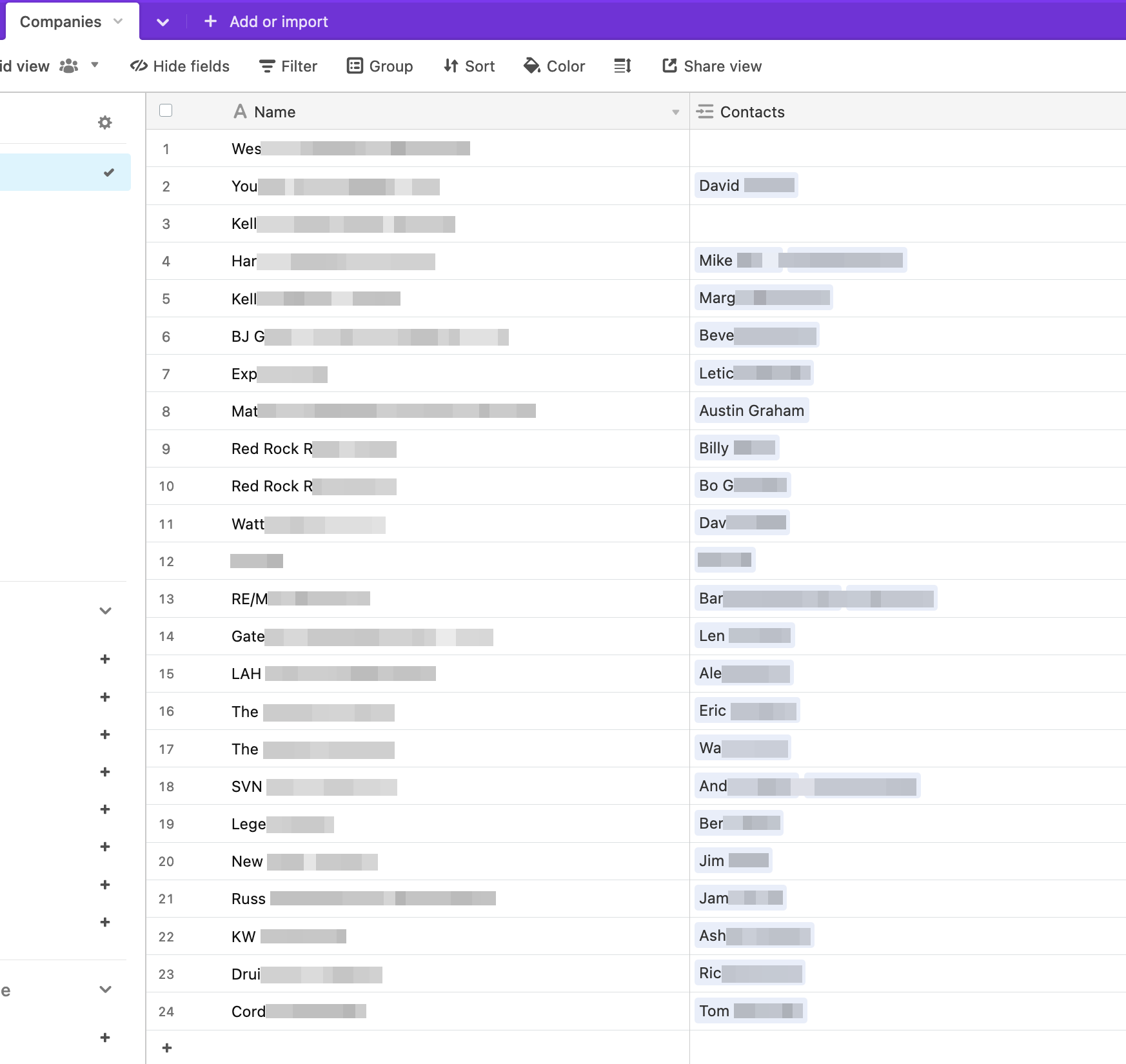So maybe I’ve been working too long today but I just can quite seem to figure out setting up these automations.
I have a list of properties that I am going down the list and clicking a checkbox, which I want to create the contact by copying the info over to the Contacts table. If the record doesn’t exist, it should create. If it exists, it should update. One problem is the automation is creating multiple Donald records on multiple check boxes. The spreadsheet has many duplicates so I want to not have to worry about them.
(Side note: I guess it should be setup where if the Full Name has different company, a new contact should be created (since I don’t know which company the contact belongs to currently)
Another thing, not super important, is for every new contact, I want to relate its company to the Companies table. If exists, nothing should be done I guess and if doesn’t exists, it should create the new Company record and relate.
Anyone mind helping? I believe I’m confused over the Find Record action.

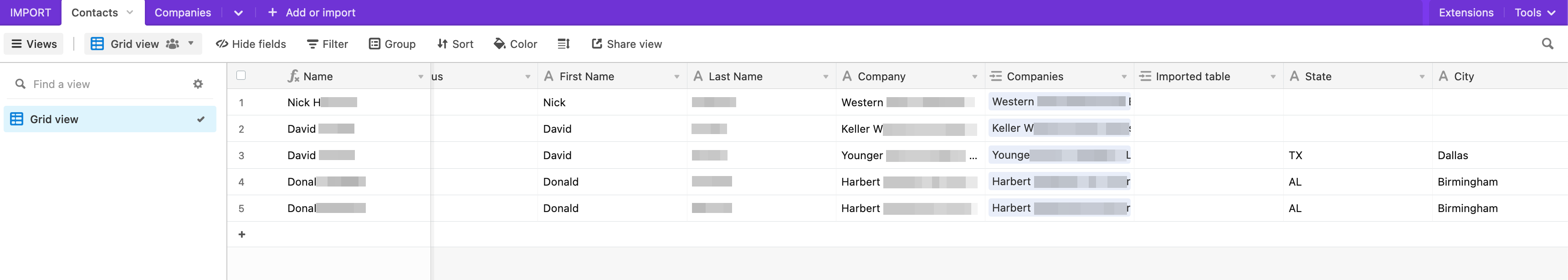
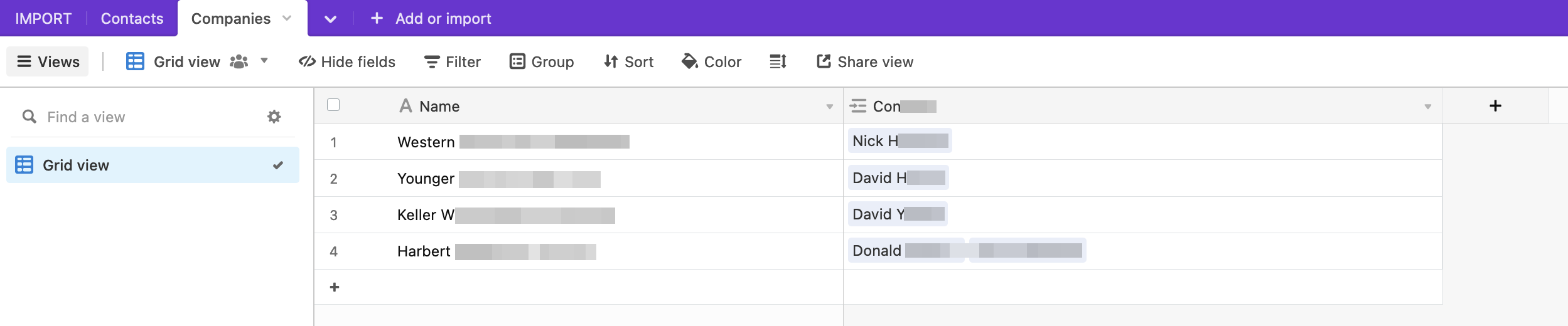
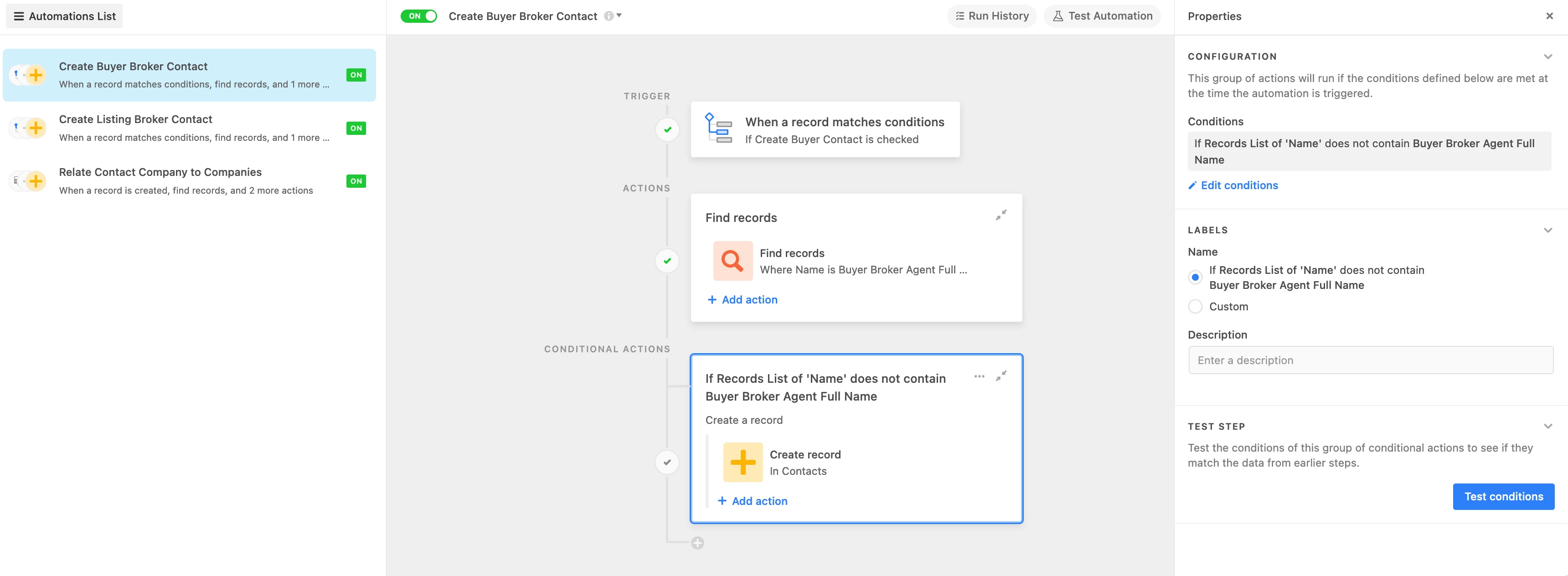
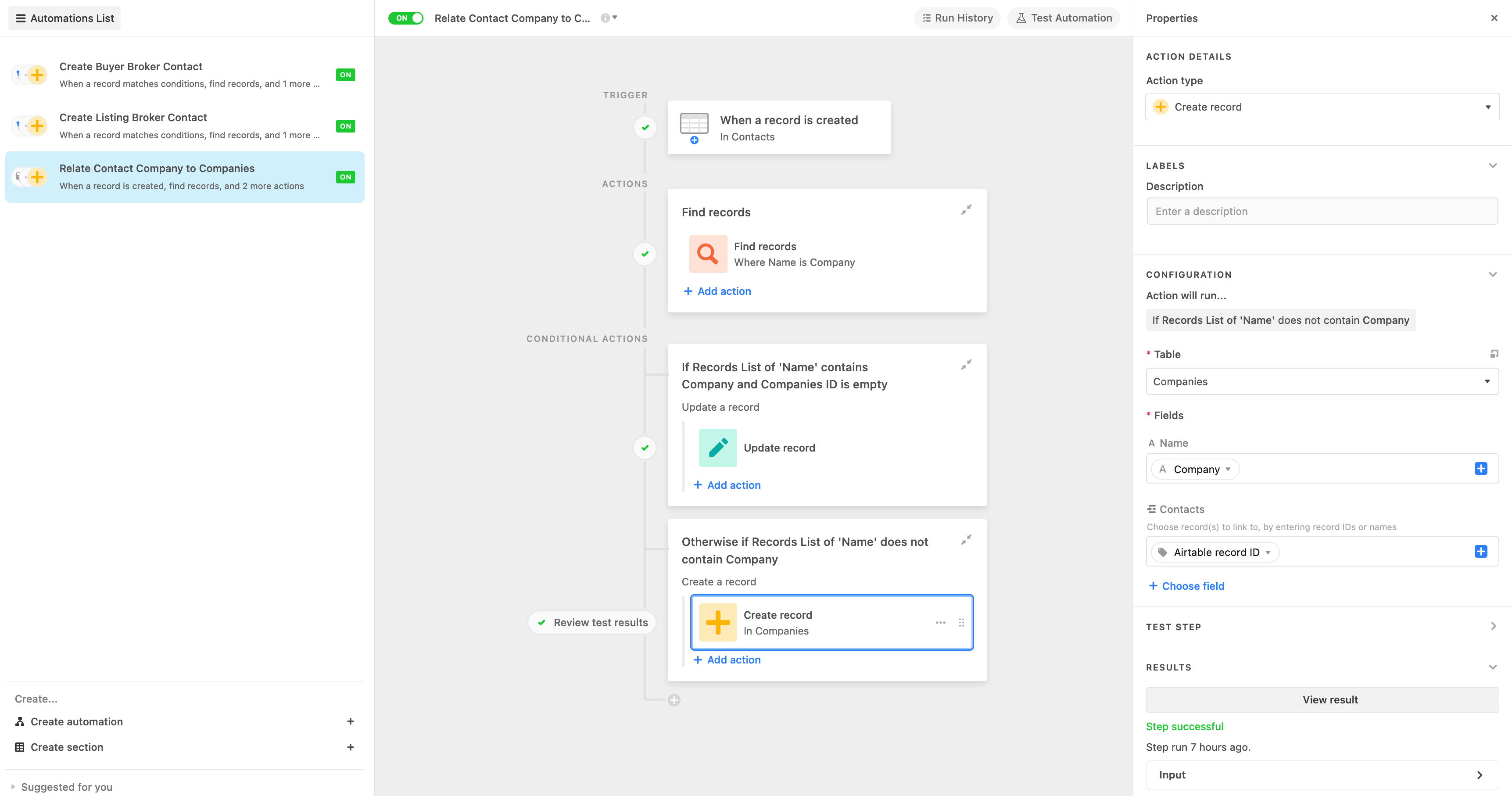
EDIT 1
I noticed the Find Record action in my 2nd automation because I was searching for Buyer Broker records in a Listing Broker automation, so I corrected that.
However in the screenshot below it looks like it’s creating duplicate company records, so not sure what’s going on. See record 9/10. I think it may be because I must have checkboxed the two records too quickly before the first automation ran, but would love to hear if this is actually the issue and if there’s a way to prevent.