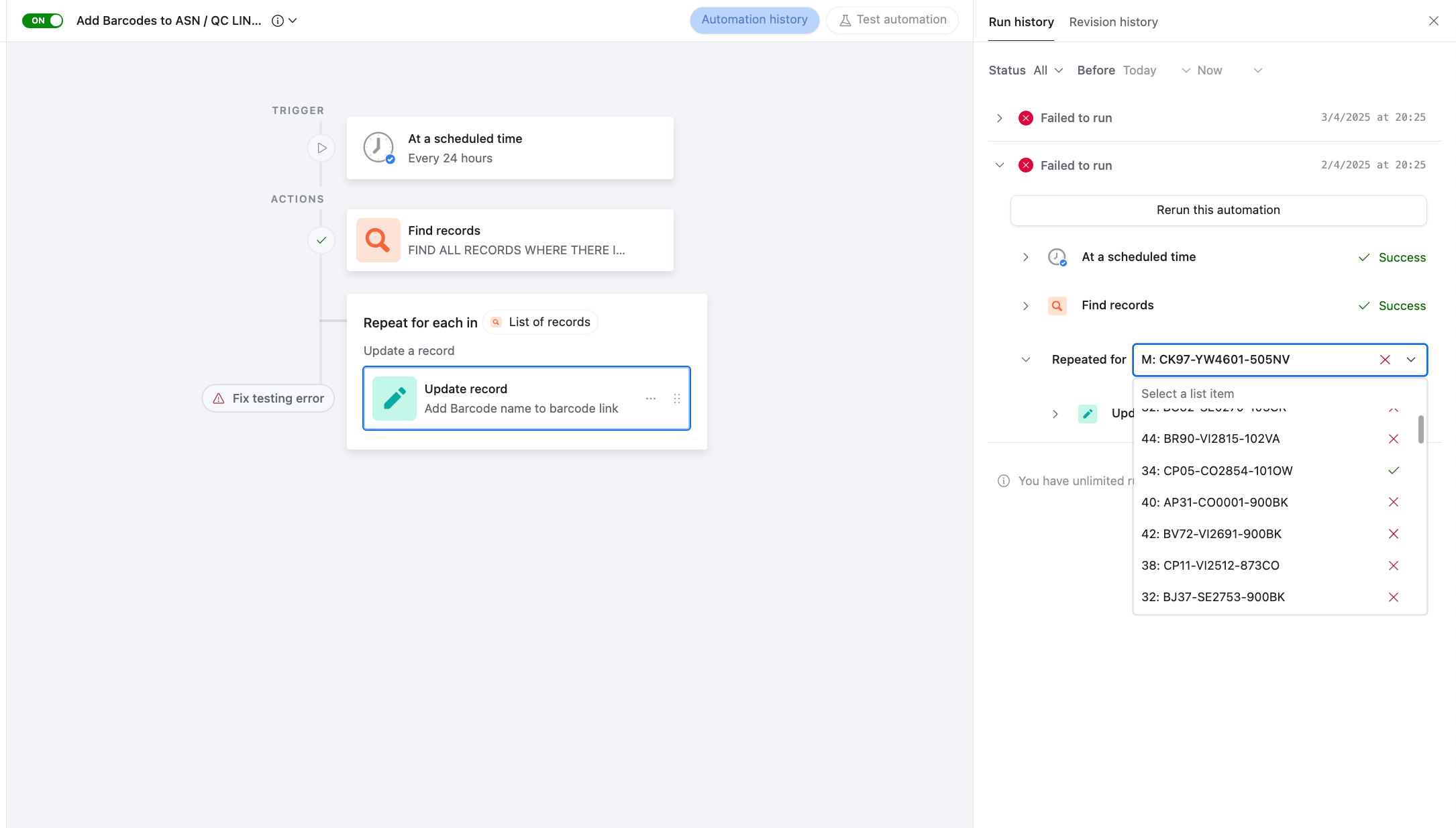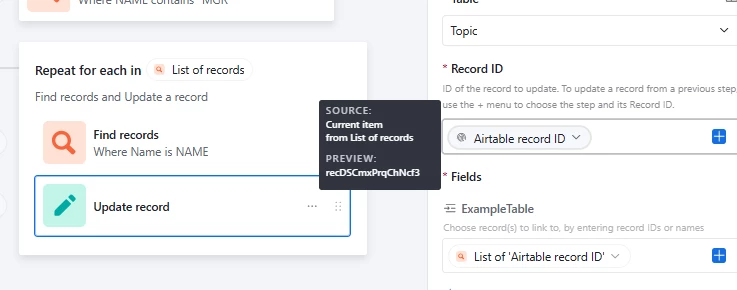I have a simple automation that checks once a day whether a list of records in table A can be linked to a synced table - table B.
- It first finds all the records that have no links.
- Then it loops through the list and tries to add a concatenation field to my linked field.
- If there is a record in my synced table that matches my concatenation field, then it links to that record. If not, I assumed nothing would happen, and it’ll wait until the next day to try again. However, it sends me emails every day with an error saying, “Updating the record failed due to insufficient permissions.”
I assume this is because it thinks that the ones without any matching records it should create a record in my synced table, which it obviously can’t do.
Is there a way around this so it does not throw an error if there is nothing to link to?