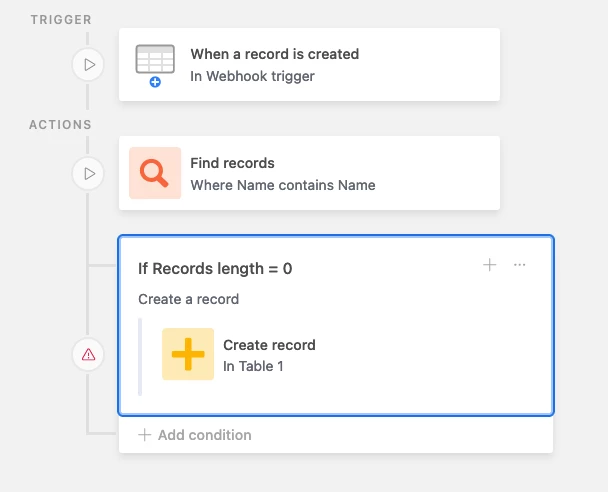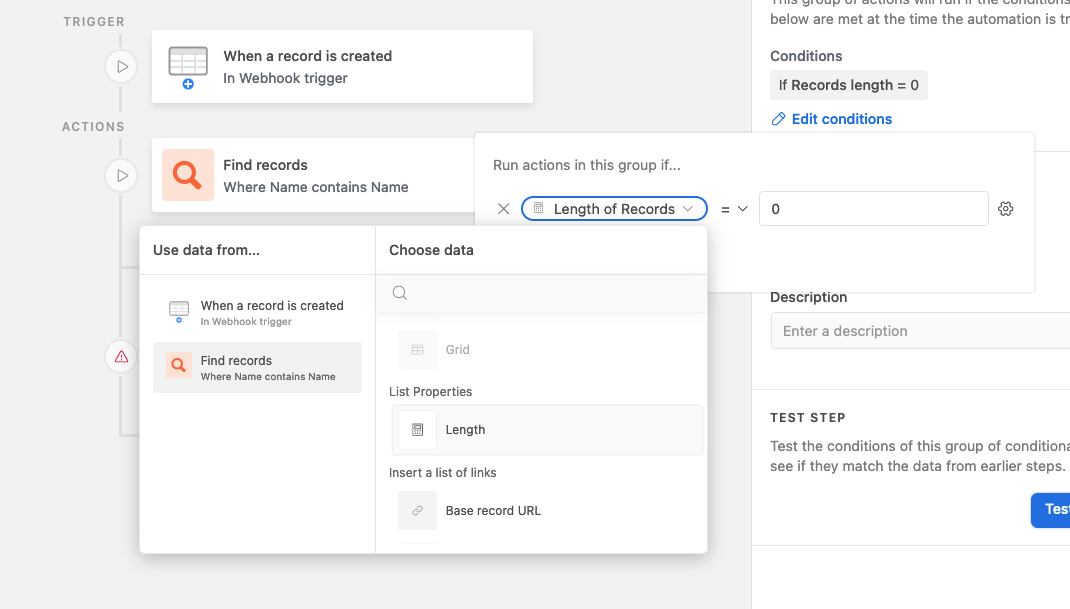I am pulling in data from a webhook to create entries. I need to prevent entries from being created if they already exist.
Is there a way to use the Find Records and Conditions to prevent this from happening?
If so perhaps there is a guide somewhere? This is a very confusing part of Airtable imo.