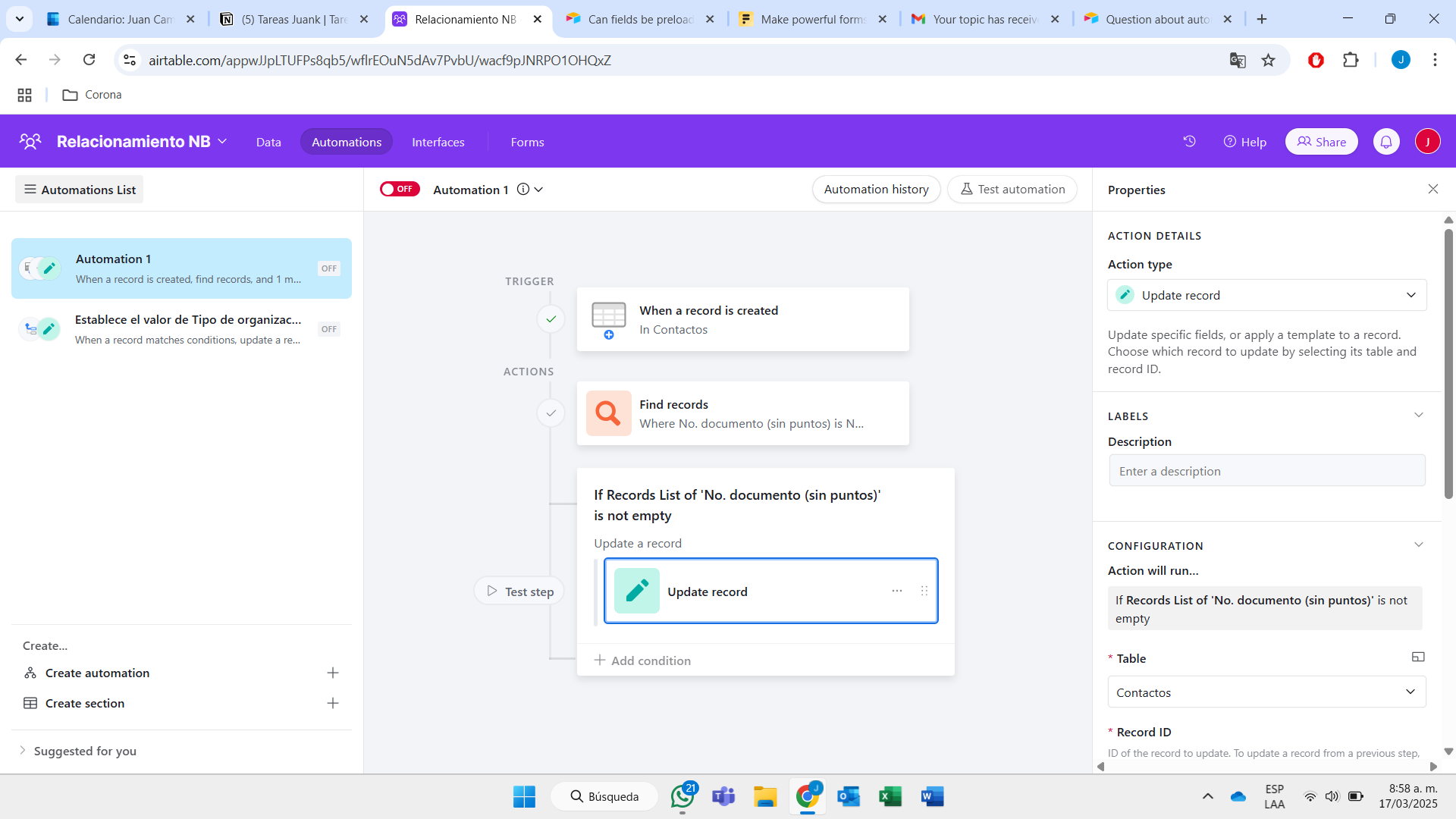I have a database and I would like that each time a person registers in the form, if he/she already exists in the database, just update his/her information and do not duplicate the contact (the database contains his/her ID number which is unique).
Thanks!!