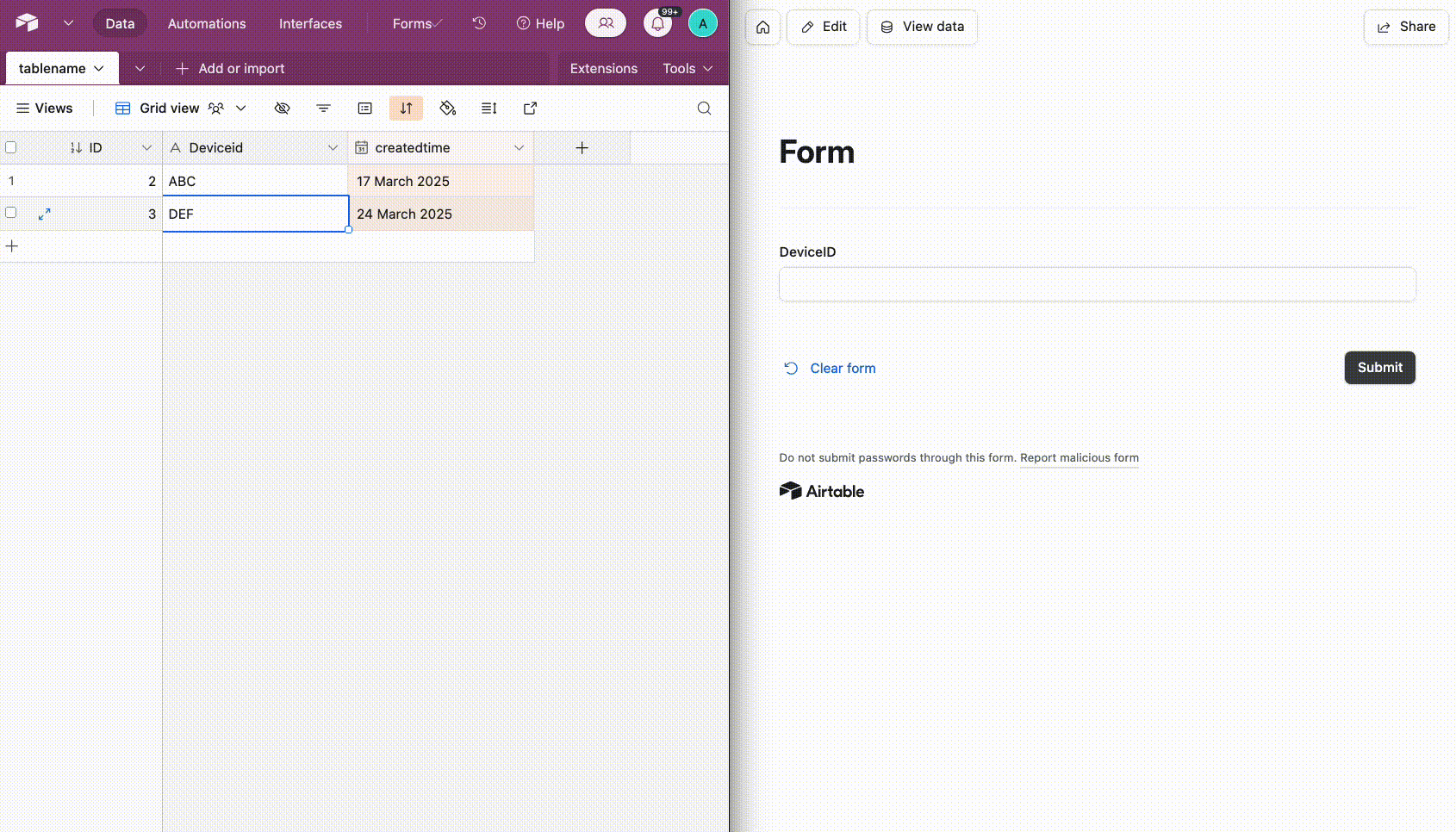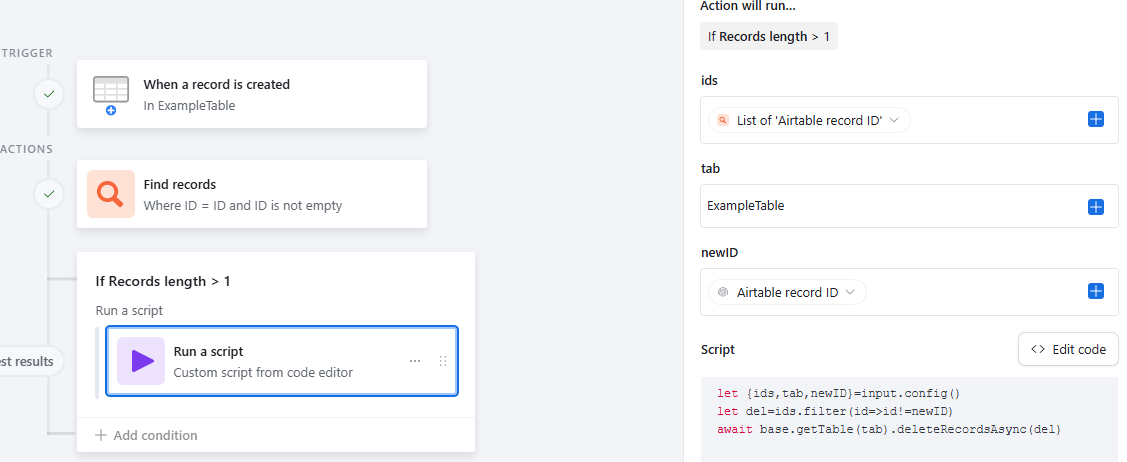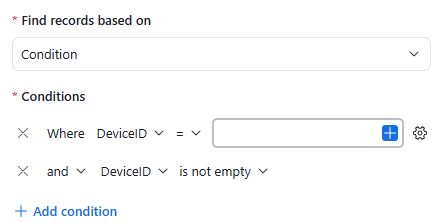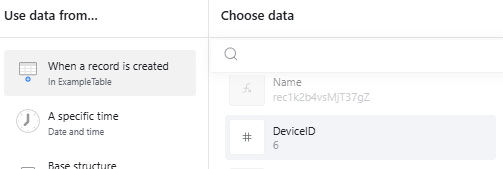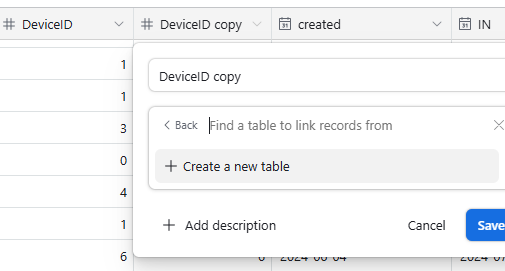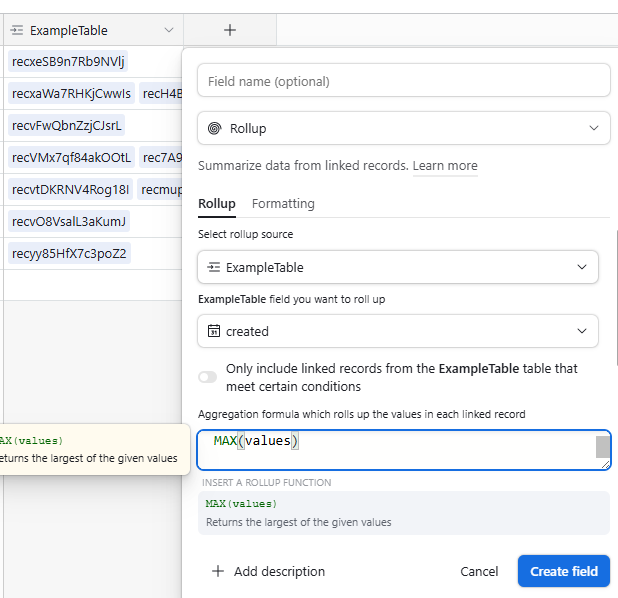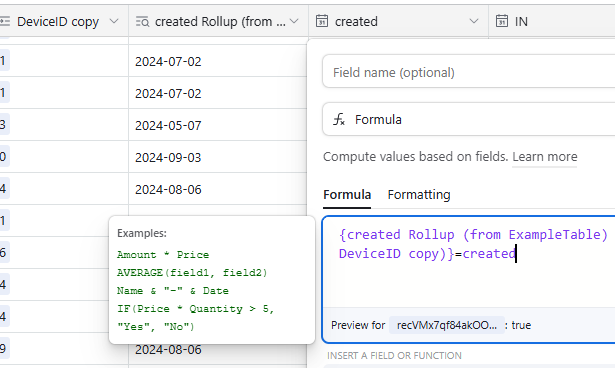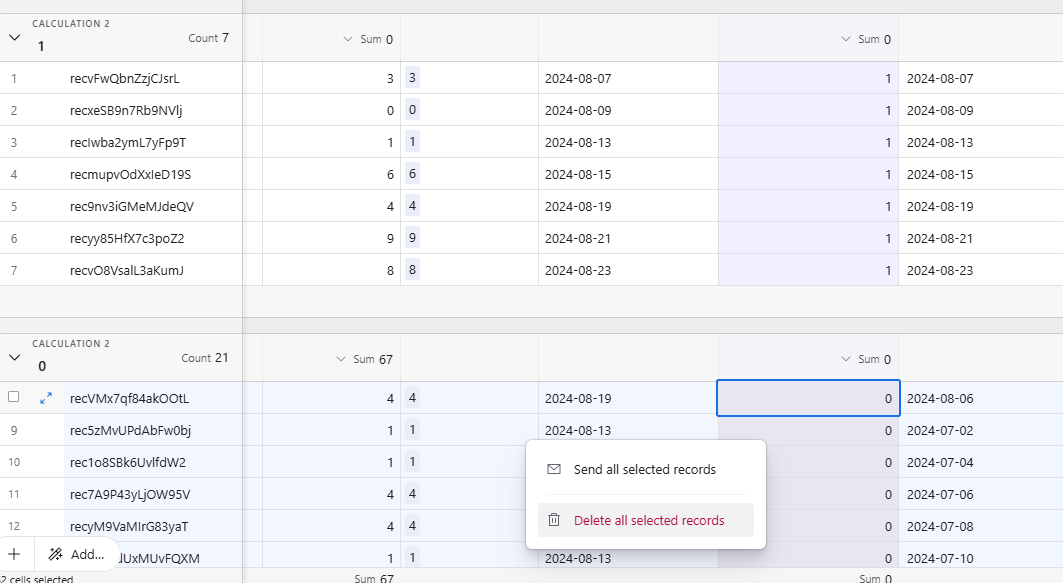I'd like to:
-
Identify fields with duplicate values
-
Keep only the most recently created record, deleting all other duplicate older records
-
Run the process and be done
However, I also want this to apply automatically to newly created records. That is, whenever a new record is added with a duplicate value in a specified field, the new record should be kept, and the older one deleted.
The field with duplicate values that I want to identify is called Deviceid, and I have createdtime field.
The solution in the linked thread only handles existing records—it doesn’t account for new ones added later. Is there a way to automate this behavior in Airtable scripts?
script i made that doesnt work:
let table = base.getTable("tablename");
// Get the triggering record's Deviceid
let inputConfig = input.config();
let newDeviceId = inputConfig.Deviceid;
if (!newDeviceId) {
throw new Error("No Deviceid found in input config.");
}
// Fetch all records with same Deviceid
let query = await table.selectRecordsAsync({ fields: ["Deviceid", "createdtime"] });
let matchingRecords = query.records.filter(record => {
return record.getCellValue("Deviceid") === newDeviceId;
});
// Only proceed if duplicates exist
if (matchingRecords.length > 1) {
// Sort by createdtime DESC (latest first)
matchingRecords.sort((a, b) => new Date(b.getCellValue("createdtime")) - new Date(a.getCellValue("createdtime")));
let [latest, ...toDelete] = matchingRecords;
for (let record of toDelete) {
await table.deleteRecordAsync(record.id);
}
}
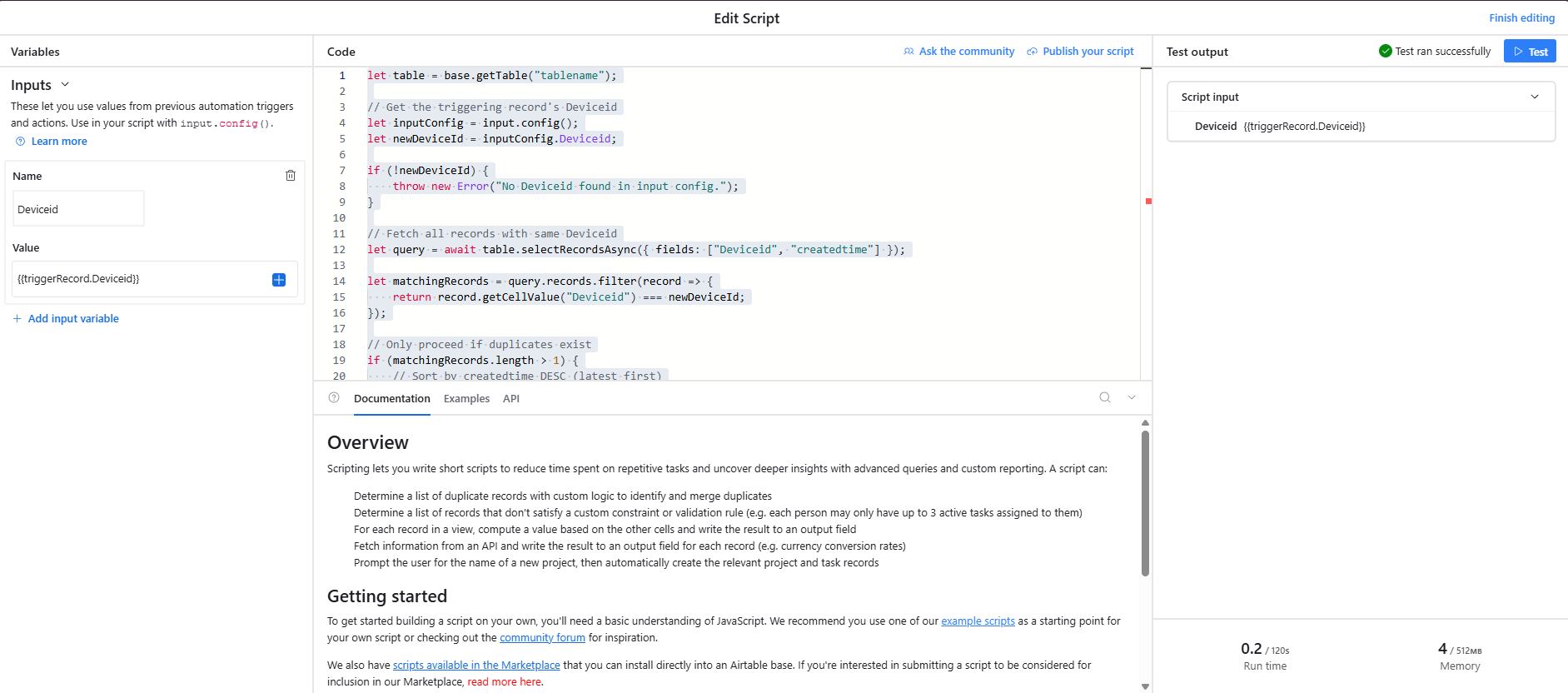
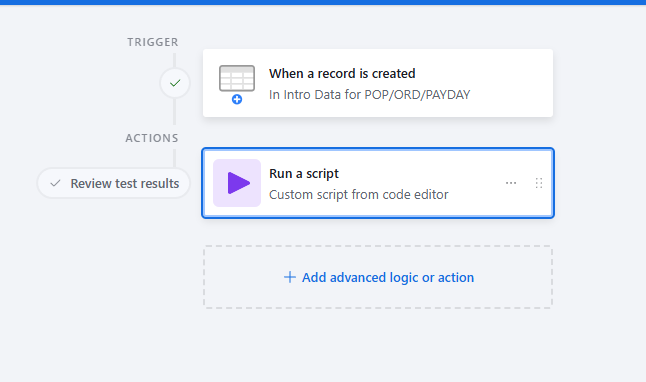
Any help would be GREATLY appreciated, thank you!