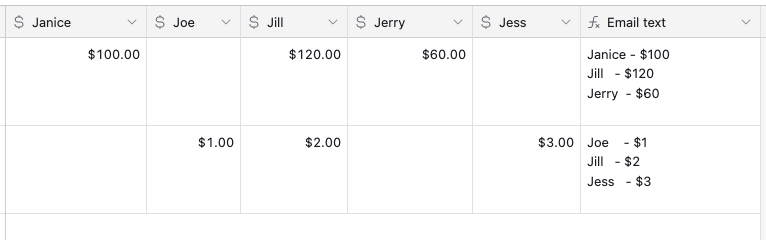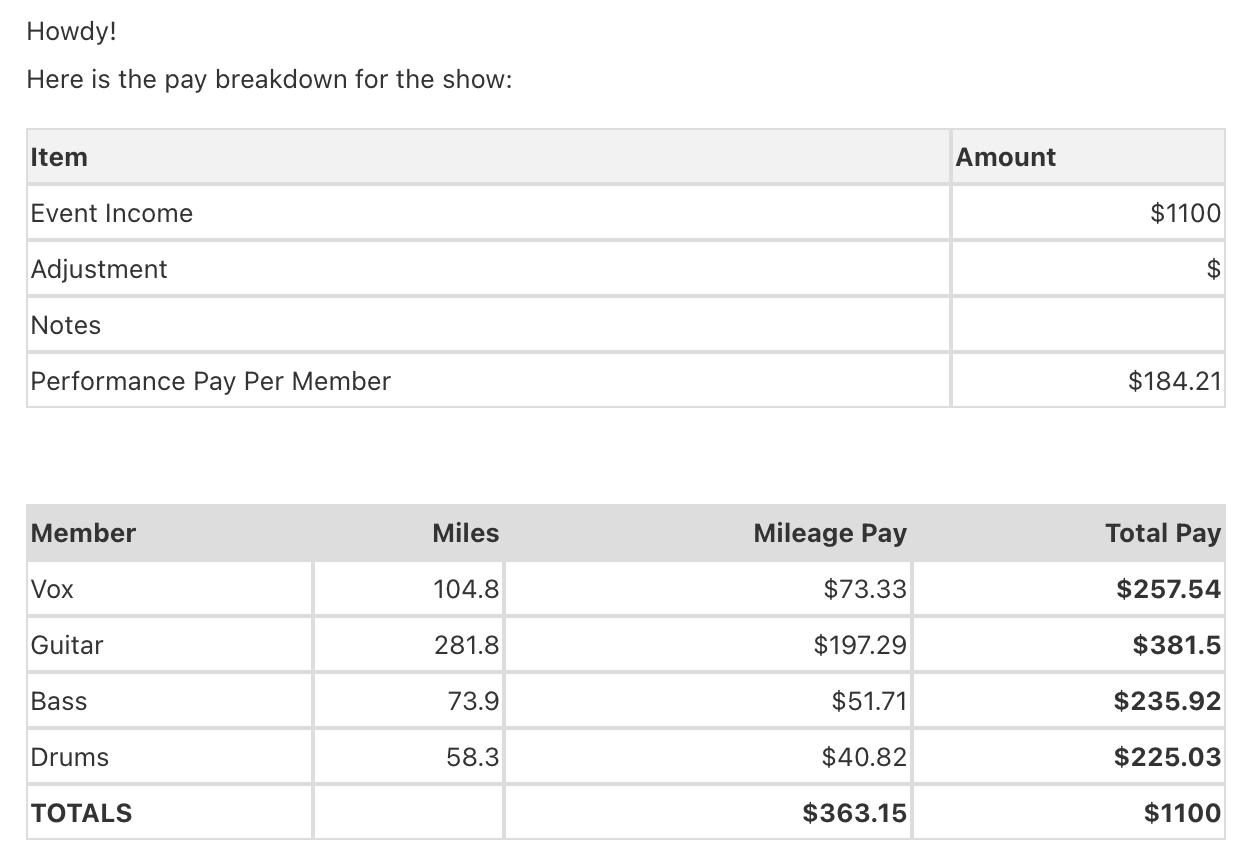I need to create an email automation (preferred) or design a page that displays information similar to an invoice.
Example data:
| Person | Janice | Joe | Jill | Jerry | Jess |
|---|---|---|---|---|---|
| Pay | $100 | $120 | $60 |
Joe and Jess have blank values for Pay because they weren’t involved in this project. I’m able to use an automation to blast out an email to all people involved (Jance, Jill, and Jerry) because a separate field lists them, but I don’t need to actually display the empty records for Joe and Jess within the email content itself. And in real life, I’ve got over a dozen people and only 2-5 that I need to list in an email at any time.
Essentially, I need to find a way to setup the email within the automation to only display specific fields if they have values.
Alternatively, if there is a way to do this within Page Designer, I could just generate a PDF and manually send it to Janice, Jill, and Jerry.
Ideas?