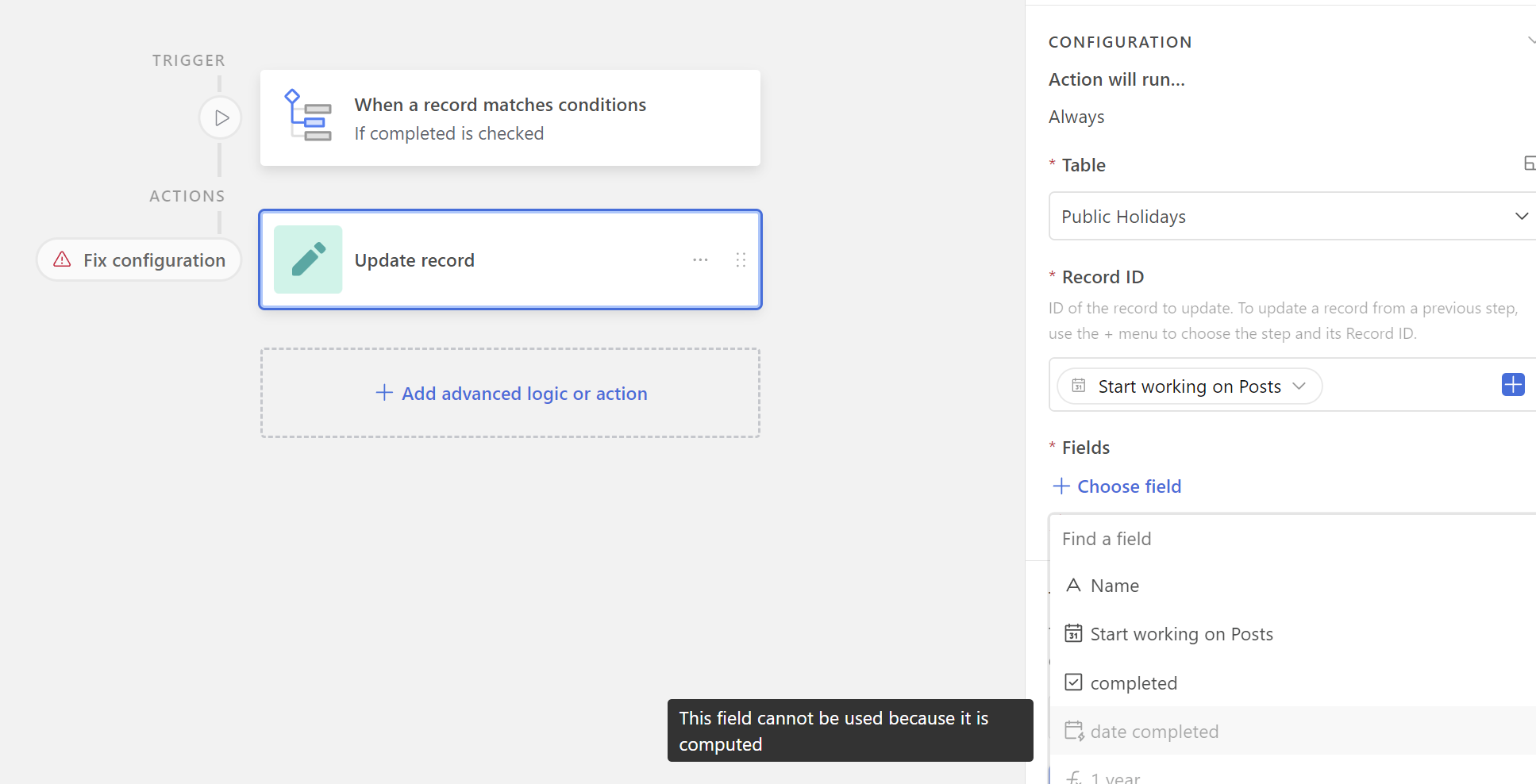
Anyone know how to fix this. Is it because airtable is unable to extract data from a formula field to update a date field.
 +1
+1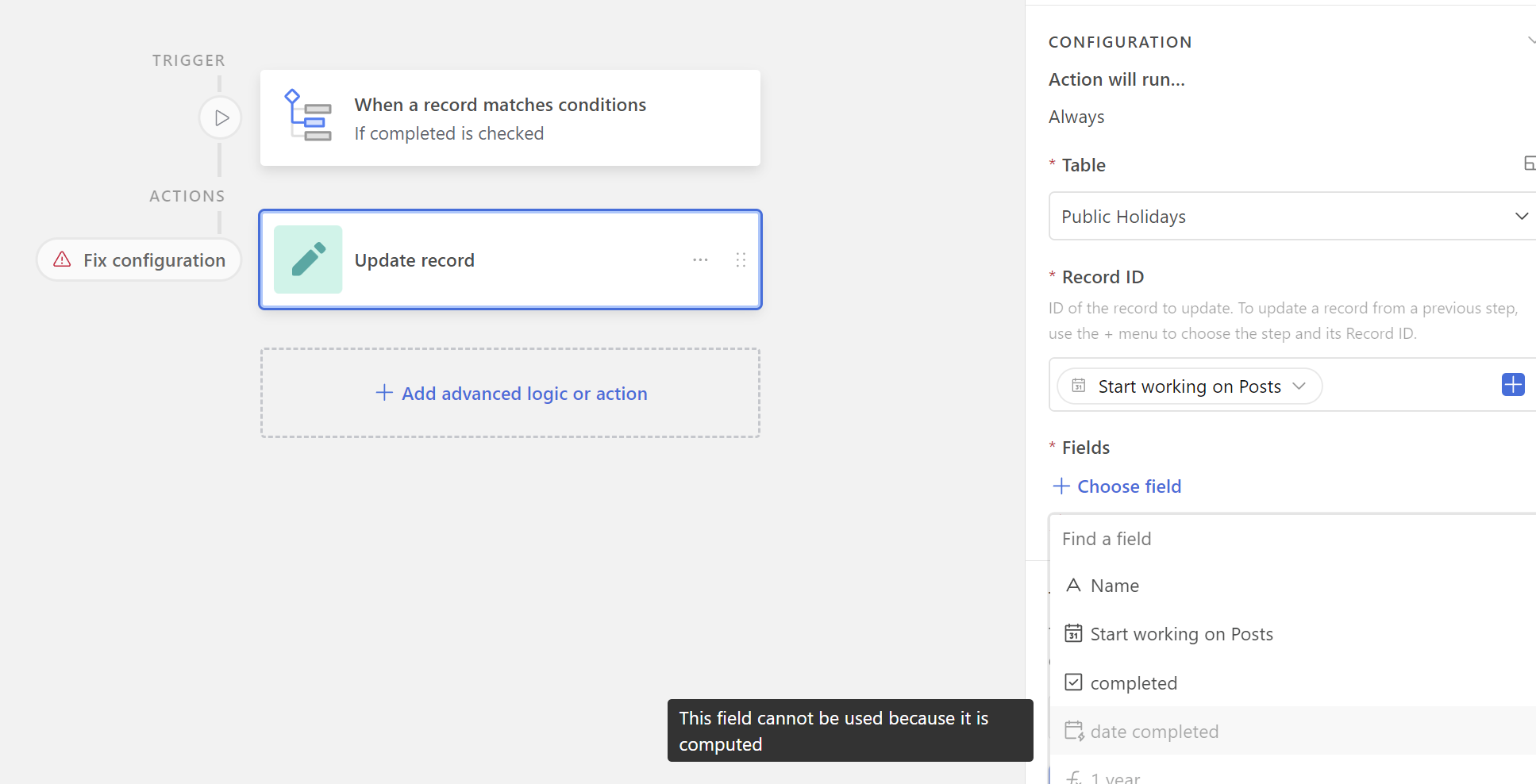
Anyone know how to fix this. Is it because airtable is unable to extract data from a formula field to update a date field.
Enter your E-mail address. We'll send you an e-mail with instructions to reset your password.