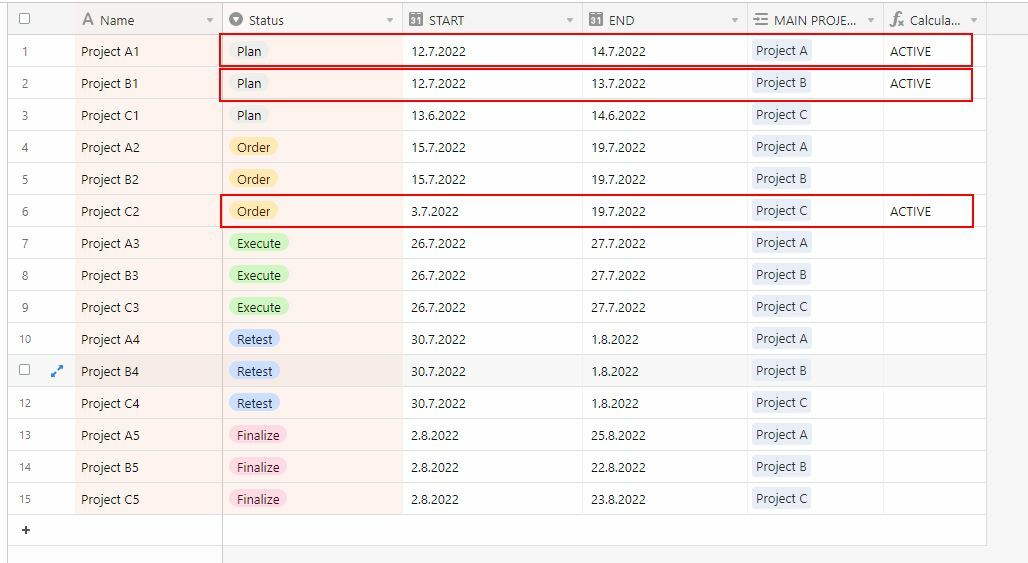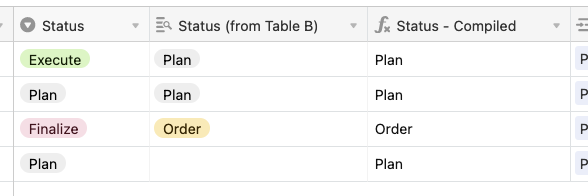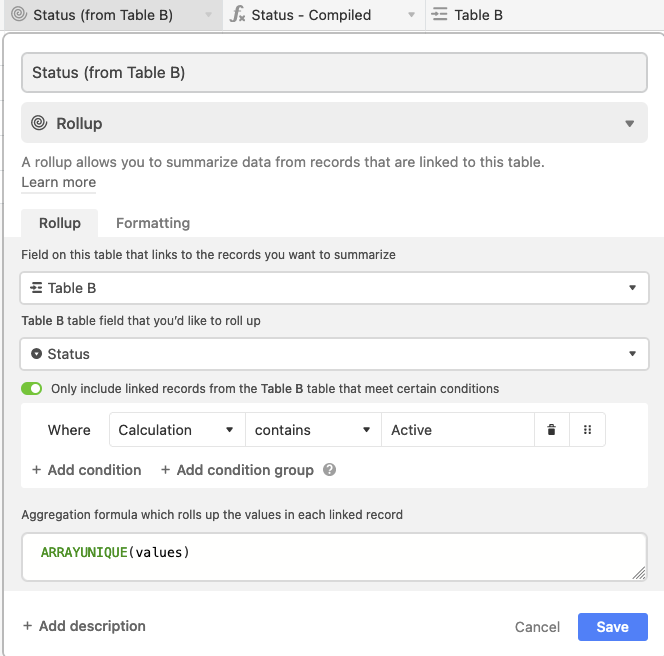Hi all,
I have two tables in my base: Table A and Table B.
Table A contains main projects (“parent projects”) for sub tasks in Table B.
Table A has a multiple select field (STATUS) with five options.
Each Status has its own sub task and is associated with the parent project in Table A. Each sub task has a START and END date [and I have a formula that determines if a sub task is “ACTIVE” (e.g., START is in the past and END is in the future); while that can also be handled using the filter option in the view itself].
Now I want Airtable to go and adapt the multiple select field STATUS in Table A based on the currently active sub task (or status respectively) but I cannot figure out how to do that in case of 40+ projects.
I thought about an automation that runs once daily or a “when record matches conditions” but I am unable to think of the correct approach afterwards since I have no programming background unfortunately.
I hope my question is comprehensible and I’d appreciate any feedback if my envisioned automation is even possible at all.
Thanks!