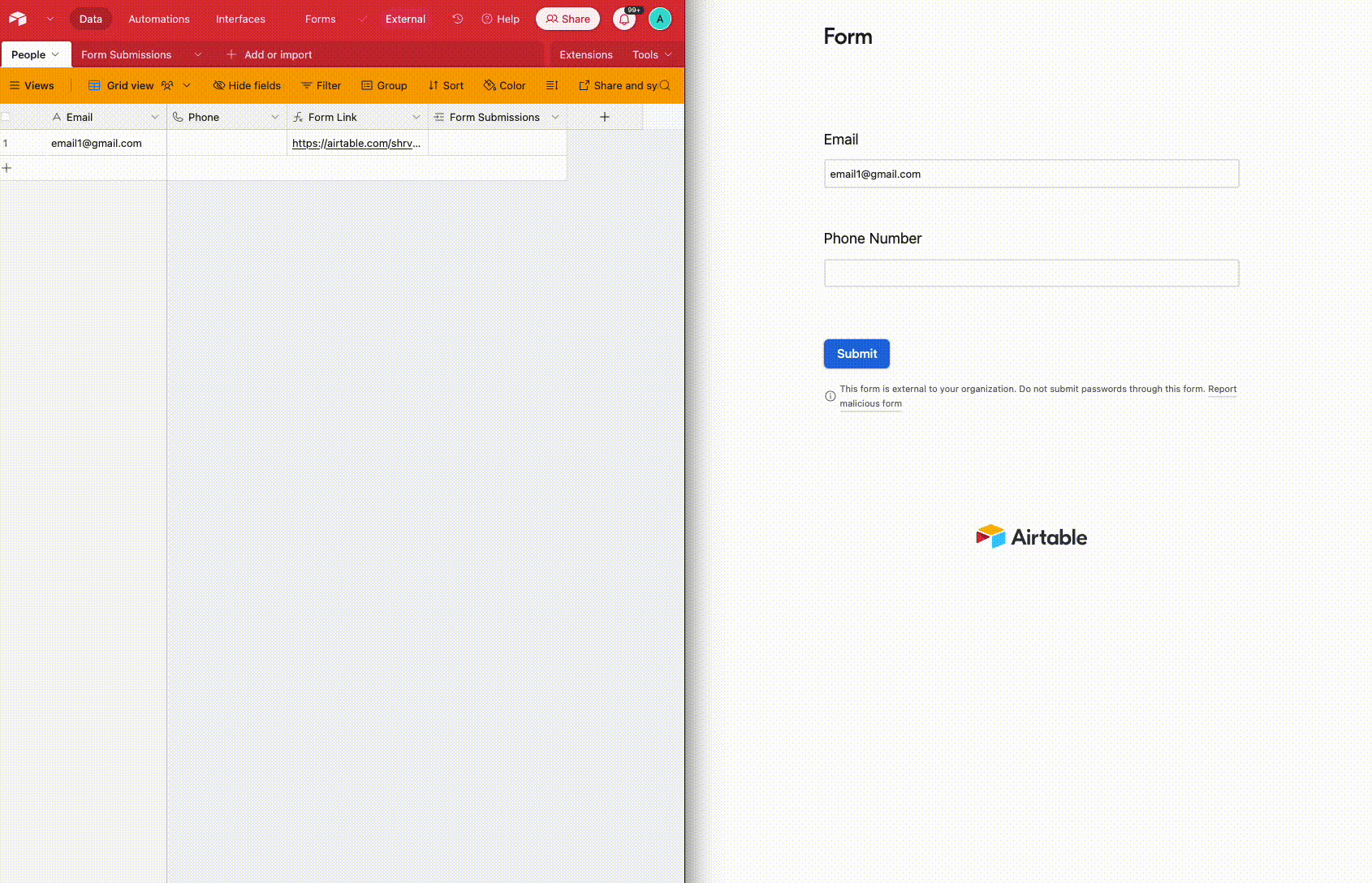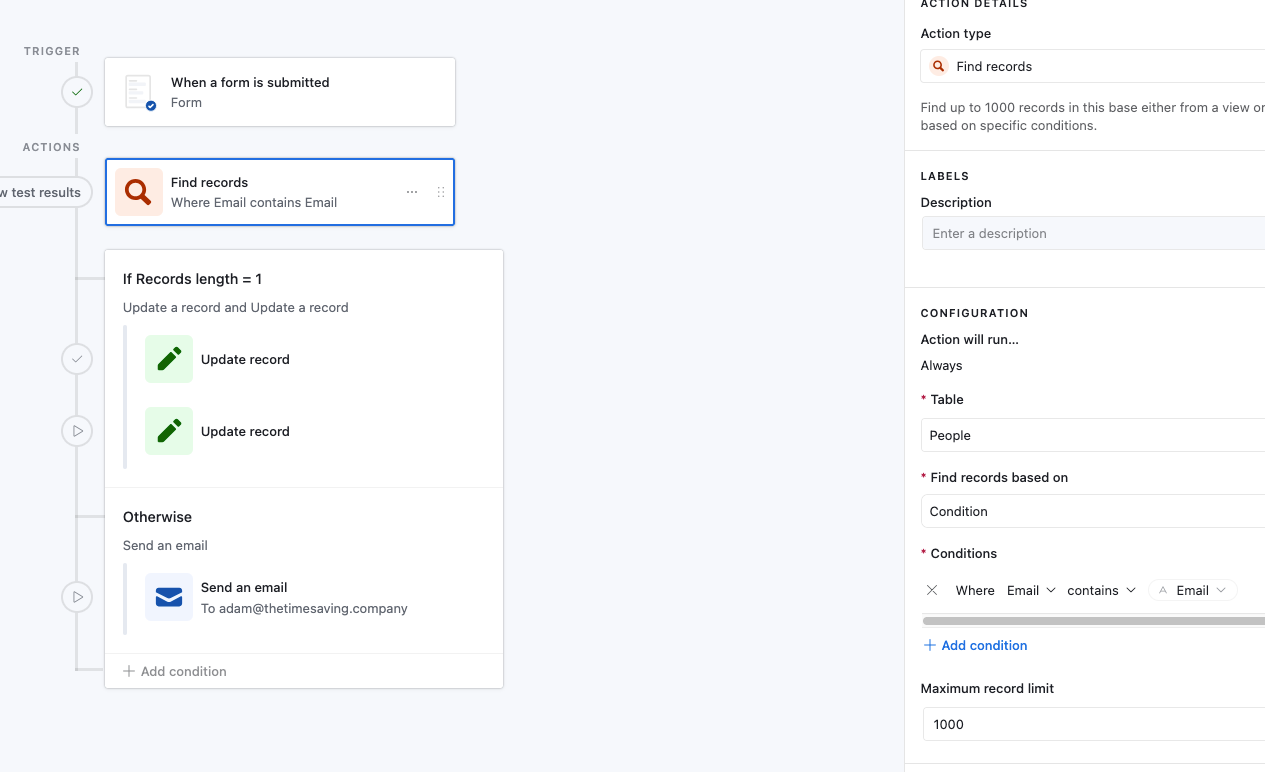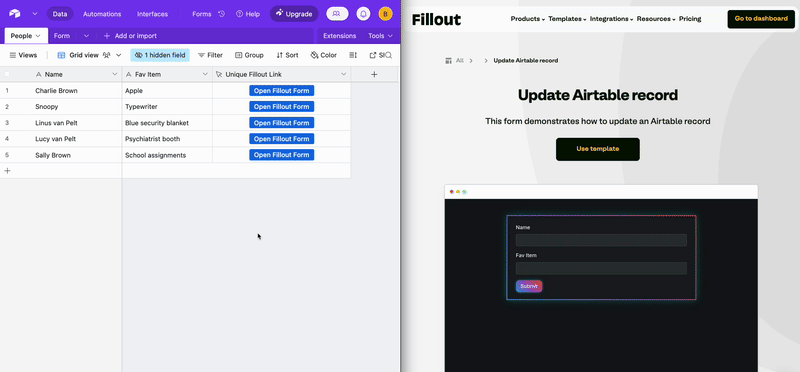I have a form that someone may fill out multiple times using the same email address. I want to use that email address to update the original record created with the new information (if it is new). Can someone guide me through the automation to do this?
Question
Updating records from a form
 +2
+2Enter your E-mail address. We'll send you an e-mail with instructions to reset your password.