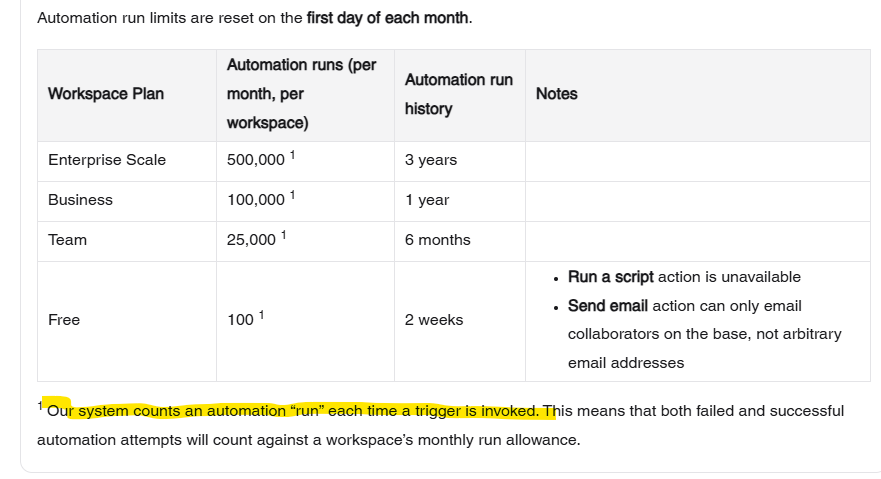I've been trying to find out what counts towards my automation run; however, either I can't find it, or I'm constantly overlooking the something.
Basically I just want to have a solid grasp on what adds towards my automation limit?
- Is it just counted every time an automation runs?
- Does steps in the automation also count?
- Does loops count as one or multiple runs?