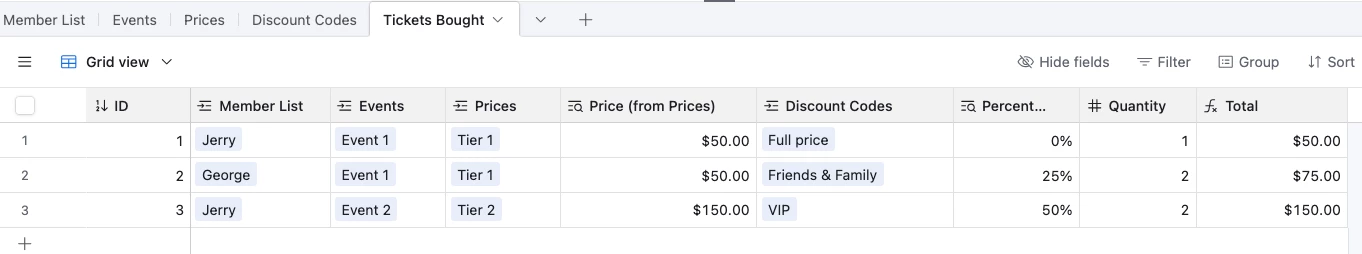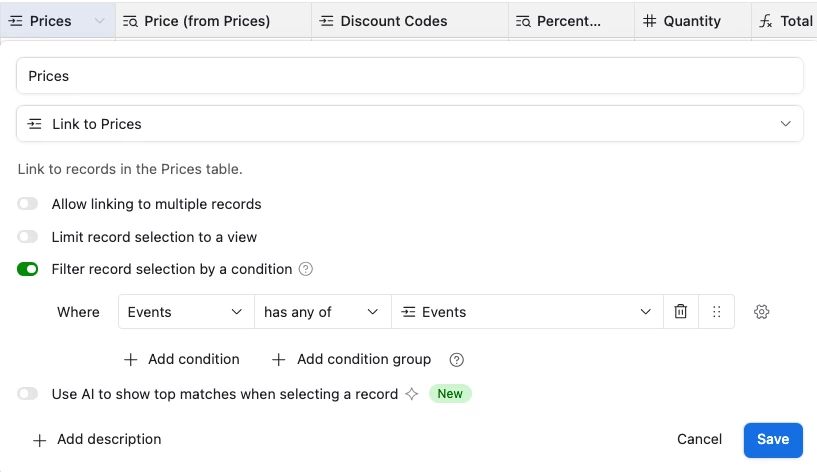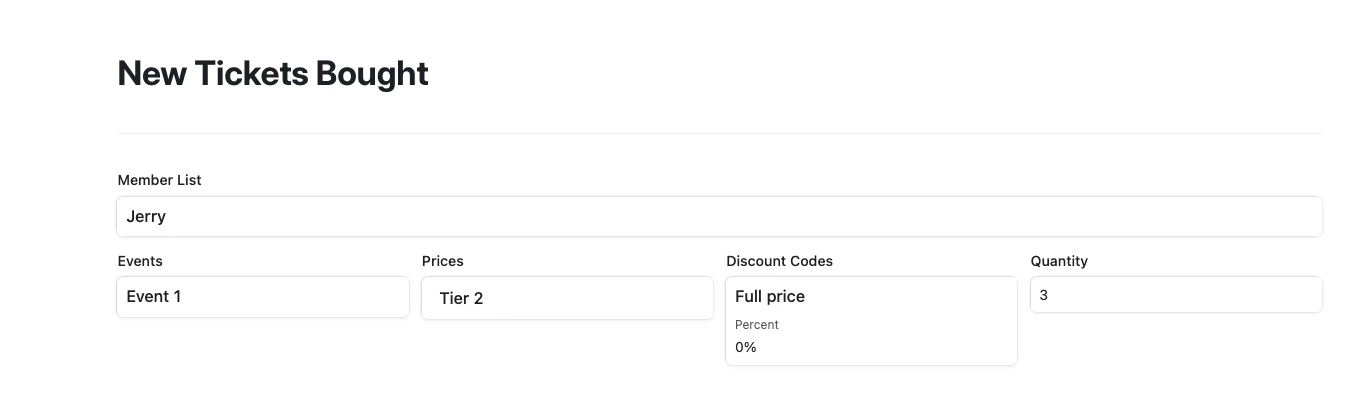I’m an event promotor. I’ve been using AT for a while to keep track of community member applications, event details, and general ticket sales. I want to get a better sense of real time income via sale so I’d like to update the base.
Right now, I have 3 tables in the base:
- Member List - Record for each member with personal info
- Events - Record for each event (Party A, Party B, Party C, etc)
- Ticket Types - Record for each type of ticket (Full price, 25% off, 50% off, comped, etc)
None of these include price of the ticket and I would like to start tracking that.
Thinking the tables should be this, but I’m not sure:
- Member List - Same as above
- Events - Same as above, but add in pricing columns for different ticket types — Tier 1 = $90, Tier 2 = $100, Tier 3 = $110, etc. The pricing can change from event to event so the amounts cannot be a universal across all events.
- Discount Codes — This would be a conversion of the above Ticket Types table and apply an actual percentage off of the event — Full price = 0%, Friends & Family = -25%, VIP = -50%, Comped = -100%, etc)
I would ultimate like to be able to use an AT form to select each member who buys a ticket and then choose the event, ticket tier, and discount code (if any) that they used.
This would allow me to see that John Smith bought a Tier 2 ticket to Party A at $100, but used the Friends & Family code which netted me $75. From there I can run all sort of calculations to see who my highest spending members are, what I might be losing in discounts, etc, etc.
Any guidance that could be offered here would be greatly appreciated.