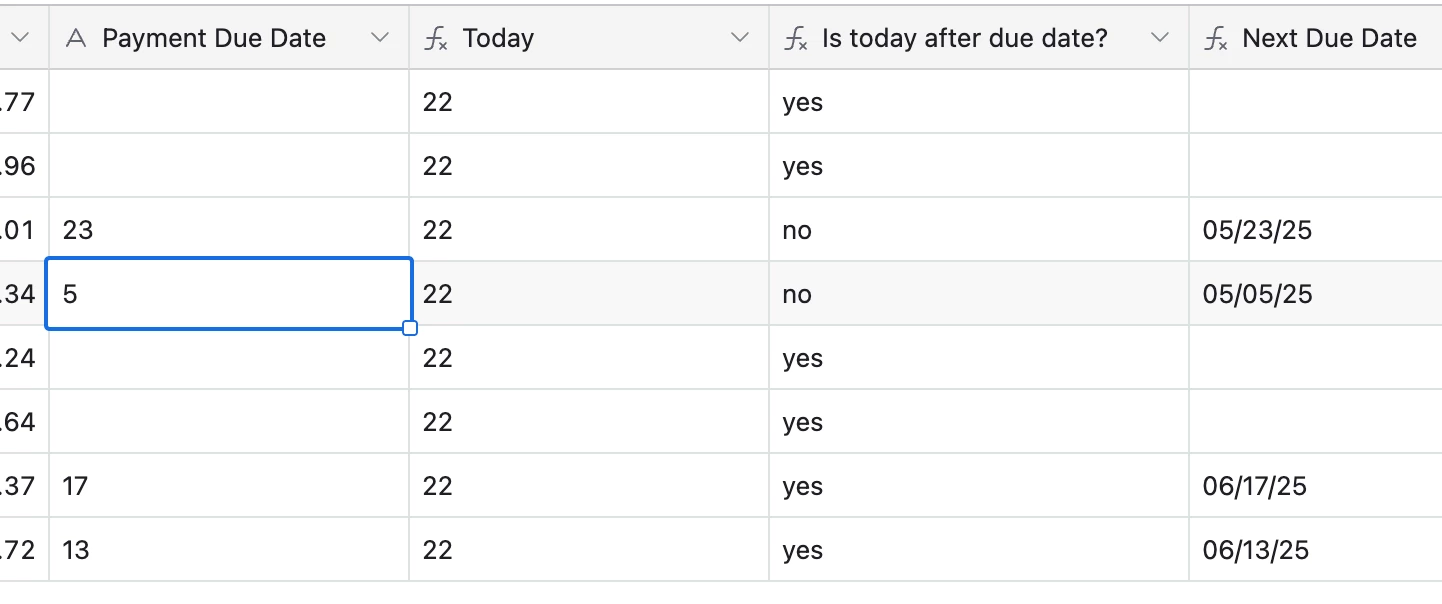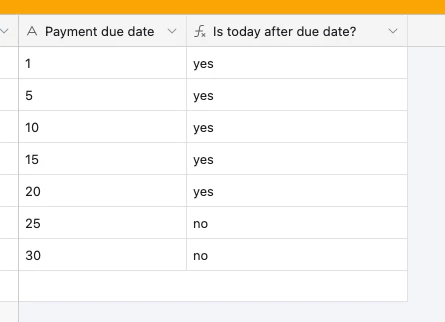Hi,
I’m trying to create a field that tells you when the next due date of your credit card payments are, based on what their monthly due date is (e.g. 5th of every month) and today’s date. I know I’m creating a string that looks like a date and not a date itself, which isn’t a problem for me.
My issue is that the comparison I’m using to check if the Payment Due Date is before today, a simple comparison of values really, is returning one wrong result! I created extra formula fields to see where things went wrong, and I cannot for the life of me figure out what the issue is!
Basically, when I compare the number in Today against the Payment Due Date, with this formula: IF(DATETIME_FORMAT(TODAY(), "DD") > {Payment Due Date}, "yes", "no") I get an incorrect result (Payment Due Date 5 returns “no” when it should be “yes,” because 22>5). I don’t get it. Does anyone know what’s going on?
Thanks a lot!