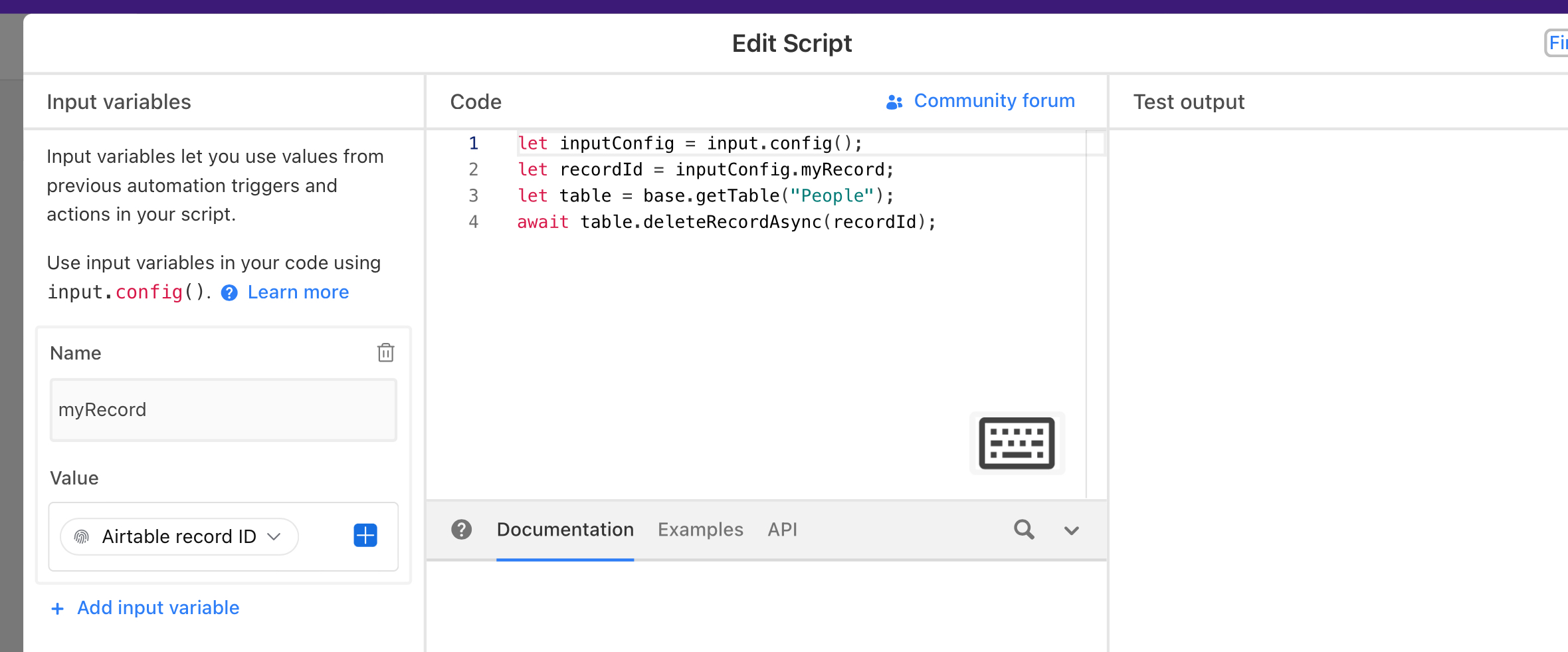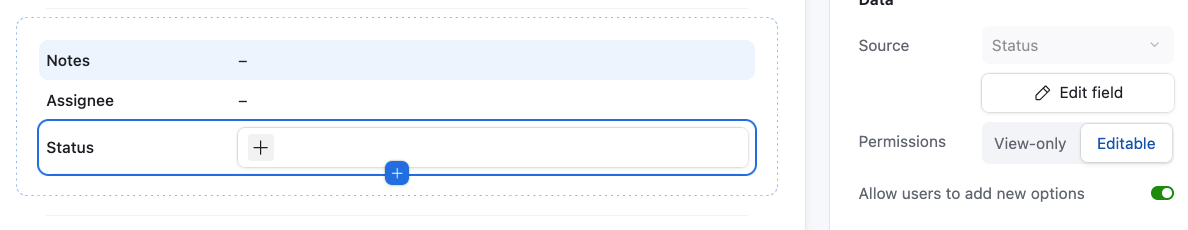1. Only creators and above are allowed to add new values to multi-select fields and single select fields, so you could change those users to creators instead of editors.
2. Alternatively, you could keep them as editors and change the multi-select field to a linked record field. As long as they have permissions to add new records to the linked table, then they would be able to add new values to the linked record field.
3. Otherwise, if you want to keep them as editors and also keep the field as a multi-select field, you could use interfaces which gives you the option to let editors add new options.
4. Another option if you want to keep them as editors and keep the field as a multi-select field: You can create an automation to add new values to the list by updating the record with the new tag. There are dozens of different ways of doing this, but one way of doing this would be to give them a text field on each record where they can type in a new tag, and then give them a checkbox to check when they’re done typing the new tag. The checkbox would trigger the automation to update the record’s “tag” field with the new tag, but this can be a little tricky because you need to make sure you don’t wipe out any existing tags that have already been selected for that record. IN YOUR AUTOMATION’S UPDATE RECORD STEP: When you update the tags field, you need to start by re-inserting the tag field into itself, then typing a comma, then inserting the new value.
Hope this helps! If you’d like to hire the best Airtable consultant to help you with anything Airtable-related, please feel free to contact me through my website: Airtable consultant — ScottWorld