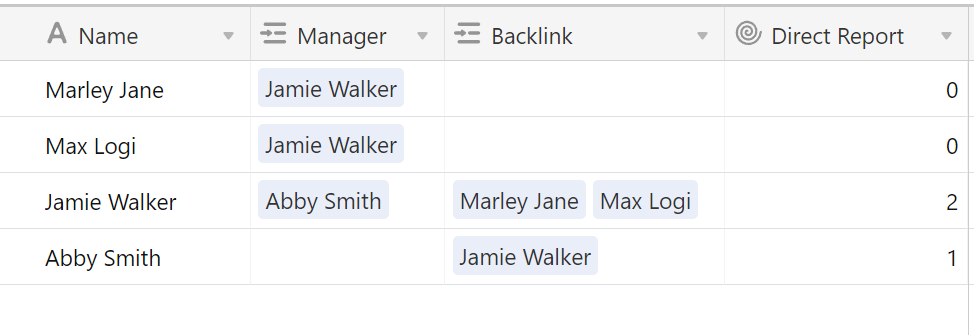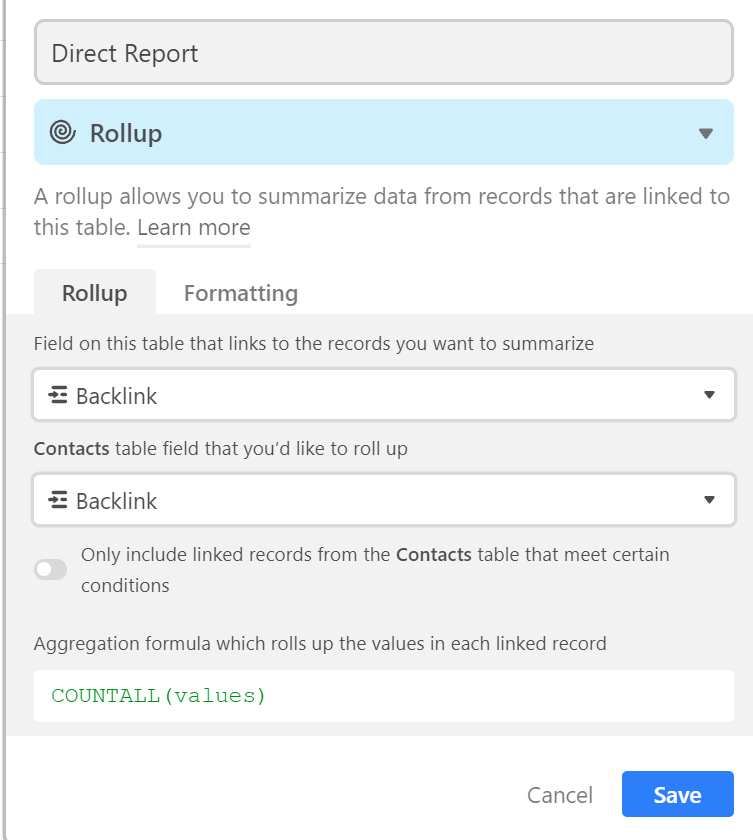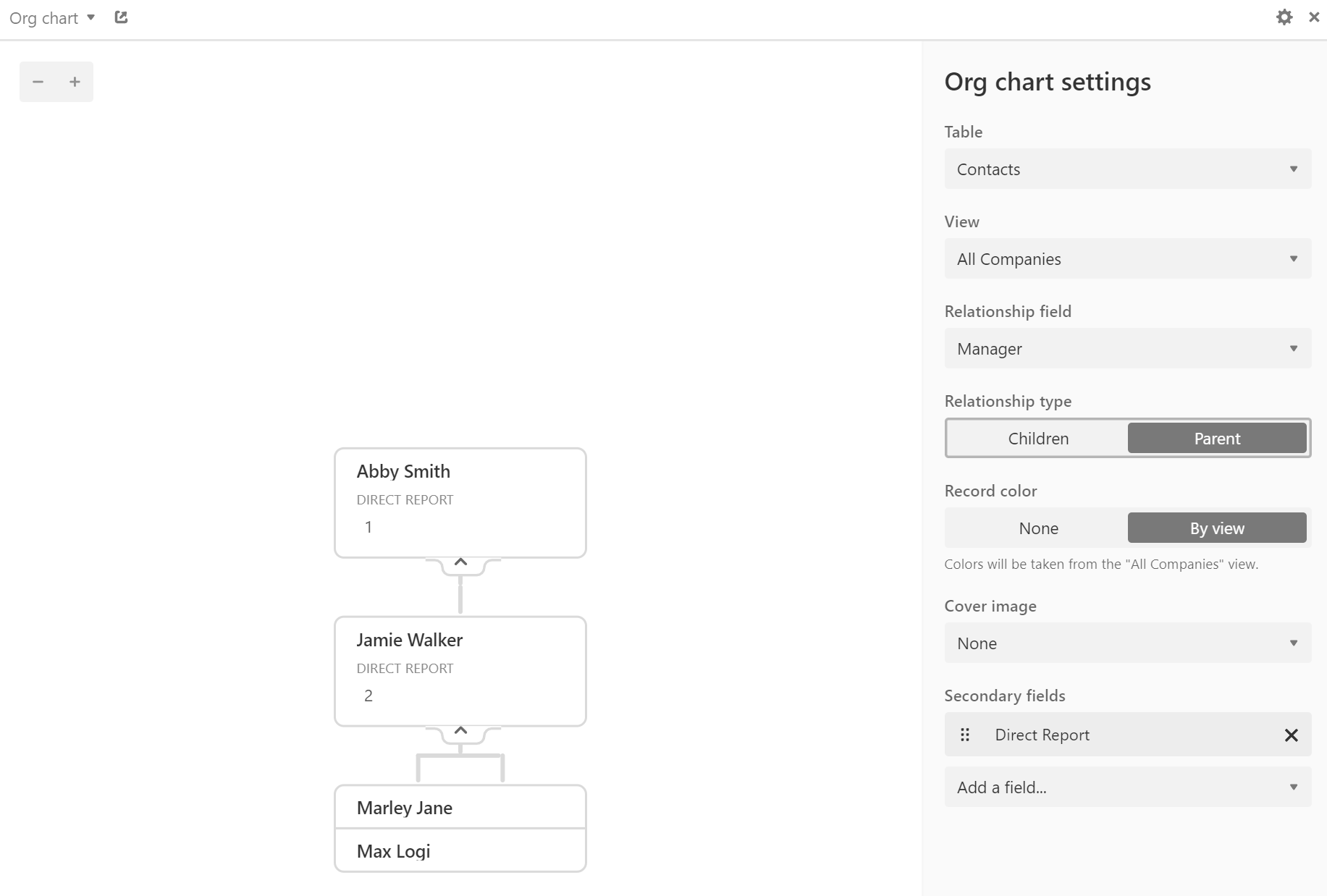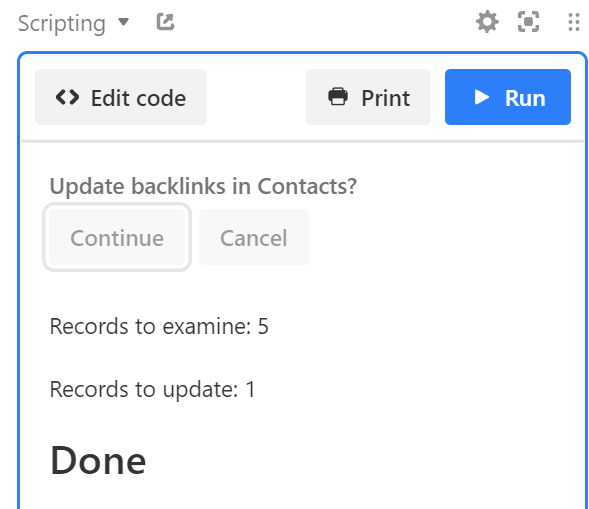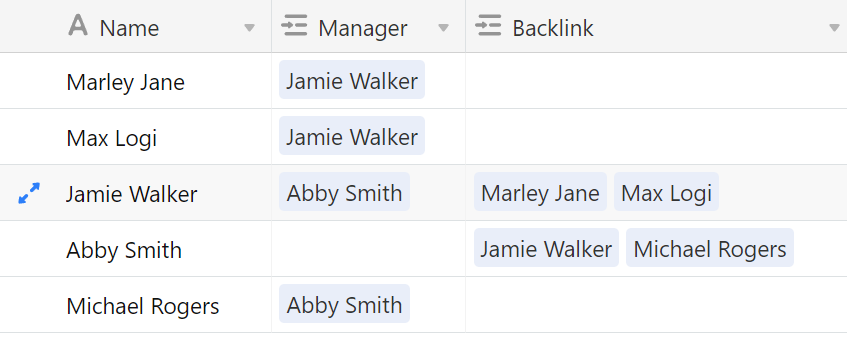I have a table with an Employee Name and Manager fields. The Manager field is a self-referencing link to the same table using the Name field.
e.g.
| Name | Manager (linked) |
|-------|---------|
| John | Sally |
| Sally | Peter |
| Jane | Sally |
| Peter | |
What I would like to do is add a count of the direct reports of each manager. I’m aware I can see this if I group by manager but I need it as a field so I can aggregate and display the count using the org chart app. For example:
| Name | Manager | Direct Reports |
|-------|---------|----------------|
| John | Sally | 0 |
| Sally | Peter | 2 |
| Jane | Sally | 0 |
| Peter | | 1 |
Is it possible to do this?