We have a difficult time updating records that become “lost” within the database if a change is needed during the workflow process. I’m going to do my best to explain the situation in hopes someone can take my blinders off and help see another way around this.
Current set-up:
- We have multiple views set up that are based on our workflow. Each view is filtered to only show records that fit the criteria for that stage in the process.
- As the process continues, certain fields (criteria) are marked which moves this record to another view, creating the next stage in the workflow.
Problem:
- If the project requires an update mid-project that particular view might not have the appropriate field available for this new information. We now have to backtrack the record to the appropriate view to show the field that requires an update. n
– Our current situation relies on one admin, me to make these updates. Which is done by opening the record and making the necessary changes. Problems with this “fix”: If the admin is not available, the record sits until they can make the change, holding up the process. We’ve previously tried giving others access to make these changes, but a lot of errors were made and records were created out of the workflow process. So the responsibility went back to the admin.
Another problem we run into is if a task is marked complete after the change is needed the checkmark is still there unless manually changed, causing the record to be “lost” in the database because the record won’t fit the filters from the previous workflow steps.
Example of the Problem: If the project is ready to submit the proposal this is the view - (provides only the info needed for the proposal)
- If the client calls the project manager to add more project details - the PM isn’t able to add these details from the records current view as those fields are hidden.
- The PM then contacts the estimator, in hopes the record isn’t already being worked on, to halt the project. The estimator/PM reaches out to the admin to update the record with changes.
Current view project is in to Prepare the Proposal
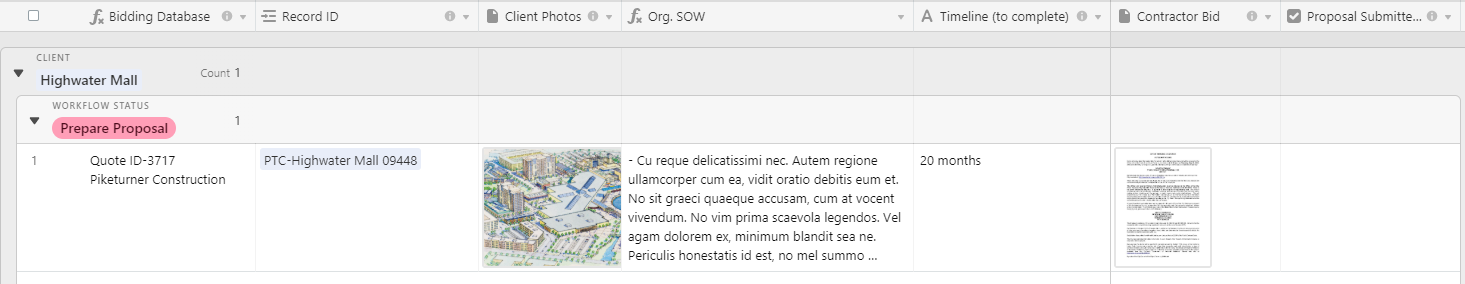
Admin opens up the record to add notes
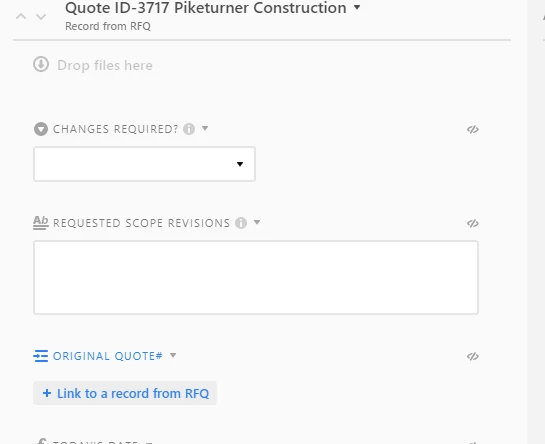
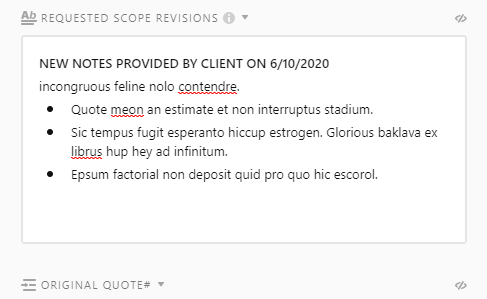
- The admin completes the notes provided by the customer (PM). It seems like an easy fix but the waiting time between PM getting the info and the admin inputting the details can take a lot longer than needed, as you can see.
Our temporary fix is to have the PM change the workflow status to “Pending more Details”. Changing the status moves the record from the Prepare Proposal view to the “Pending more Details” view, to allow the PM to update the record, as this view opens up more fields. **and here is where it gets tricky that I’m hoping someone can help.
-
Filters for this view:
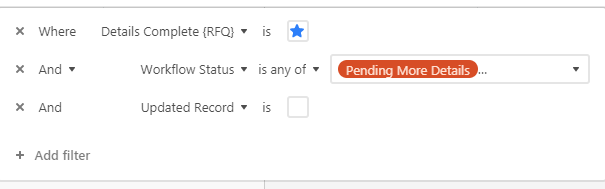
-
The record doesn’t show up, due to the view filters.
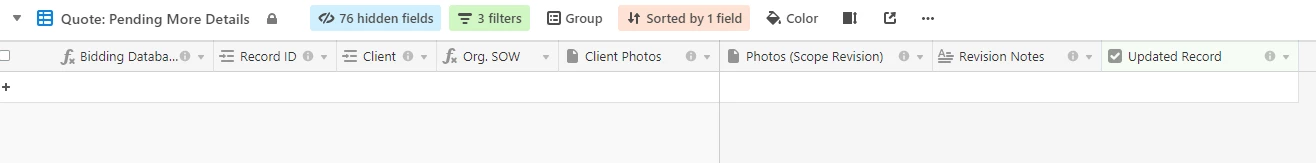
-
The status was updated to the correct stage, based on the current view
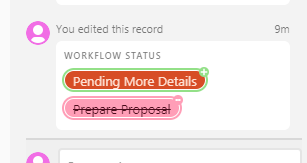
-
After investigation, sometimes very time consuming one, the “issue” is figured out.
- As you can see from the description on this checkbox it is to move the record once updates are made to Prepare Proposal.
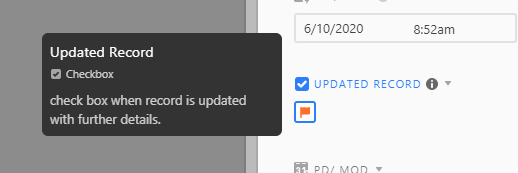
This tells me the record has already had updates prior to the current one
- As you can see from the description on this checkbox it is to move the record once updates are made to Prepare Proposal.
-
The PM would need to change to status AND uncheck this box. This is the reason the admin is only allowed to edit records from the open records. (Once the PM, and others figured out they can add information here, a lot of workflow steps were skipped and done out of order. Causing a mess with the record and workflow process.)
-
Unchecking this box allows the record to show up in Pending more details for the PM to update the record, while still limiting other views/fields.
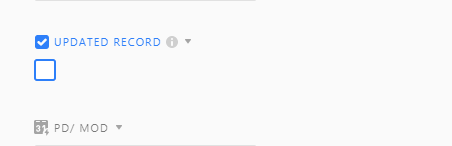
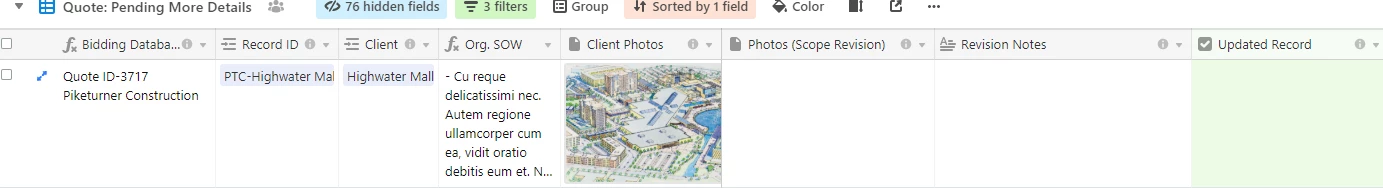
- Once the details are updated the PM checks the Update Record (again) to move the record.back to pending proposals.
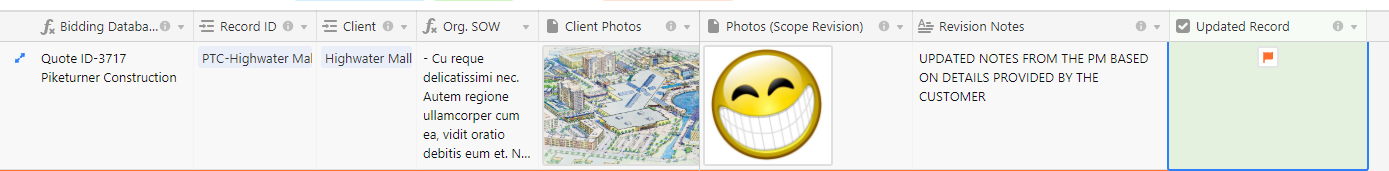
We’ve tried using Forms but even with the conditional logic option now we still have the issue on the back end of the prior checkboxes being checked.
I hope I described our issue enough and provided pics for understanding purposes someone is able to look outside the box and help me with a different solution. Oh, and I’ve thought about using a script, butI am still learning those, with no luck yet.


