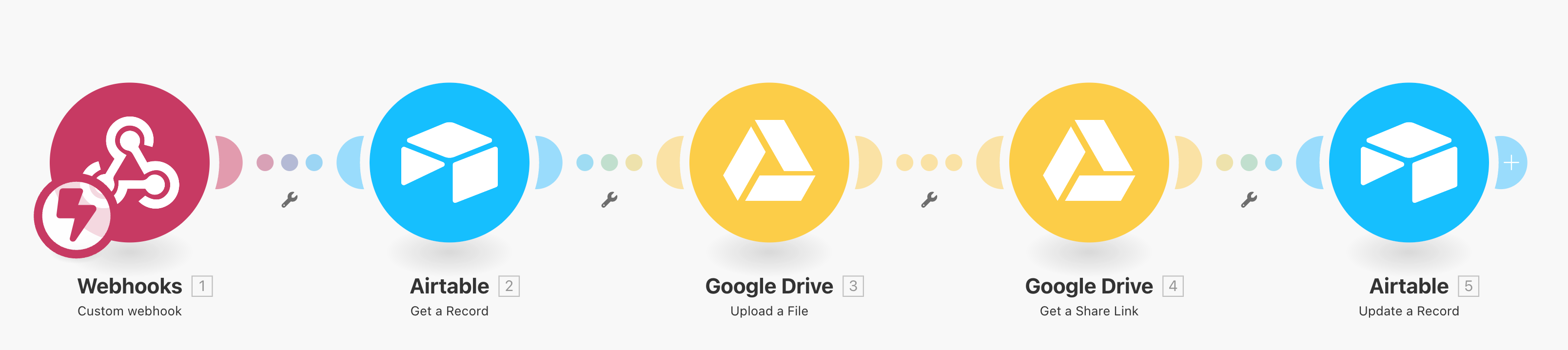Unfortunately, Airtable will not let you pay for more of anything — you can’t pay for more attachment storage space, more automations, more records, etc.
Airtable will only allow you to upgrade to a higher plan, so your best short-term plan is to upgrade to Business (or Enterprise, if you can afford it).
However, if you feel like you’re going to exceed the attachment limits on those pricing plans as well, then you would need to take a different approach for long-term success.
Dividing up your active data amongst multiple bases is not usually recommended in Airtable, unless: (a) you’re doing it purely for security purposes, or (b) you’re making annual “archive bases” where you archive old records that you won’t be looking at very frequently.
The reason for this is because you will lose many of Airtable’s features once your base splits up into multiple bases.
Also, another problem that you’re not yet aware of is that Airtable doesn’t want people using Airtable as a CDN or a cloud storage drive, so Airtable uses “expiring URL links” for accessing your attachments from outside of Airtable.
What this means is that you can’t reference or embed your Airtable attachments within other media (e.g. embedded in emails, embedded in newsletters, embedded in Wordpress posts, embedded on websites unless you’re using an Airtable-branded view or interface).
This is because attachment URLs will expire 2 hours after accessing them for the first time. (External portal apps — such as Noloco, JetAdmin, Softr, Glide, and Pory — typically workaround this limitation by reloading the attachment fields on demand, but I’m not 100% sure about what other tricks they might use.)
So your best long-term solution would probably be to host your attachments with a cloud storage provider such as Google Drive or Cloudinary, and then reference those images by URL within Airtable.
Airtable’s interface pages even let you display external URLs as images within your interfaces, so it could potentially “feel like” those attachments are living within Airtable.
I typically recommend using Make’s advanced automations & integrations to automatically migrate attachments from Airtable to a cloud storage provider, and then automatically bringing the links back into Airtable.
Hope this helps! If you’d like to hire the best Airtable consultant to help you with anything Airtable-related, please feel free to contact me through my website: Airtable consultant — ScottWorld