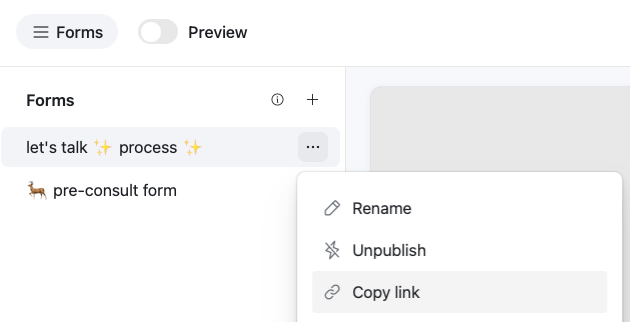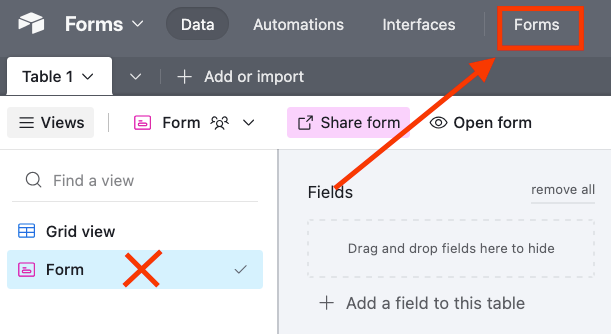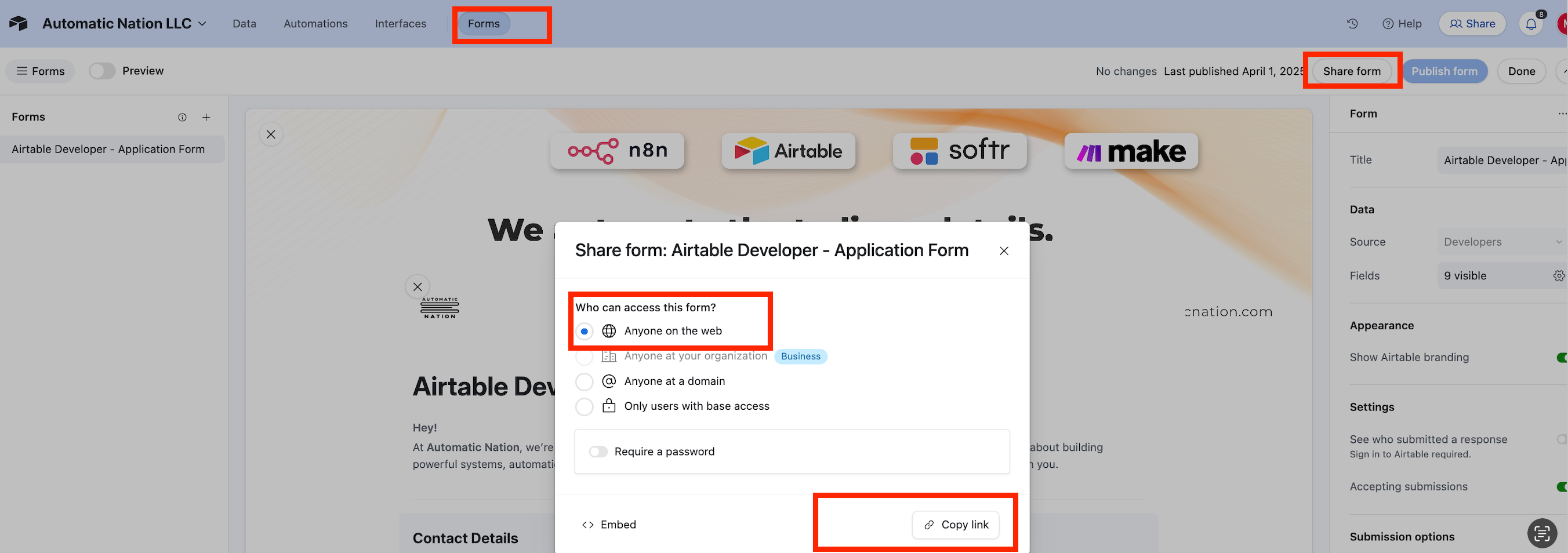I have created a form and I upgraded it. I have published it, but when I try to copy the url so I can share it, it doesn’t copy. Is there an alternate place to find the form url? When I go back to my base and click on the Form View, it shows the old version, not the upgraded finished version.
Reply
Enter your E-mail address. We'll send you an e-mail with instructions to reset your password.