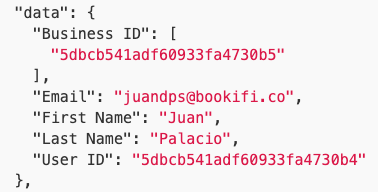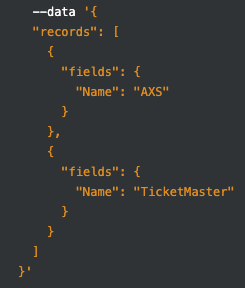Hey everyone! Trying to figure how to to get data from MongoDB to Airtable. Out of all the connectors/automators, Parabola seems to be the one to do the trick. However, on the final “API Export” step I am running into difficulties. I am non-CS, so maybe I am missing something super silly :grinning_face_with_sweat:
Parabola asks for the following:
- Request Type
- API Endpoint URL
- Body
- Max Requests per minutes
- Authentication Type
- Bearer Token
Here’s what I did:
- Opened the Airtable API page for the corresponding base.
- Copied the Endpoint URL from the top of the cURL interface
- Copied the snippet of code starting after
"fields":into the Body
{
"User ID": "{id}",
"First Name": "{first}",
"Last Name": "{last}",
"Email": "{email}",
"Business ID": [
"{business}"
]
}
- Inserted the Parabola values with
{}(all strings) - Found my API key and put that into the Bearer Token
Testing things in Parabola works. However, when I publish the flow and run it, I get a 422 – Unprocessable Entity Error and
"error": {
"message": "Invalid request: parameter validation failed. Check your request data.",
"type": "INVALID_REQUEST_UNKNOWN"
}
}
I can also expand the “sent request” field and get this (this is the first row of my data in my Parabola table)
{
"data": {
"Business ID": [
"5dbcb541adf60933fa4730b5"
],
"Email": "juandps@bookifi.co",
"First Name": "Juan",
"Last Name": "Palacio",
"User ID": "5dbcb541adf60933fa4730b4"
},
"headers": {
"Authorization": "Bearer I REMOVED THIS"
},
"method": "POST",
"url": "https://api.airtable.com/v0/appj2Cs7cuXPBRDbP/Users"
}
Does anyone have tips any solving this? Thank you in advance!