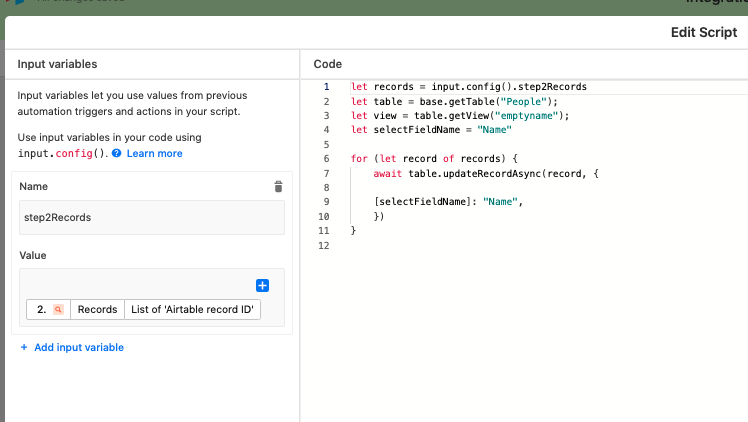Hi,
I’ve got a view which filters all records with an empty ‘Name’.
As I capture ‘FirstName’ and ‘LastName’ separately, I want to routinely combine these into a single text field (a formula won’t work for this case)
I added an automatic script, running every 15m which seems to work with one exception.
I do not know how to reference the combined ‘FirstName’ and ‘LastName’ field, anything in quotes is treated a string.
Sure there must be a way, hope someone can help;
let records = input.config().step2Records
let table = base.getTable("People");
let view = table.getView("emptyname");
let selectFieldName = **`???????`**
for (let record of records) {
await table.updateRecordAsync(record, {
[selectFieldName]: **`???????`**,
})
}