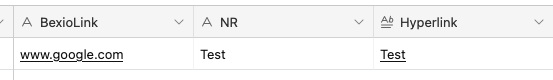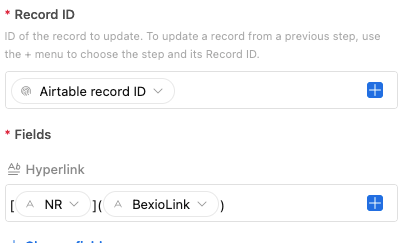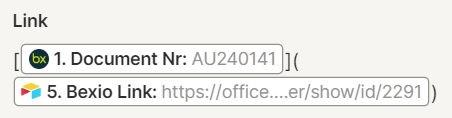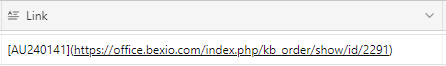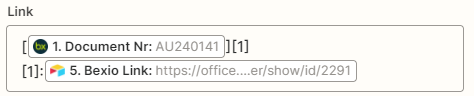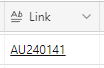Hello, I have a whole column of data with html links and I need these to be clickable links with the respective titles:
DATA:
<a href=https://www.coronavirus.tas.gov.au/media-releases/important-coronavirus-test-information>Tasmanian Government: Important coronavirus test information</a>
Needs to be
Tasmanian Government: Important coronavirus test information
How can I achieve this via airtable?
There are so many, relinking them all by hand is going to be tedious. Thanks
I will ultimately be exporting this to excel.