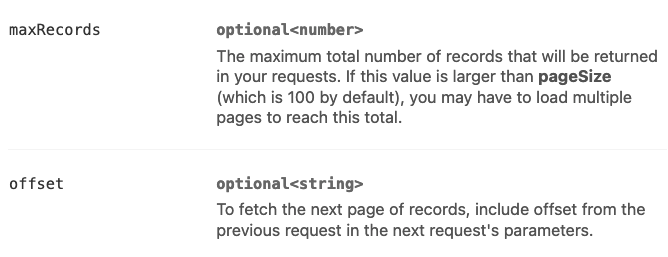Hi there,
I'm facing this issue unfortunetly i checked on the community but none of the solutions work for me.
This is the error: "type" Invalid_Offset_Value - The value of offset 100 is invalid.
I'm trying to get 350 rows. I already did a first api call to get the first 100 rows, what i need is to continue with the second call.
When i try this url https://api.airtable.com/v0/appOwBv51ihqo****/TableName/?fields%5B%5D=Mese%20Nome everything work fine, when i use the same URL adding the offset value, i get the error: https://api.airtable.com/v0/appOwBv51ihqo****/TableName/?fields%5B%5D=Mese%20Nome&offset=100
What am i doing wrong? I can't work much on the code, i just can modify the URL. I've also tried to put the recordId instead of the "100" but i get the same reply.
Hope you can help, thank you very much