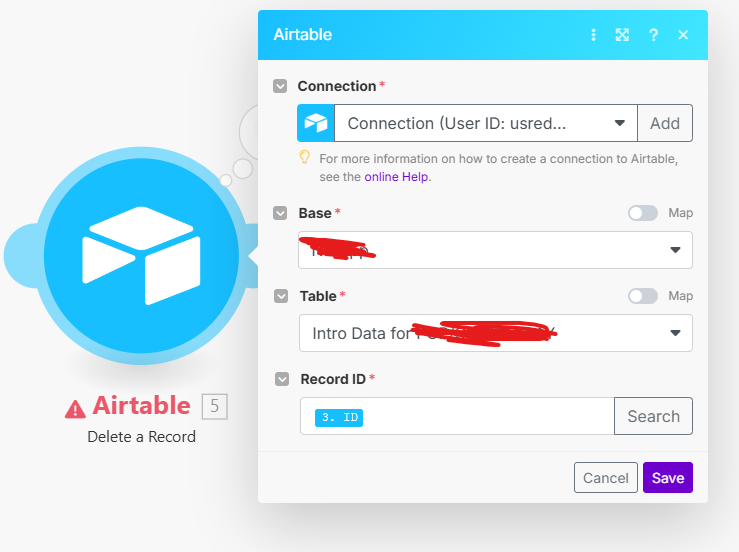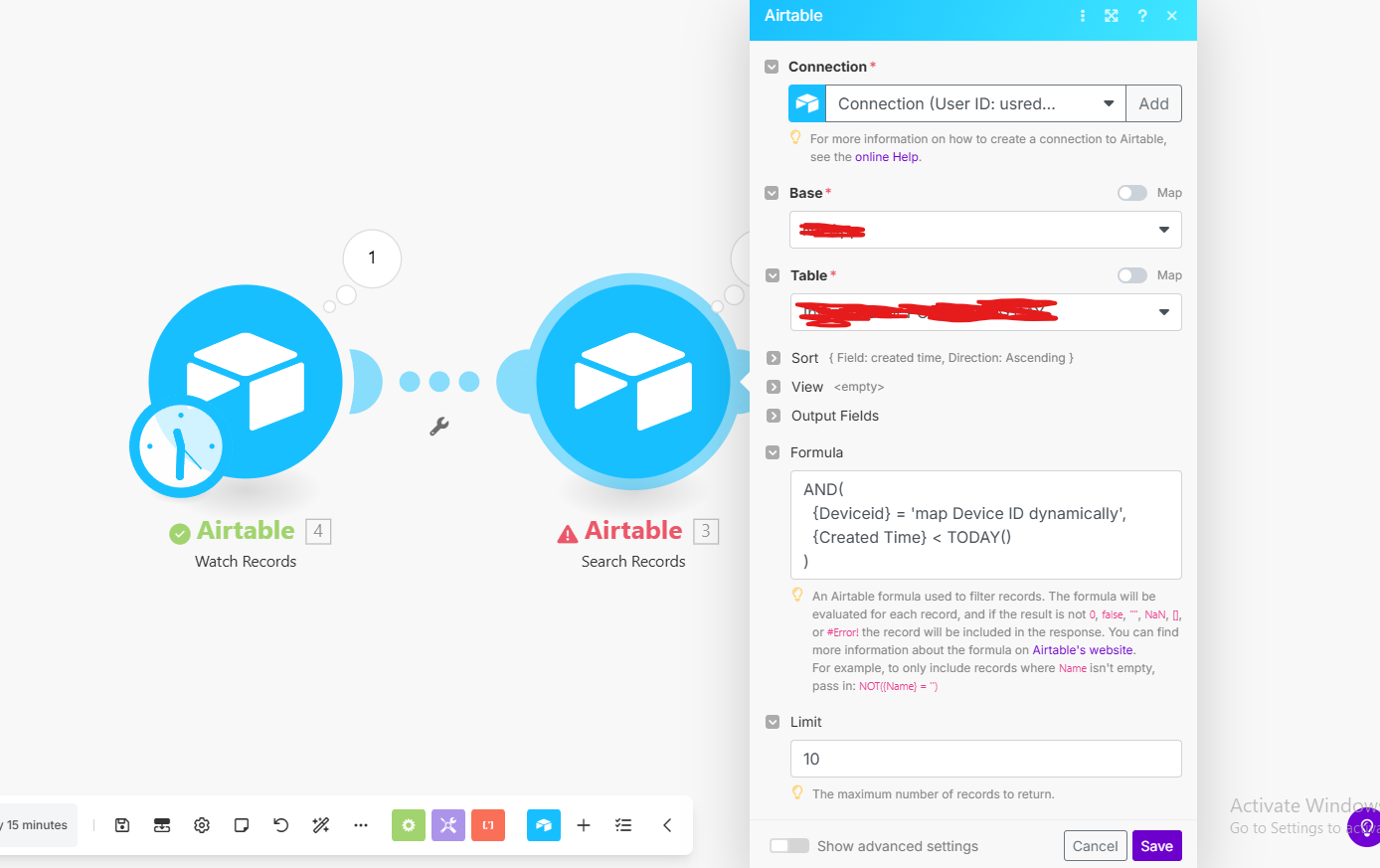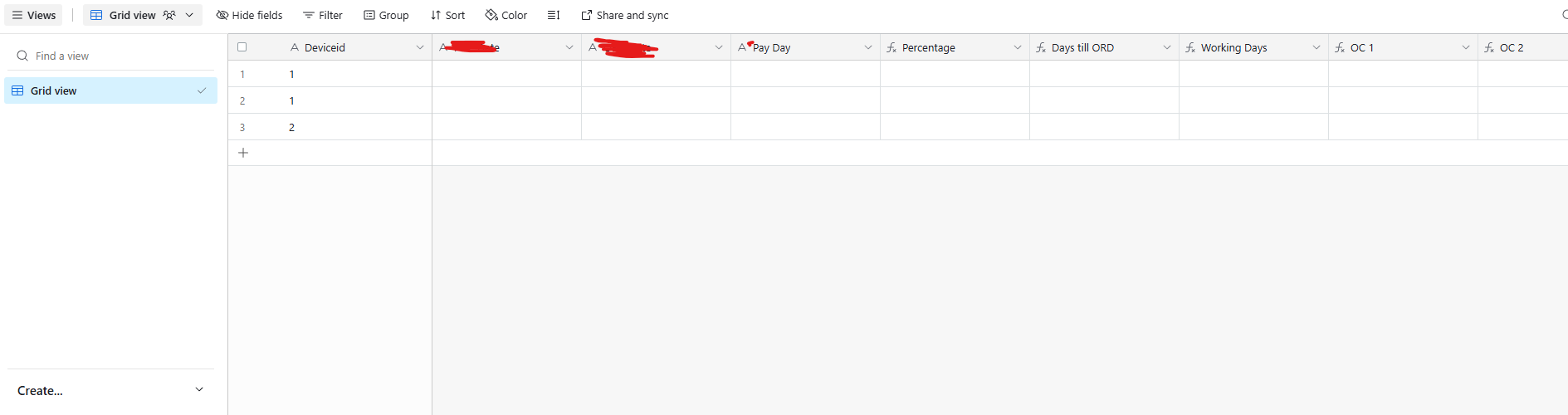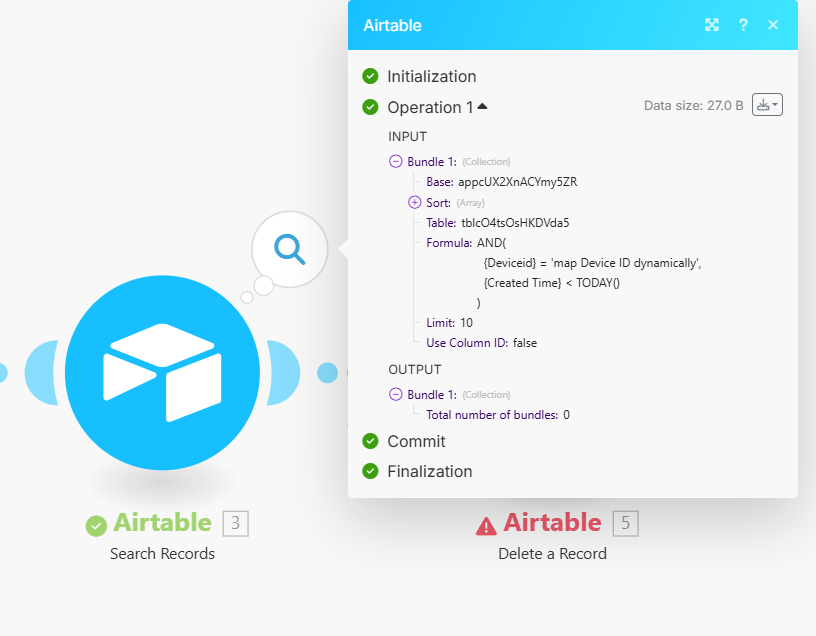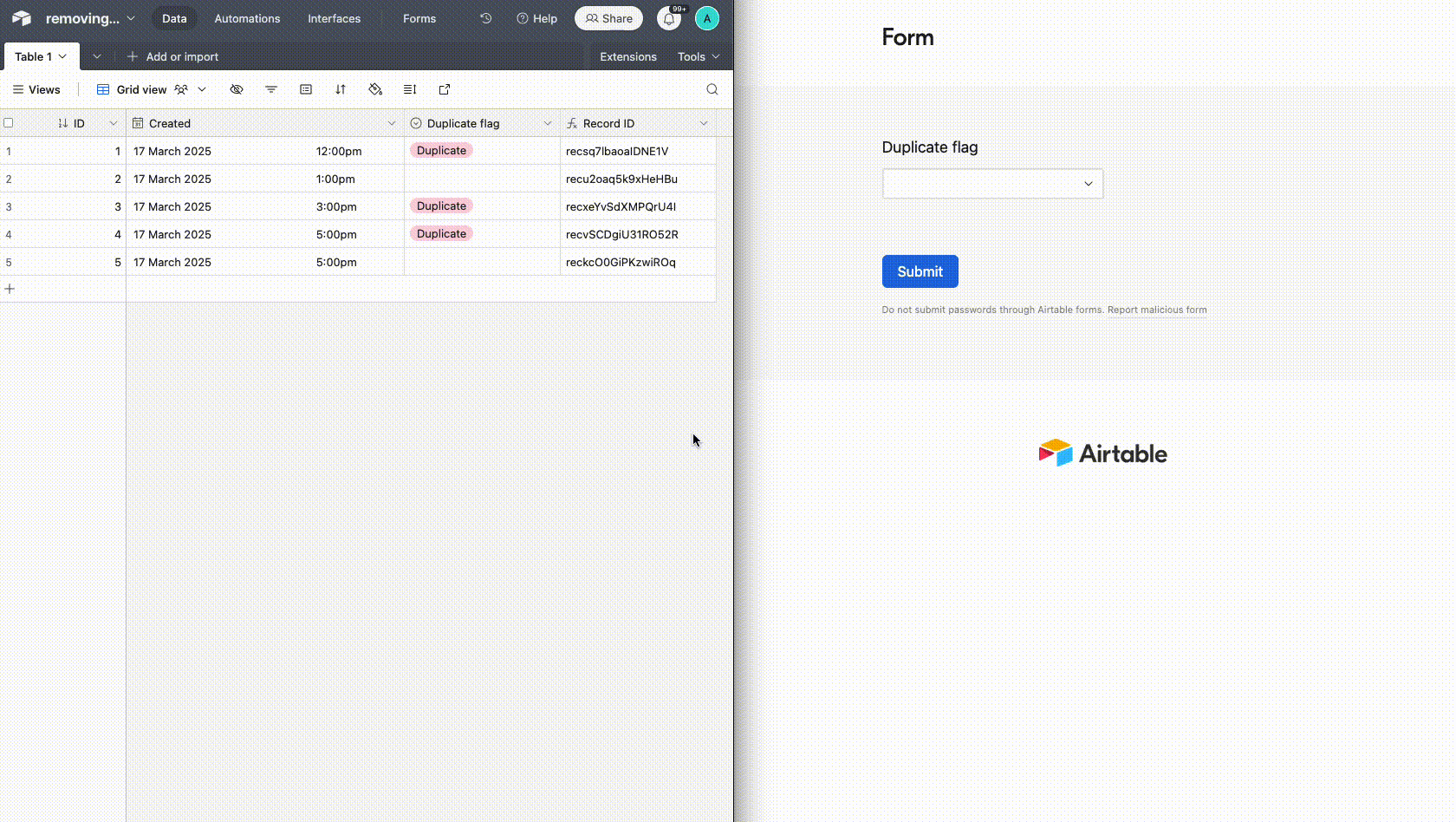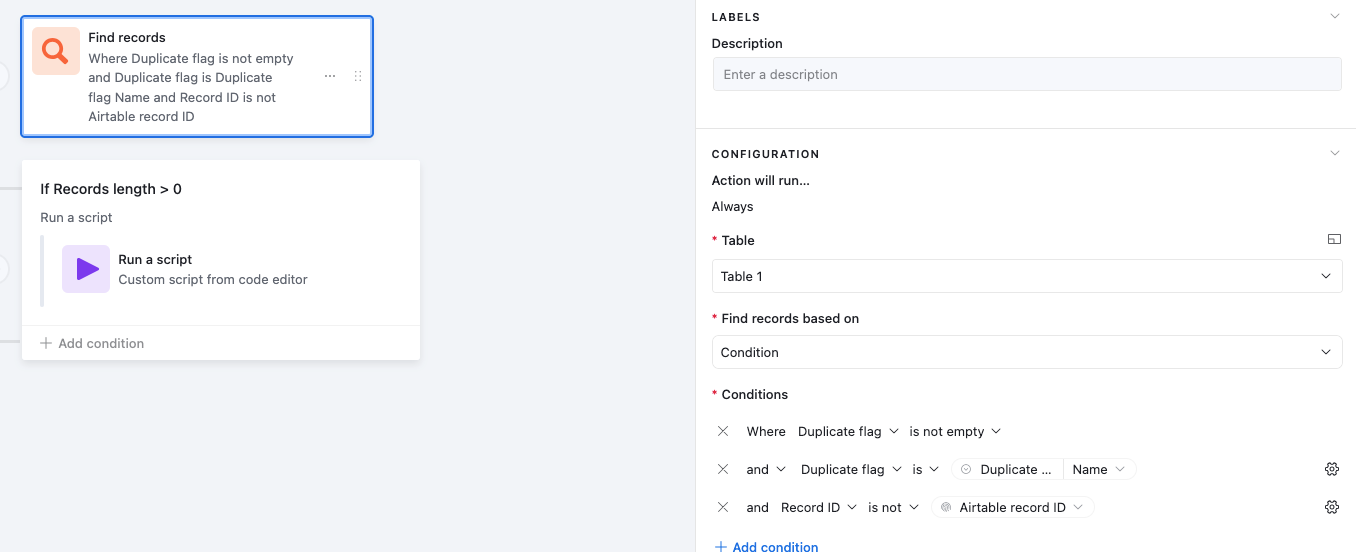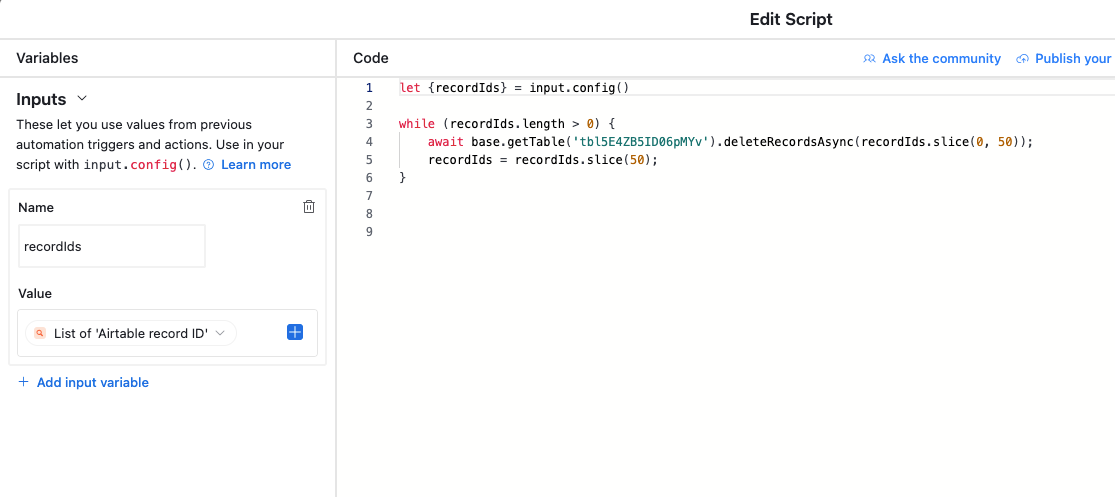This question is similar to what another person asked here:
I would like to also:
1- Select the fields where duplicates values exist.
2- Select to keep the newest record to keep
3- Run it and be done.
however I would like this to be the case with newly created records as well. Every new record that contains a duplicate value in a field would be kept while the existing record with the same value would be deleted. This way the newest record with the value is kept, the old is deleted. The solution in the above link only works for existing records, not newly created records. So I was wondering if there is a way to delete records in this way in Airtable.
fyi: my new records are being made using a post API request, if that information helps.
thank you