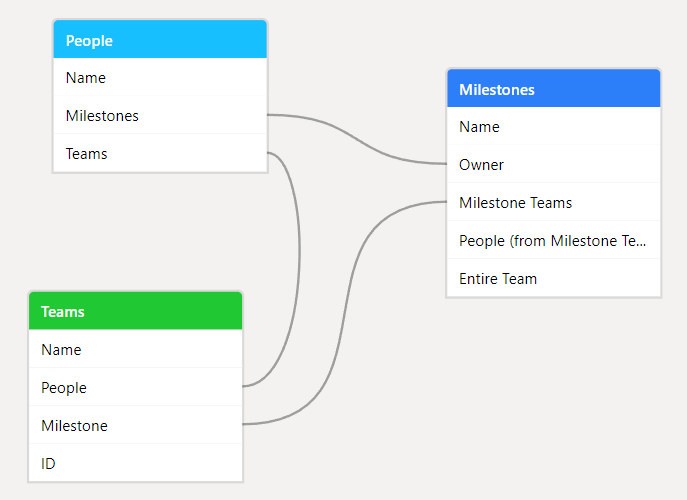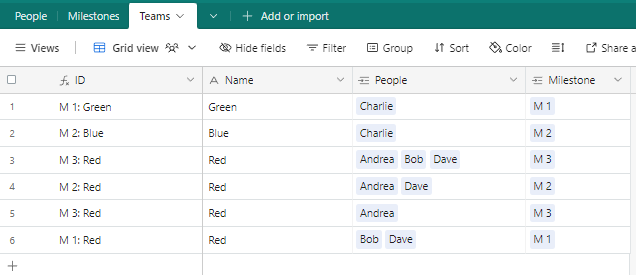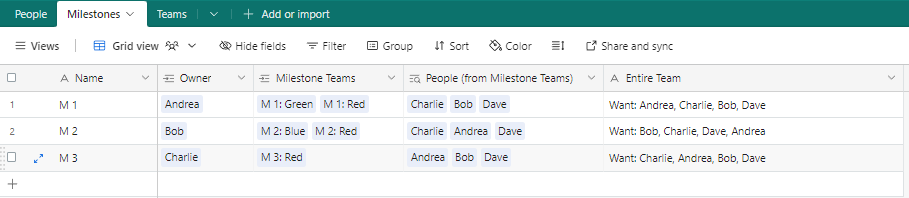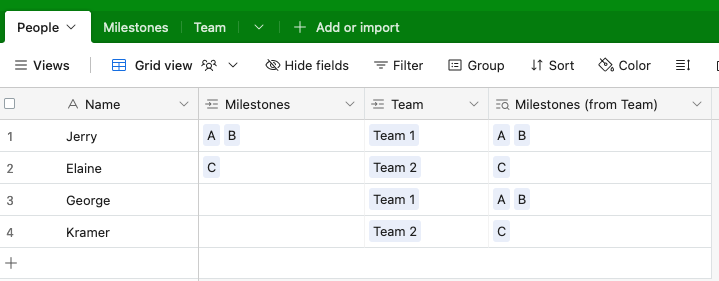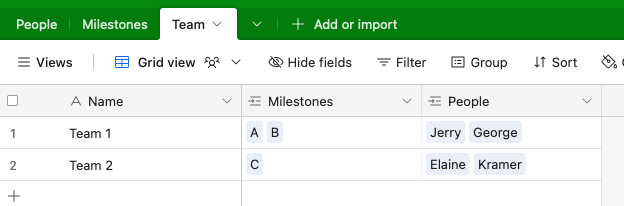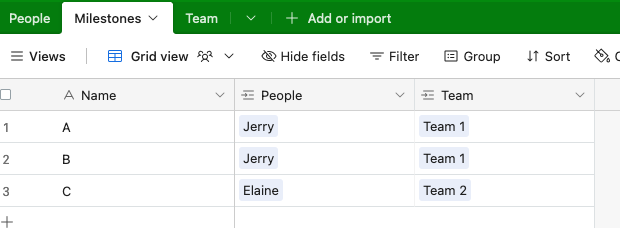Hi All,
I'm struggling with finding the right way to deal with multiple links between two tables.
I have a Base with a People table, and a Milestone table, as well as a Teams table. Milestones have an Owner (link to People), and several teams (link to Teams table). Each team has a link (multiple entries allowed) to the People table.
This works great for assigning people to different roles on each milestone and have a singular Owner who is leading/responsible for the milestone.
However, I want to be able to go to the People table and have a list of all milestones a person is assigned to, no matter whether the person is the Owner or in a team. I have found a way to use a lookup to get all the milestones a person is assigned as a team member, but I need to add the Owner to this list. I don't want to do a simple formula doing a concatenate, because then I can't filter by People in the interface to show everything a person is working on in the calendar/timeline/lists.
So; How do I combine the "Milestones as Owner" link with the "Milestones as Team member" lookup into a single field I can filter/sort/group by?