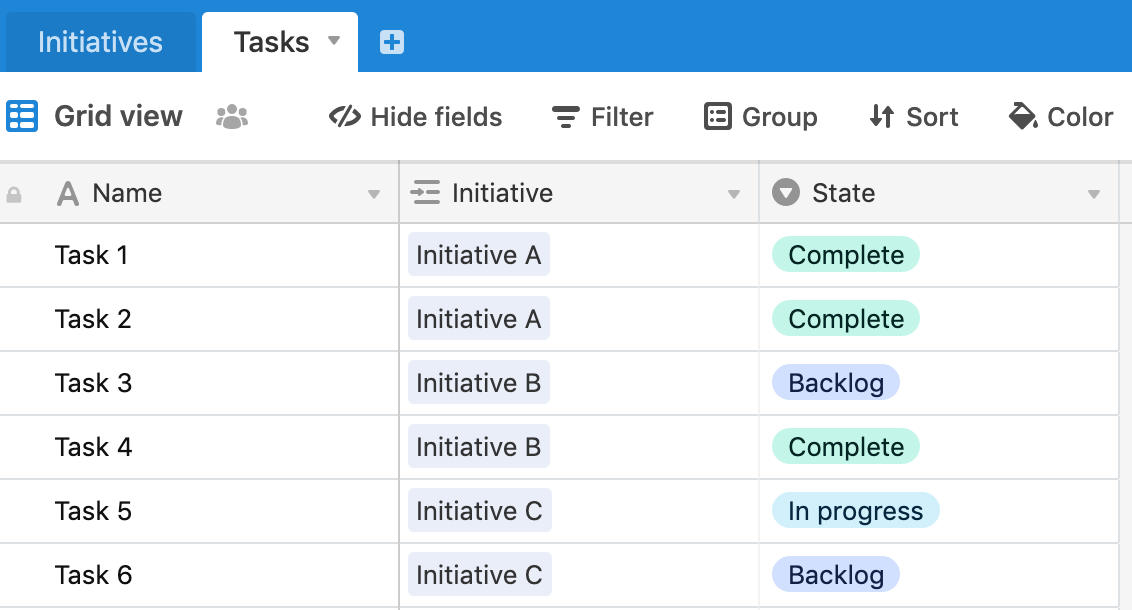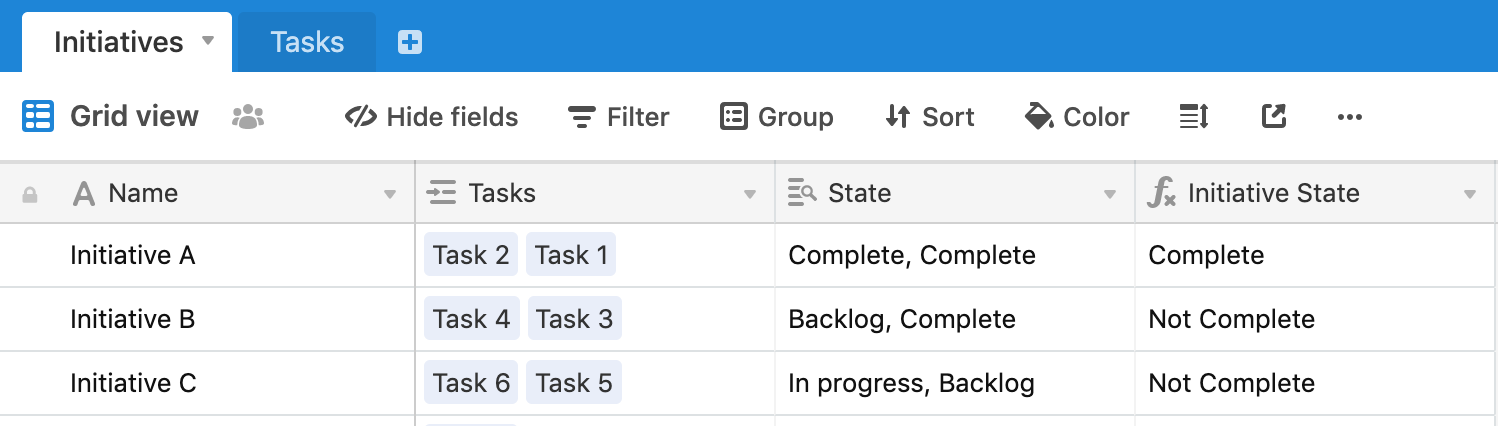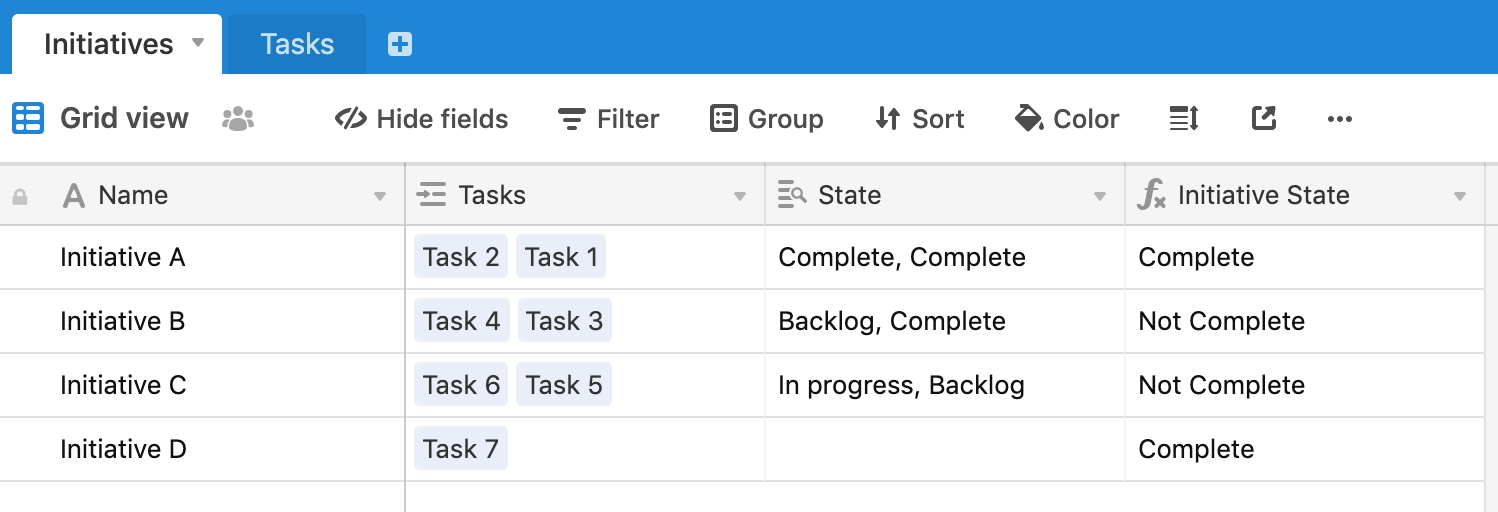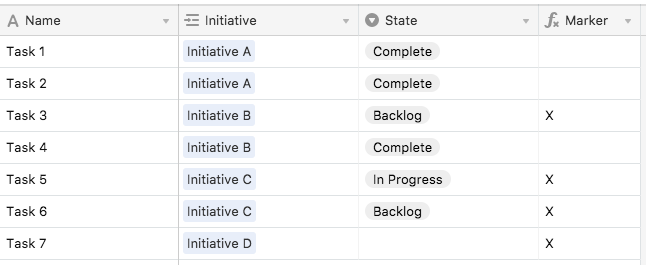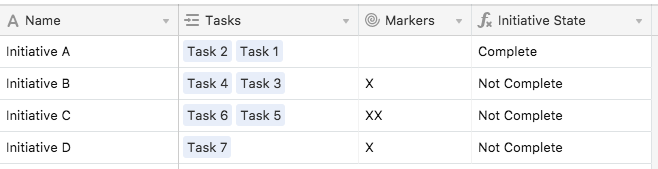I’m hoping someone can help here… I have a base with two tables (Initiatives and Tasks). Each Initiative is linked to one or more Tasks and each Task has a State field (single-select [Backlog | In Progress | Complete]). What I would like to do is create a separate State field on the Initiative record that is driven by the State of the related Tasks. Something like this…
- If all Task State values are “Complete” then make the Initiative State = “Complete”
- If one or more of the Task State values is not "Complete then make the Initiative State = “Not Complete”
Any suggestions would be greatly appreciated