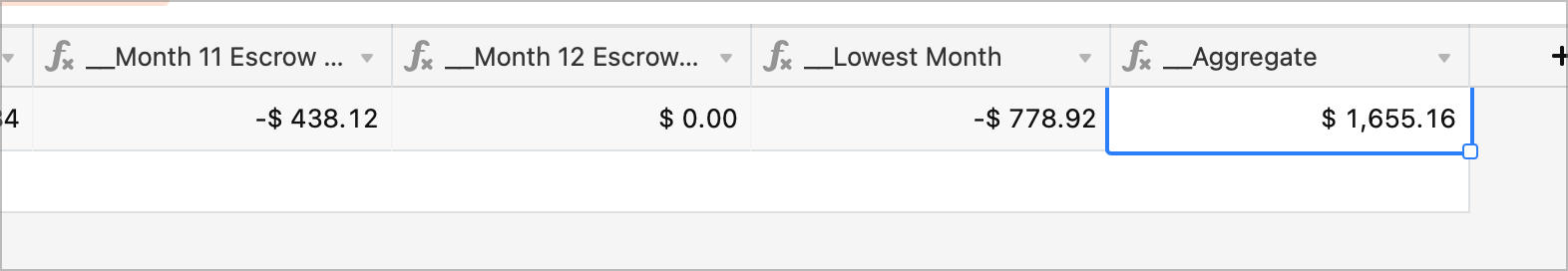This is a big ask, but I just can’t figure out how to setup this formula. I’m trying to determine the Step 1 “Initial Trial Balance”. The initial trial balance is the lowest account balance for any given month in a 12 month period. The amount can change based on the following variables (other cells):
- First Payment date (Month)
- School Tax Amount
- School Tax Disbursement Date
- Property Tax Amount
- Summer Property Tax Disbursement Date
- Winter Property Tax Disbursement Date
This example scenario/figures can be found here: https://www.consumerfinance.gov/rules-policy/regulations/1024/E/
I can’t figure out how to create the formula so that it calculates correctly given the variables noted above. Anyone care to take a stab at it?