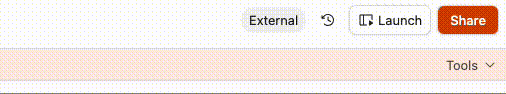I have a very simple Cash Dispensement program. For every Cash or Credit Card purchase enter the Date, Vendor, Receipt Amount and distribute the expense to “thing #1”, “thing #2” and “thing #3”. A separate “Balance” column adds #1, #2 and #3 and if it’s the same as “Receipt Amount” there is a check box with a check. Items without a check indicate a problem. I go back and correct the dollar amounts as needed.
I have created an automation that updates when one of the four fields are updated. Here is the formula for the “Balance” field:
{Receipt Amount} = {#1 Amount} + {#2 Amount} + {#3 Amount}.
If TRUE I get a check mark, if False I get a blank in the check box.
This worked perfectly when the field was first created. As I correct the numbers the the Balance field doesn’t update. When I erase part of the formula sometimes it corrects, sometimes NOT!
My personal feeling is the action is being timed out by an Internet connection or high traffic and it’s not completing the update. I live in a medium city with a dedicated T-Moble connection. It’s plenty fast for movies. Could it be AirTables’ servers are too slow. Everything I read says this should work and it did the first time with NO errors. After that no go
Your 2 Cents Worth would be appreciated. This is not a deal breaker but I think it’s a RED flag.
John Schubert
Missoula, Montana