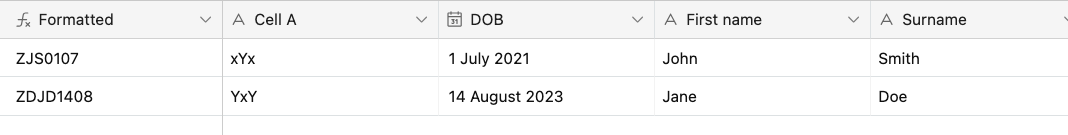Hi all, I was wondering if you could help me create a formula that would output an alphanumeric ID based on variables in other cells in the row. I'd like to create an ID that include:
- First, if Cell A = xYx then add "Z" to start. If Cell A = YxY then add "ZD" to start.
- Then, take first letter from name and surname, and then add these. So John Smith becomes JS
- Then, add first 4 digits from date field (DOB). So, 14/11/1980 becomes 1411
So, as an example, ZDJS1411.
Thanks so much community!