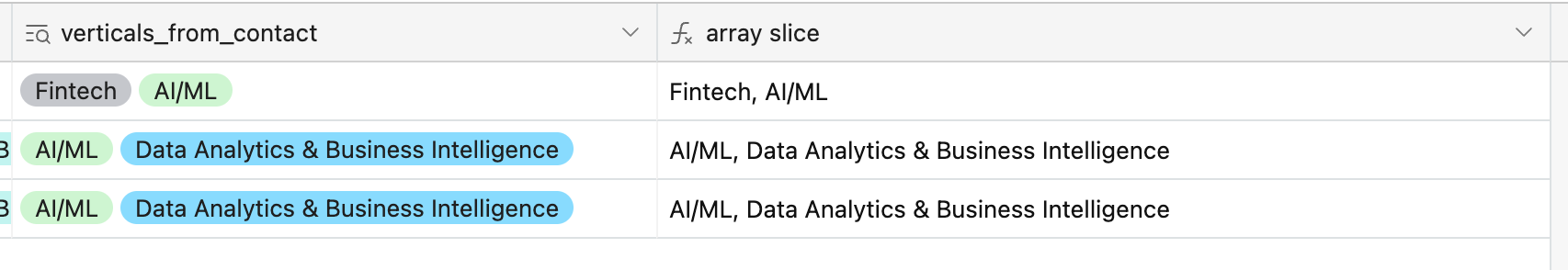I have been reading for hours through the help forum and documentation, but ARRAYSLICE doesn't want to work for me.
I want to achieve the following: Show me the first value of an array.
My formula is:
ARRAYSLICE(verticals_from_contact, 1, 1)
but it doesn't show me the first value of the array. Instead, the field shows me the whole array. If I change it to:
ARRAYSLICE(verticals_from_contact, 2, 2)
nothing is shown anymore.
I tried the formula on lookup fields, linked records, and multi-select fields, and nothing worked (see image). Does anyone have an idea what's wrong?