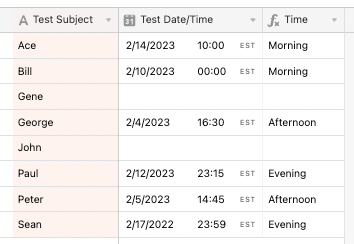Hey, there! 🤗
I have a column named "Time" that has the time a test was taken based on military time. I'm trying to get the the column "Time of Day" to be able to populate automatically either "morning," "afternoon," or "evening."
If score time is:
0-11:59: morning
12-16:59: afternoon
16:59-24:00: evening
My formatting is probably way off 🤣 I am very new at formulas. This was based off my research in other forums.
Thanks!
IF( {Risk Score} < 0,
"error, value too low",
IF( {Time} < 12:00,
"morning",
IF( {Time} < 17:00,
"afternoon",
IF( {Time} <= 24:00,
"evening",
IF( {Time} > 24:00,
"error, value too high"
)
)
)
)
)