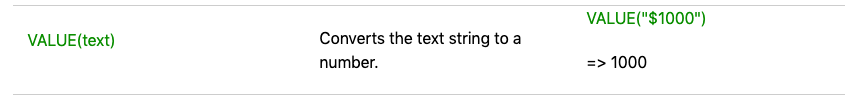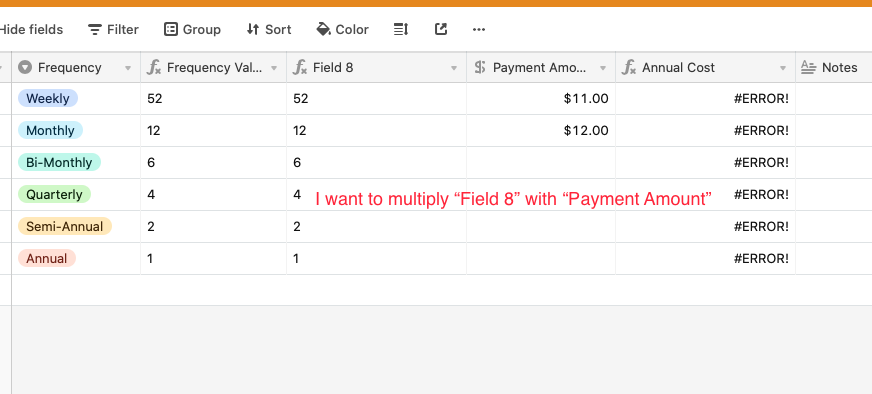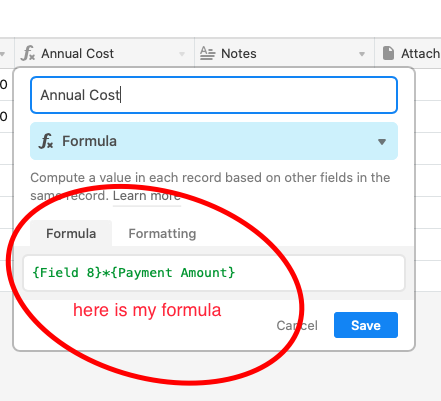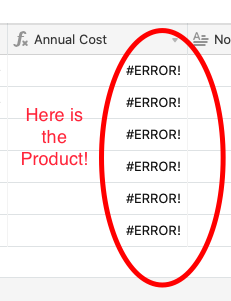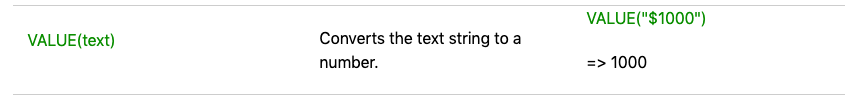From your screenshot, {Field 8} appears to be holding a string(basic text) value, rather than a numeric value. I can tell because the characters are left-aligned in the field. Airtable left-aligns strings(basic text), and right-aligns numbers. So, while the characters shown are numbers, the value is being held in a “string” as the system is interpreting it behind the scenes.
So, you can either address this in the {Field 8} formula, by having it output a numeric value (I’d have to see the formula in {Field 8} to know how to help you with fixing that)…
OR
you can address this in the {Annual Cost} formula by wrapping the reference to {Field 8} in a VALUE() function, like so:
VALUE({Field 8}) * {Payment Amount}