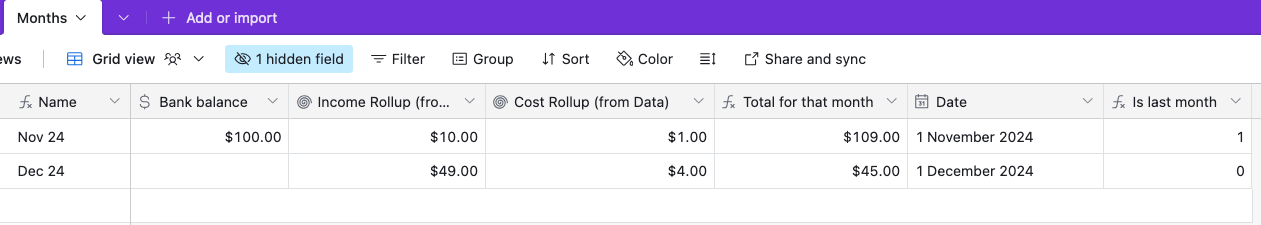Hello
I would like to build a base where I have tables with planned income, planned cost and summary table that reflects incomes and costs on monthly basis.
My question is, if it is possible to take bank balance as a basis for the calculation and calculate Bank balance +income - cost for each record so that the basis for each calculation would be the result of previous row?
For clarity, here is how I would like it to work:
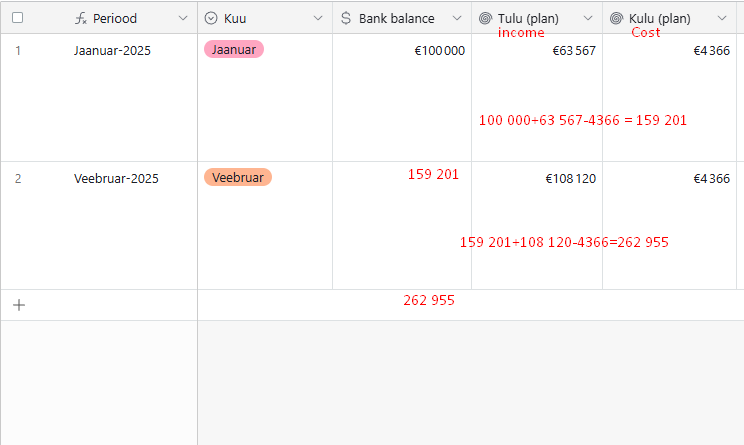
I have seen some similar questions here as well, but I am not sure if they would work for this use case as well.
Thank you in advance.