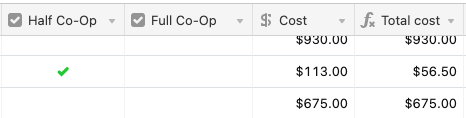Hi! How do I format total cost with if the checkbox is checked it multiplies the cost by 50% and if the checkbox is unchecked, it keeps the full total amount?
Example: cost= $100, if I check the checkbox it totals the cost to 100*.50= $50; if the box is unchecked it totals the cost to $100