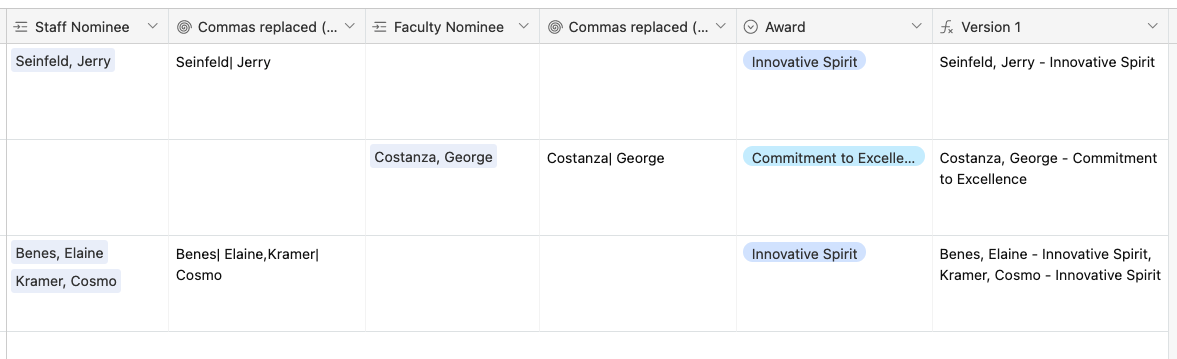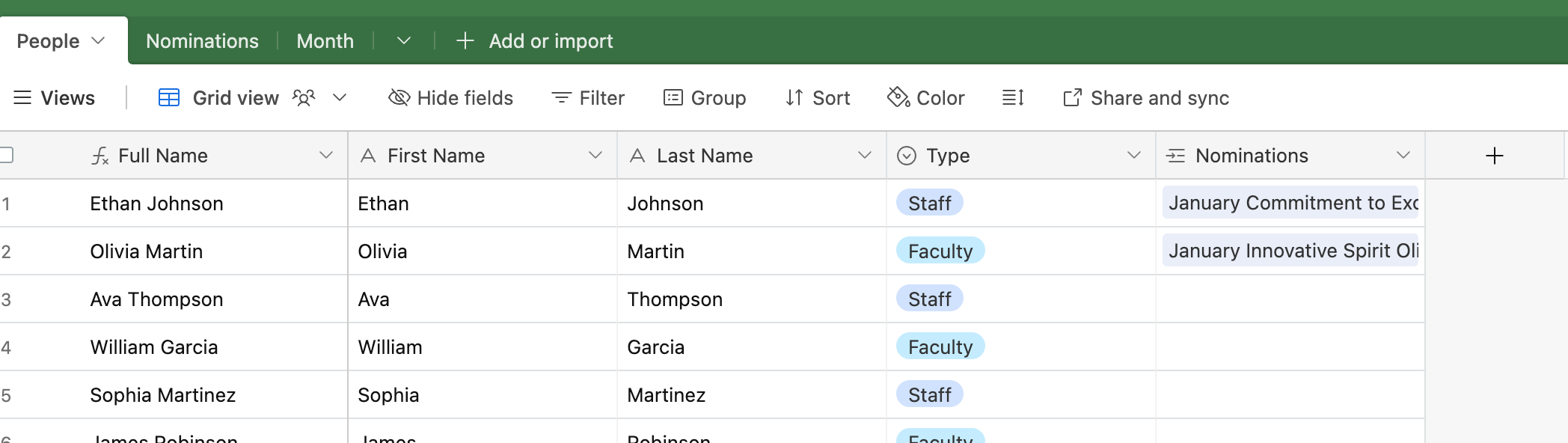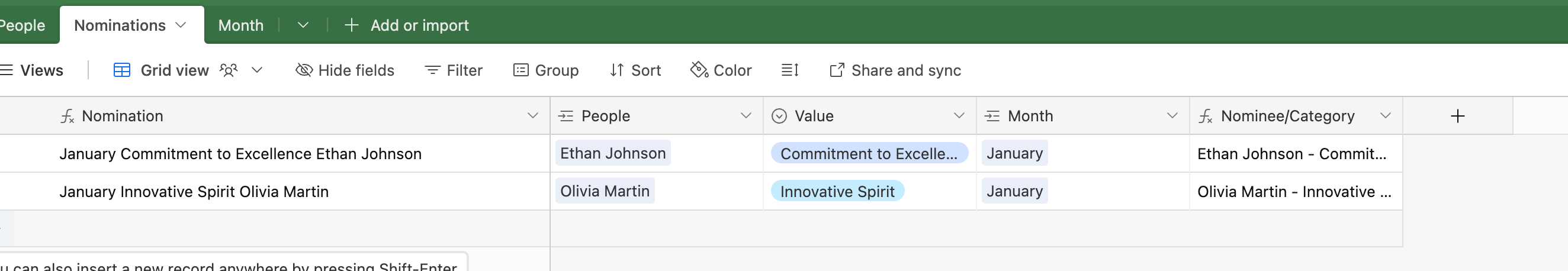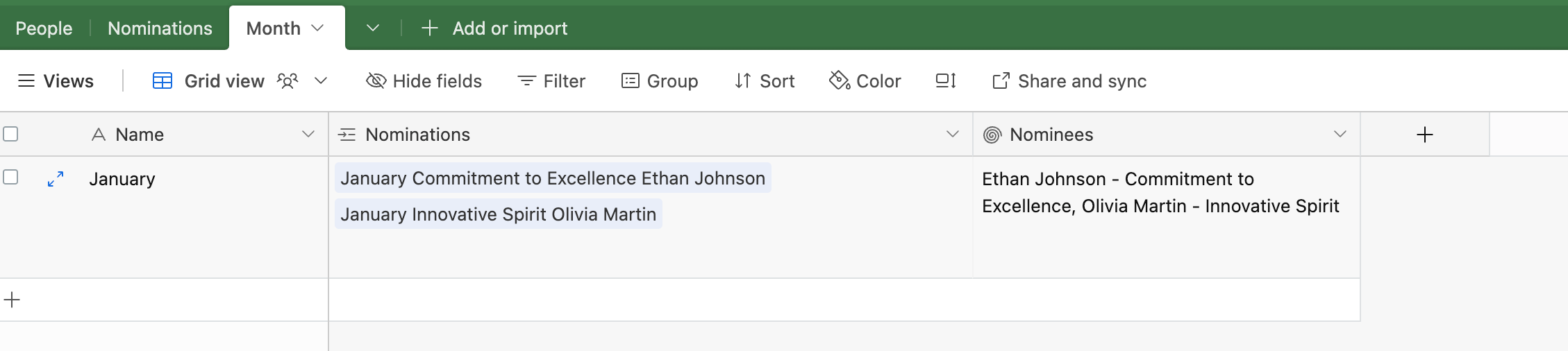Can someone assist me with writing this formula? I'd like to basically have a column in which the staff or faculty nominee column is combined with the value. For example: Cameron, Ali - Innovative Spirit
I'm running into an issue were if the staff column is not populated the staff one is, and I need the names to pull from either or both- I tried using and "if" statement but am not having any success. Additionally, if there are multiple names linked, I'd like to separate them by a comma. Screenshot attached for reference of the table!