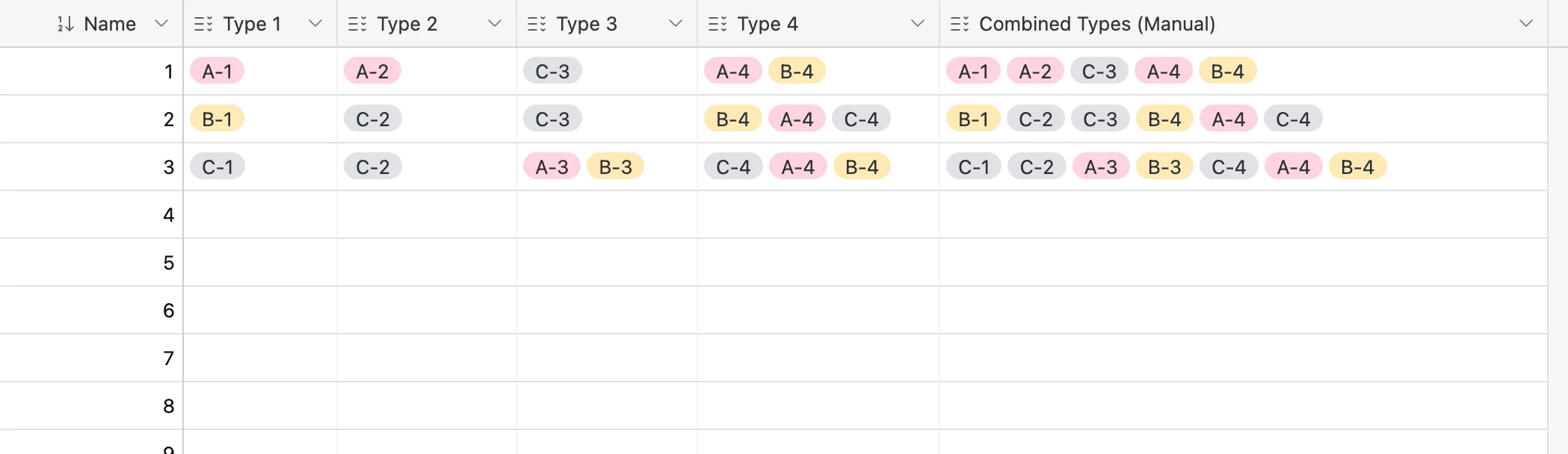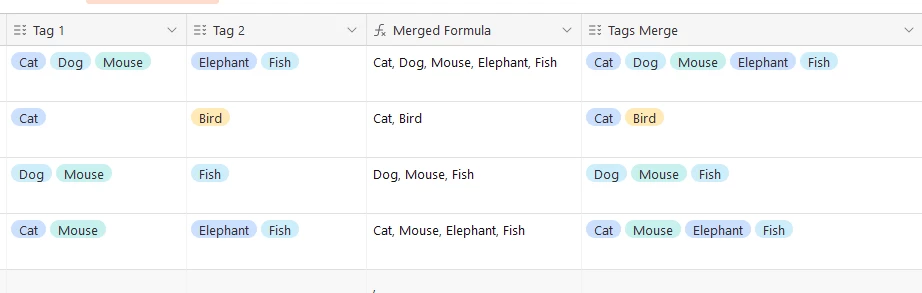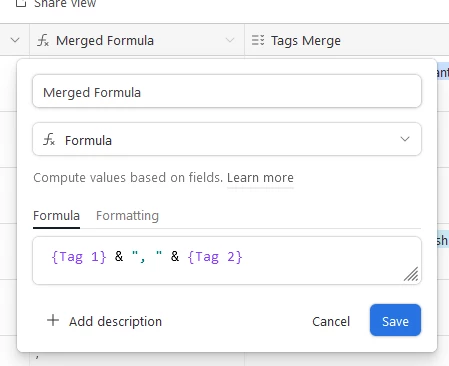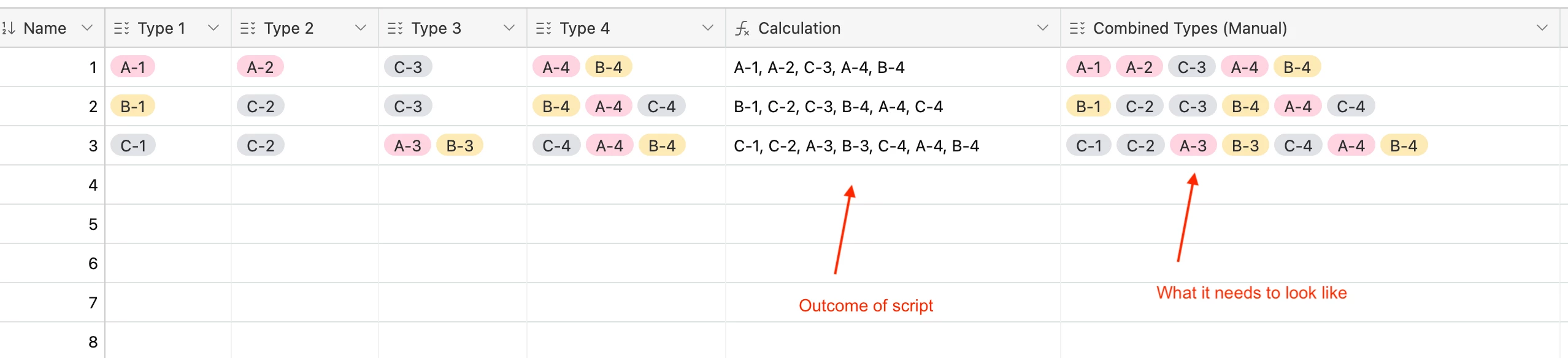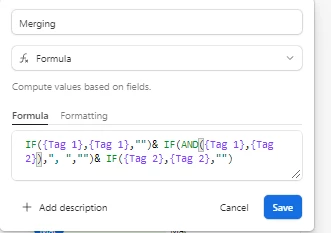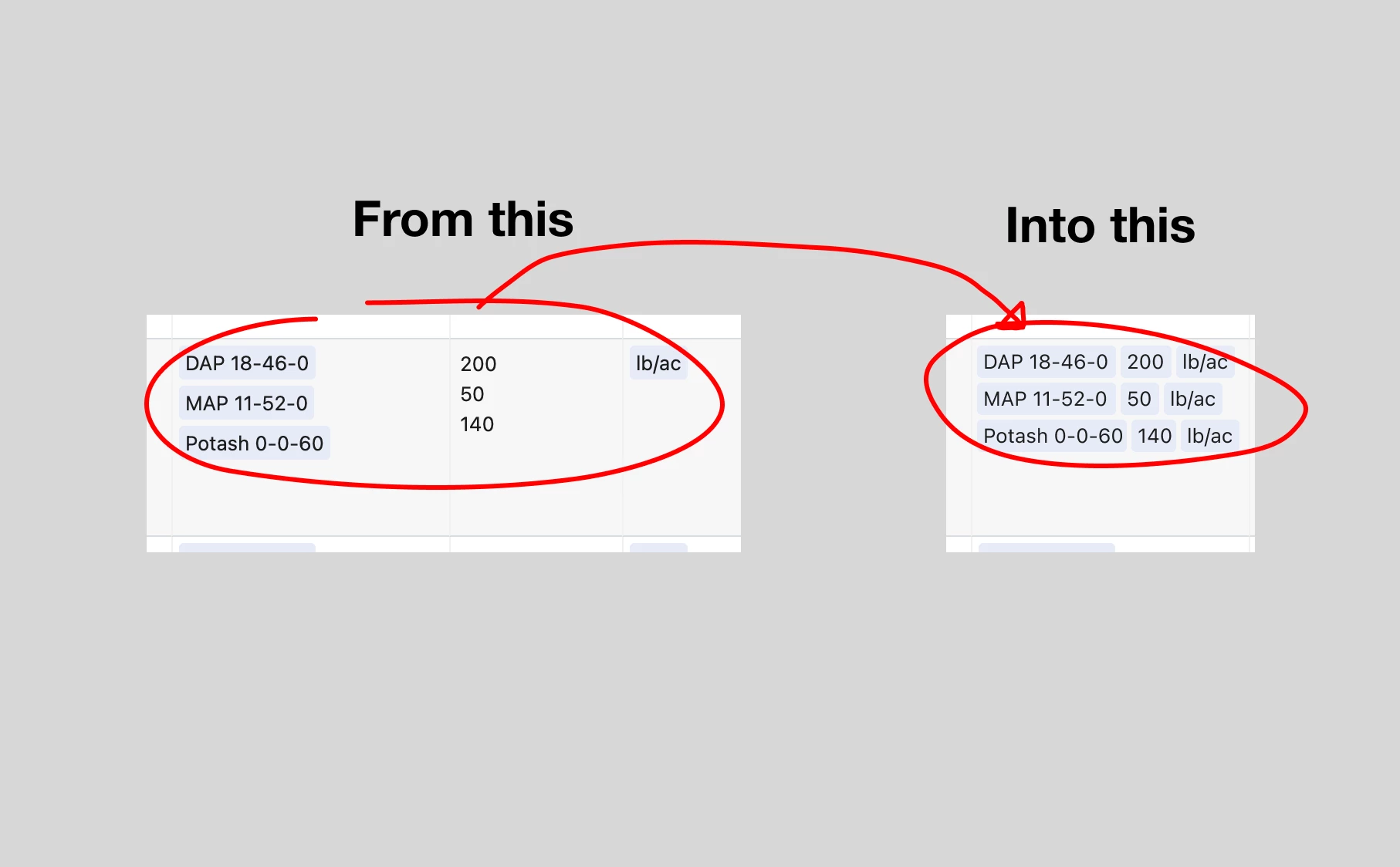So as you're using a Formula Field to simulate the merged result, you could write a script that parses that Formula into an Object that can then update the Multi-Select field.
In my example, I have these fields "Tag 1" and "Tag 2" that contains animals.
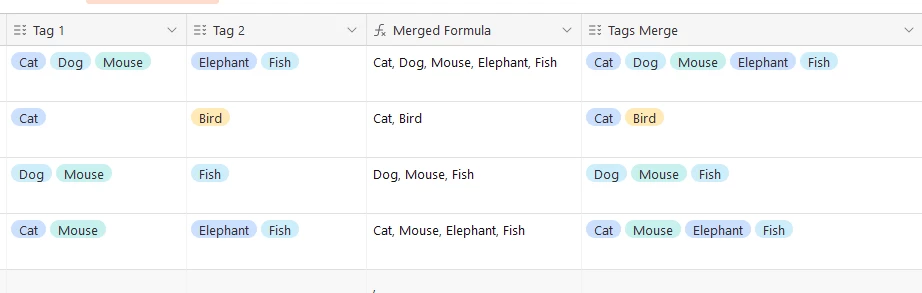
I have a merged formula field, that takes those two fields values and concatenates them;
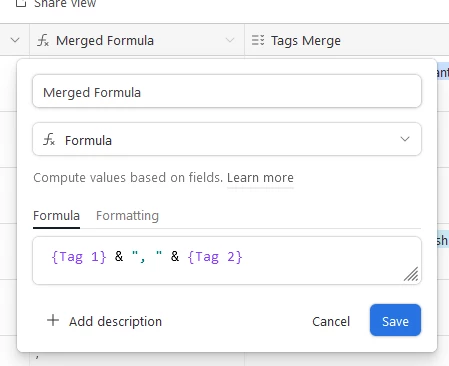
And within the Scripting App, I use this script to parse that "Merged Formula" column, and paste it into "Tags Merge". Note that my Table is called "Themes" - you'll need to change it to your table name.
let themeTable = base.getTable("Themes");
let themeRecord = await input.recordAsync('Pick a record',themeTable);
if (!themeRecord) {
console.warn("No theme found.")
return
}
if (themeRecord) {
output.text(`Processing Theme Data`);
}
let tags = themeRecord.getCellValue("Merged Formula");
let formattedTags = tags.split(", ").map( element => (
{
name : element}
));
let myRecordUpdate = { "Tags Merge" : formattedTags};
console.log(myRecordUpdate)
await themeTable.updateRecordAsync(themeRecord, myRecordUpdate)
Hopefully this helps.
To progress with an understanding of Scripting, make time to read up on JavaScript map(), reduce(), filter() methods - as they're key to understanding what's actually happening here.