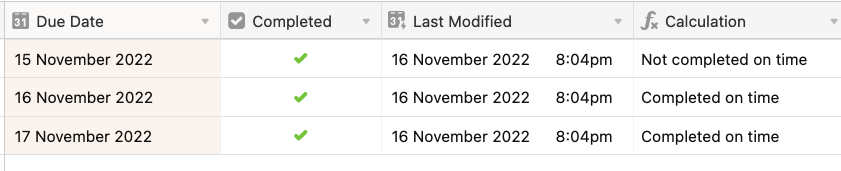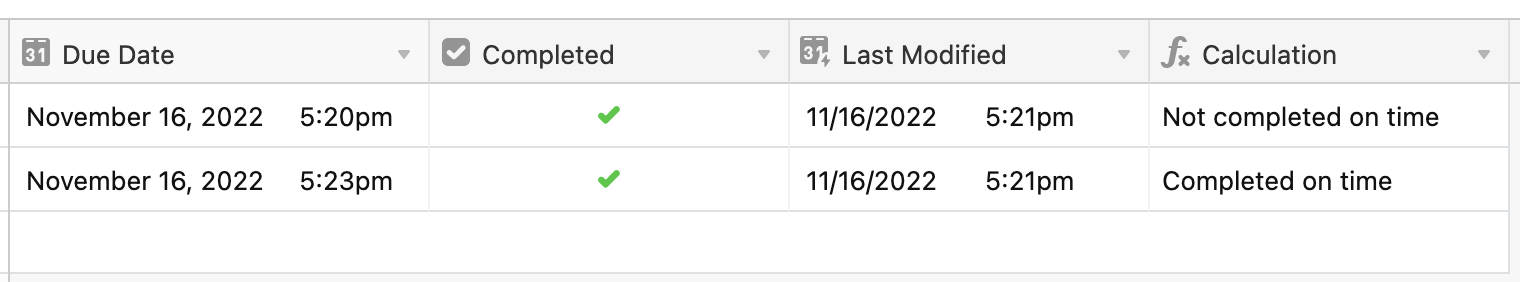Hi everyone! After checking several topics I still couldn’t find something to solv the problem I’m facing, so here I am. We have a table called Tasks and the following fields are important for this:
- Due Date (Date field)
- Completed (Checkbox)
- Completed within due date (formula)
We added a Last modified time field to look to Completed field, so it returns the date that collaborator finished the task. To compare the date that Completed was checked with the due date, I tried the following:
IF({Due Date} = {Last modified time},“1”,
IF({Due Date} > {Last modified time},“1”,
IF({Due Date} < {Last modified time},“0”)))
The problem is even if Due Date and Last time modified has the same date, the formula field is returning 0 and my guess is beacause of the time. Due date was not created with time - because it doesn’t metter for us - but if we allow time, it shows “11/16/2022 00:00”. So Last time modified will always be after due date since we will always finish our task after 00:00.
And apperently it doesn’t metter if we choose to display time or not - behind the scenes, airtable computes the time.
Can anyone help me to only get the date in the formula field?
PS.: I also tried using the functions IS_SAME(), IS_BEFORE() and IS_AFTER() but this doesn’t attack the problem.