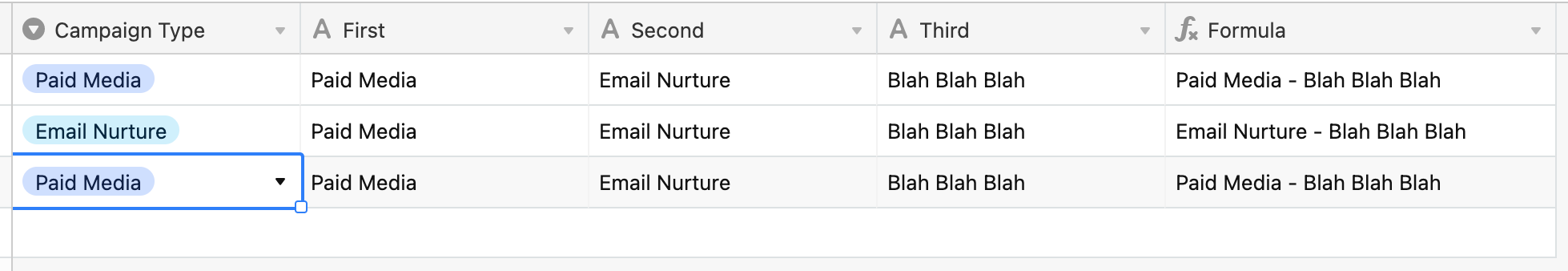Hi!
I have a single select field with two campaign options: Paid Media and Email Nurture. I am trying to create a name field that would concatenate different values, depending on the selected option. I wrote the following line, which is not accepted.
IF({Campaign Type} = "Paid Media", "CONCATENATE{Campaign Tactics}, " — ", {Asset}, " — ", {Webpage}", IF({Campaign Type} = "Email Nurture", "CONCATENATE{Campaign Tactics}, " — ", {Steps}, " — ", {Persona}"))
Would appreciate any suggestions on how to write this correctly and make it work. Thank you!