How do I concatenate these two fields so they show values with not so many digits. I would like to show 2 decimal digits.
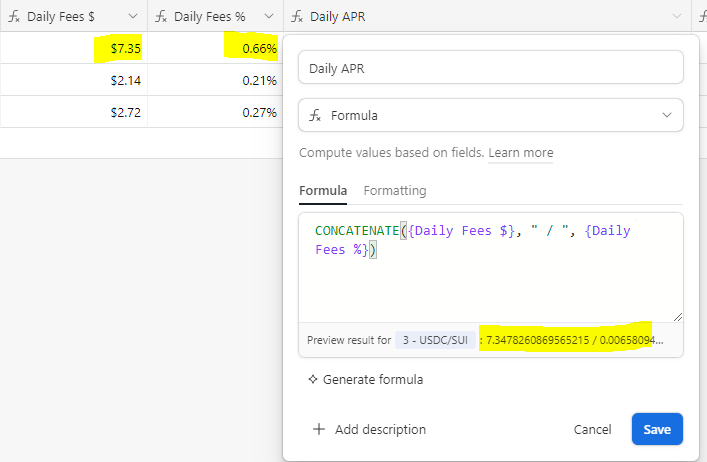
How do I concatenate these two fields so they show values with not so many digits. I would like to show 2 decimal digits.
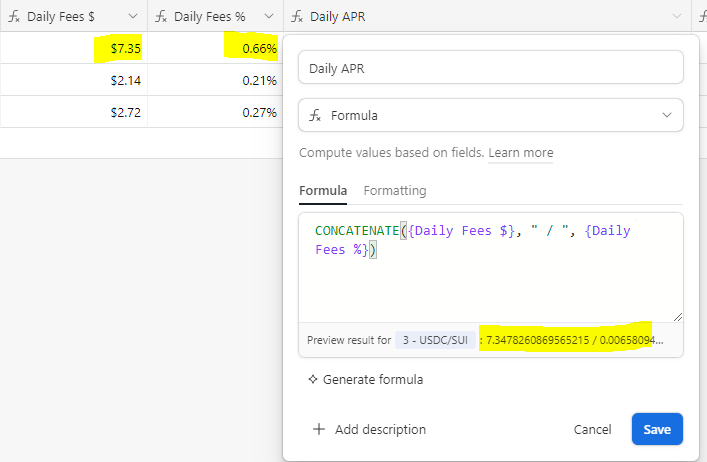
Best answer by TheTimeSavingCo
Try this:
"$" &
ROUND({Daily Fees $}, 2) &
" / " &
ROUND({Daily Fees %} * 100, 2) &
"%" 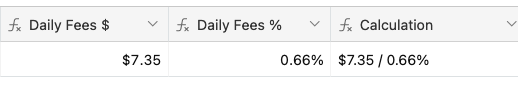
Do note that there's also ROUNDUP() and ROUNDDOWN(), so pick whichever suits your needs!
Enter your E-mail address. We'll send you an e-mail with instructions to reset your password.