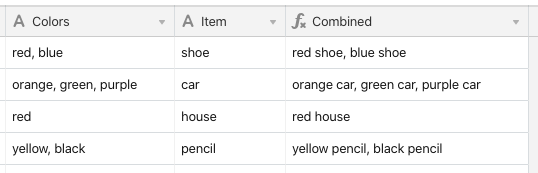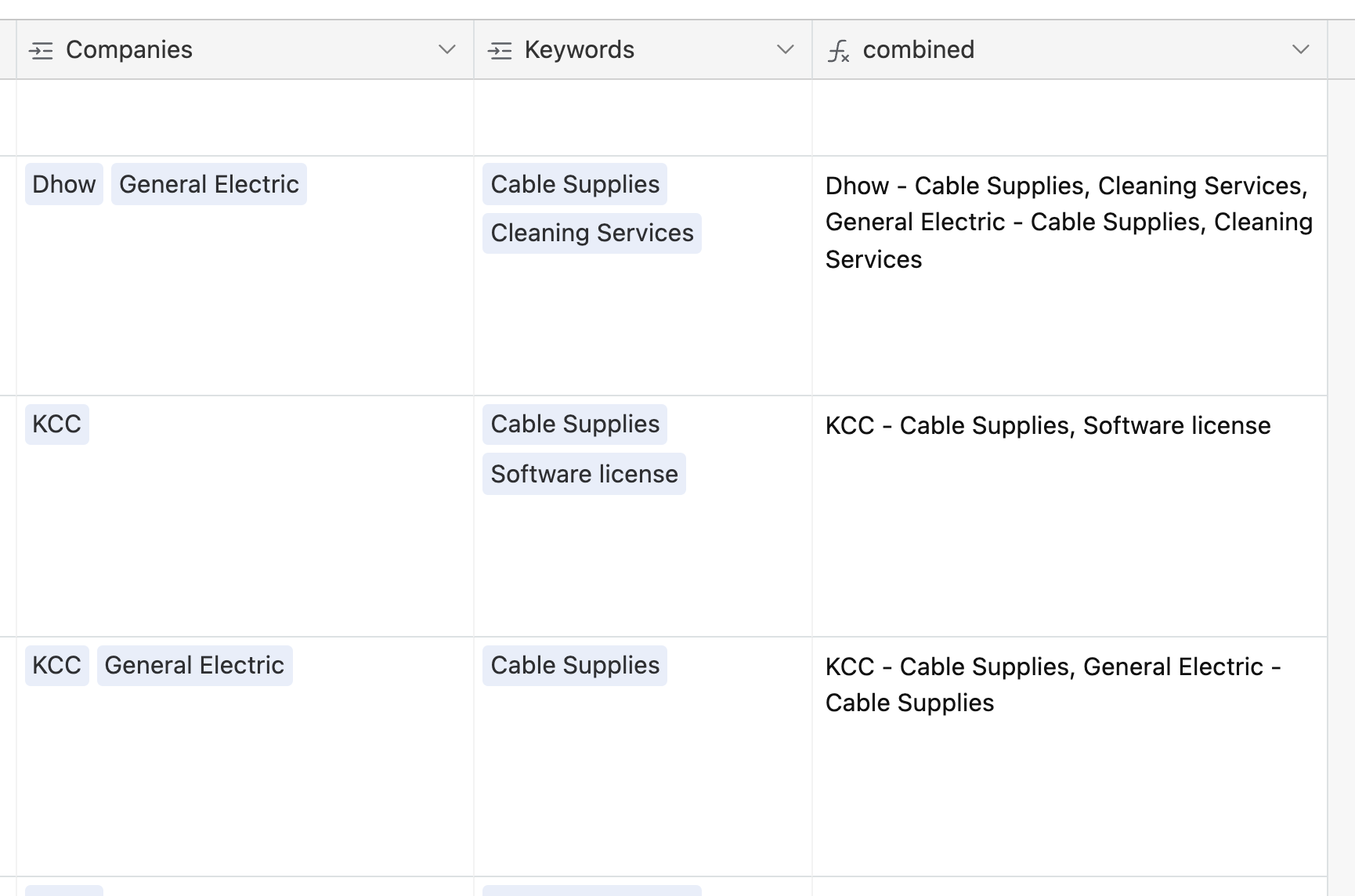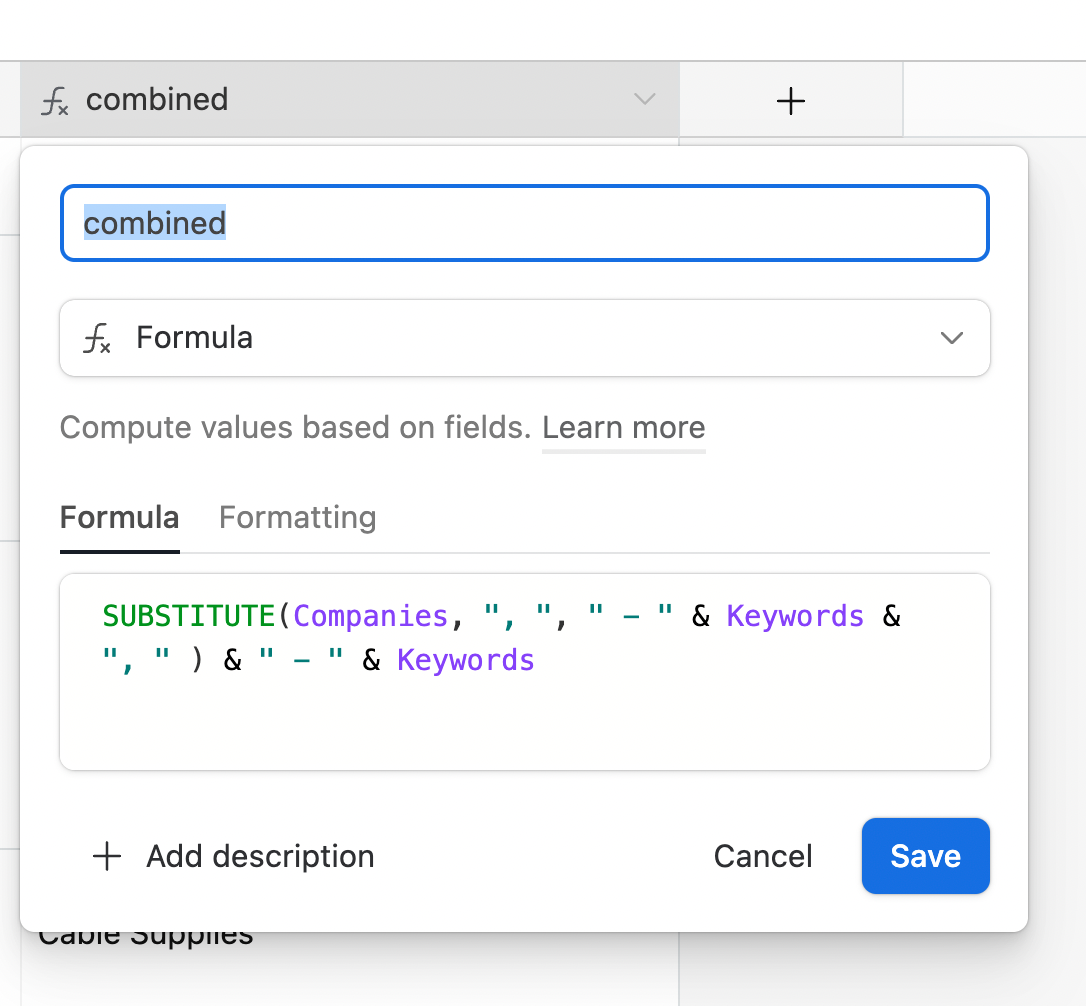Hi!
How do I individually concatenate fields if one of the fields is comma-separated?
For example, I want to take “red, blue” and concatenate this with “shoe” to come up with ““red shoe”,“blue shoe”” with the quotation marks instead of “red, blue shoe”.
Any ideas? Thank you in advance!