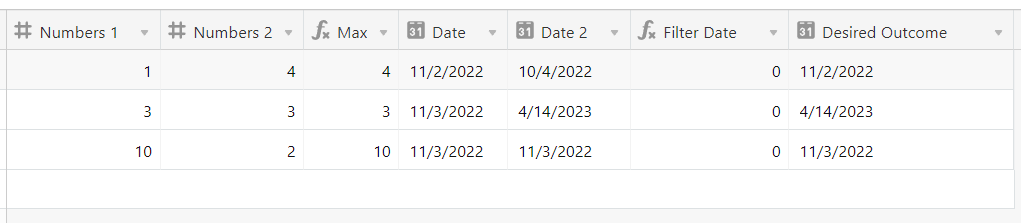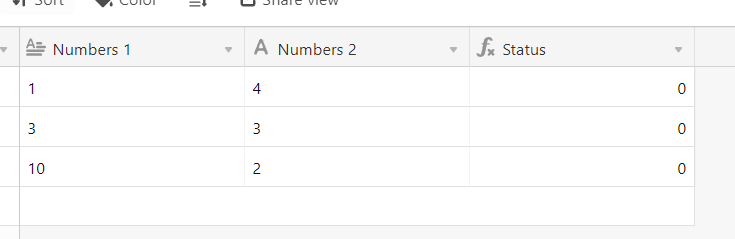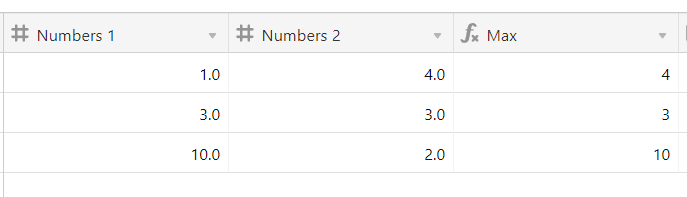Hi everyone, I need to have a “Filter” column that is pulling date values from 3-4 different columns and selecting the one that is the most recent. So if we have 3/10/2021, 3/10/2022 and 3/10/2023, the date that populates the “Filter” column is 3/10/2023. It’s not always consistent which column will have the most updated date.
Is that possible to write a formula for?
Update:
MAX () doesn’t seem to work for anything other than Number fields.
Desired outcome is to look at multiple Date column values, pull latest date value or if all the values are the same, output the same value.