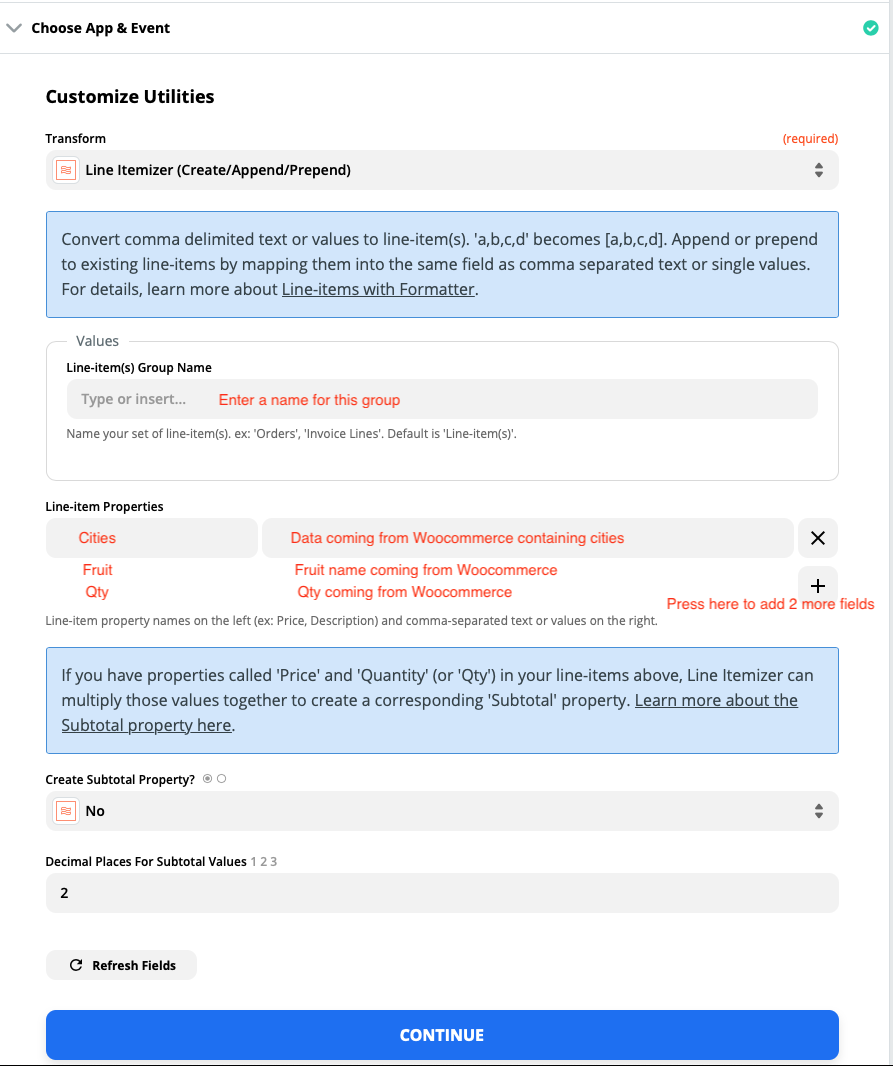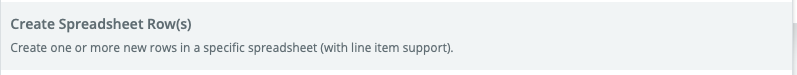I am exporting orders from Woocommerce using Zapier into Airtable.
The Order from the customer is received into two separate cells like this;
[Apple,Orange,Pear] and [1,3,5]
I need Airtable to recognise that order is for; 1 x Apple 3 x Orange 5 x Pear
I also need to know how many I require for a certain City. For example if I receive the data like this;
[London][Apple,Orange,Pear][1,3,5]
[Manchester][Orange,Banana][2,5]
[Manchester][Apple][10]
[Birmingham][Orange,Pear][3,4]
[London][Pear,Orange][3,7]
I need to know;
-
London -
Apple x 1
Orange x 10
Pear x 8 -
Manchester -
Orange x 2
Banana x 5
Apple x 10 -
Birmingham -
Orange x 3
Pear x 4
- Total -
Apple x 11
Orange x 15
Pear x 12
Banana x 5
Please note that I will not be able to input the list of Cities and it would be Difficult to list all of the fruit. I would need the application to read the Items (Fruit) and Cities only by selecting it to read the contents of a cell.
Here I have provided 5 records per day but there could be up to 300. I am currently processing this manually.
Any help would be much appreciated. I hope. I’ve made sense.
Thank you