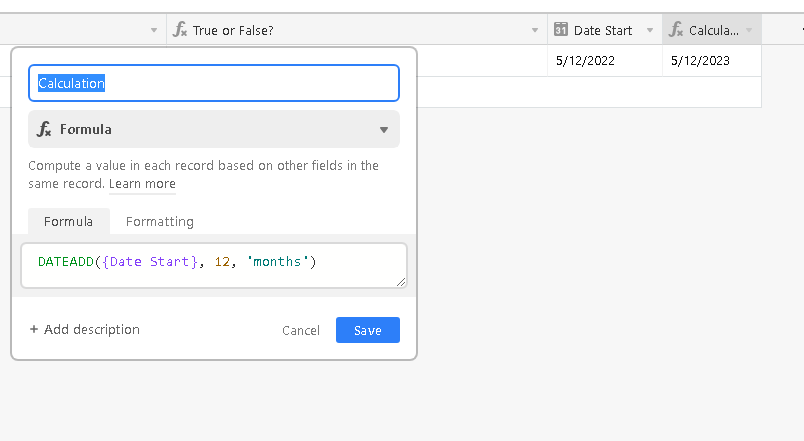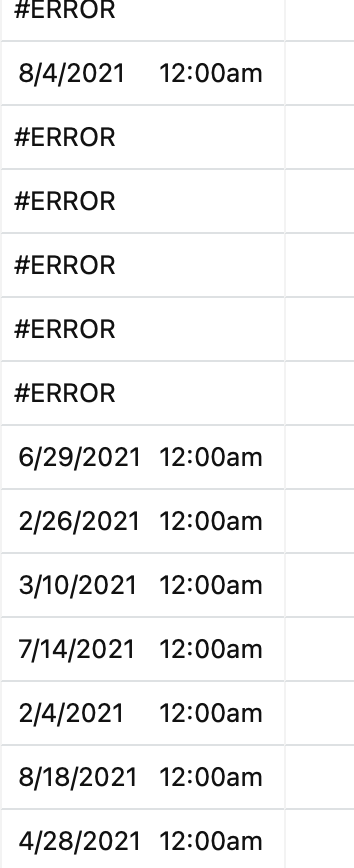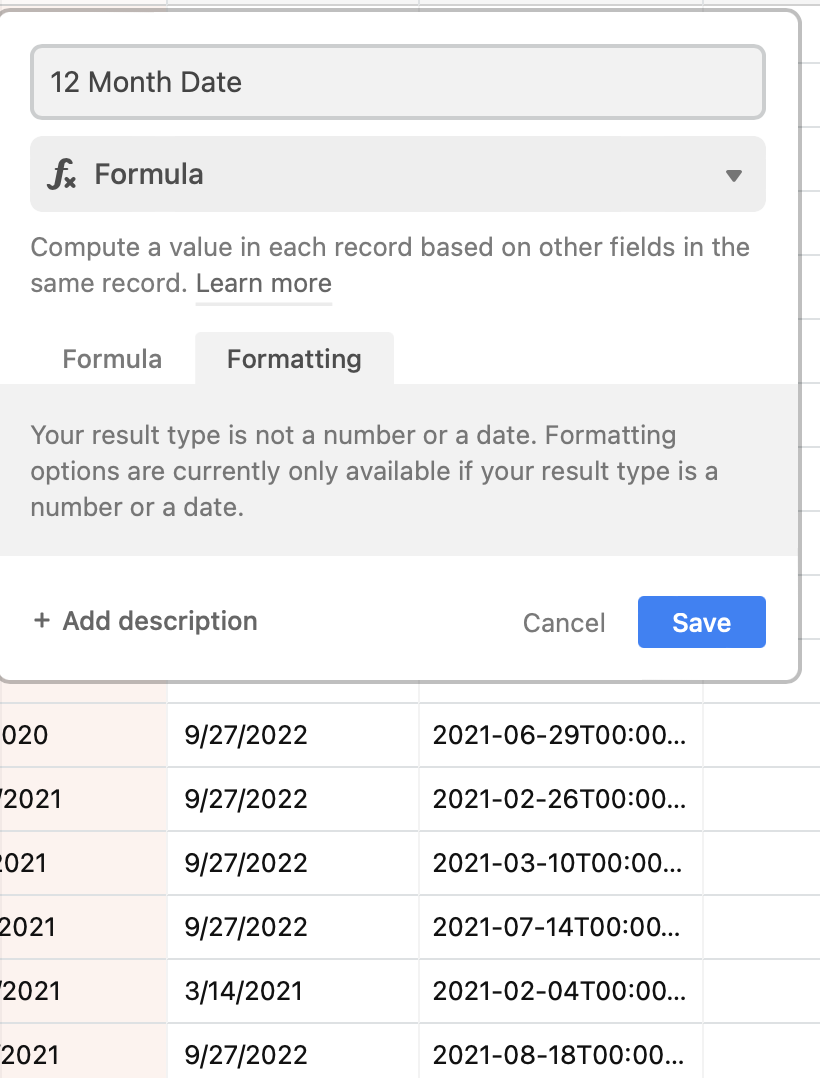Hello! I am trying to create a formula to help track tenure and extension dates for personnel.
Each person has a “start date” – I want to have formula fields that calculate quarterly extensions +12 months; +15 months; +18 months
Here is the formula I entered: DATEADD({Start Date},+12,‘months’) but I am getting an error