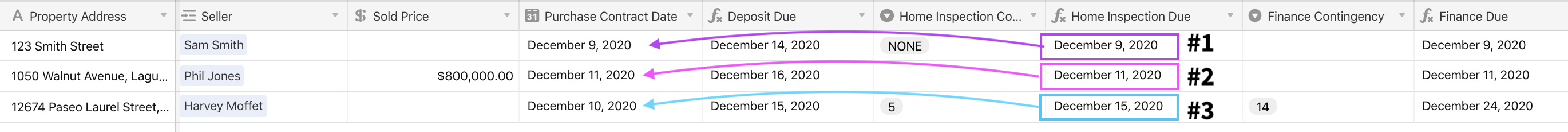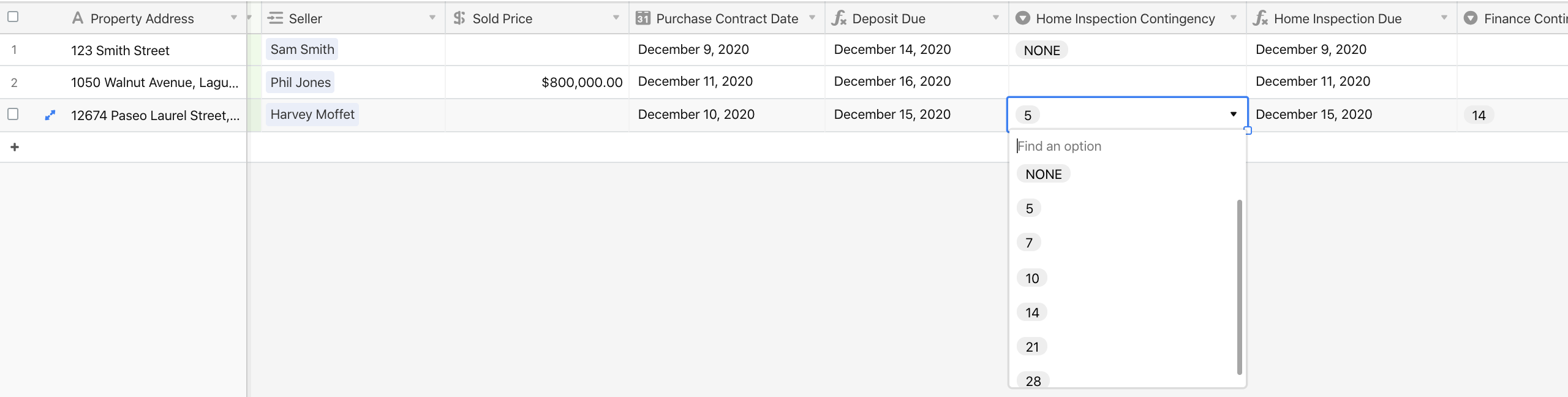This feels really basic, but I don’t know what I am missing and new at the formula editing.
The issue I am having. I am working off one date (Purchase Contract date) and trying to add a number of days (Home Inspection Contingency) to the contract date, to find (Home Inspection Due) due date.
It is working for all number of day options eg: 5 days, 7, 14 etc, except when NONE is selected or when the selection is left blank.
In either of these cases it still populates the date as a purchase contract date. Ideally in Home Inspection Due it would populate NONE.
Is this possible?
My formula is:
DATEADD({Purchase Contract Date}, {Home Inspection Contingency},‘days’)
below. #1 and #2 are wrong, #3 is correct