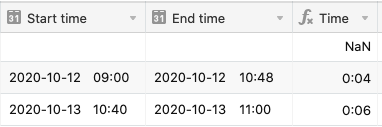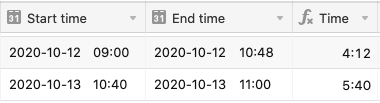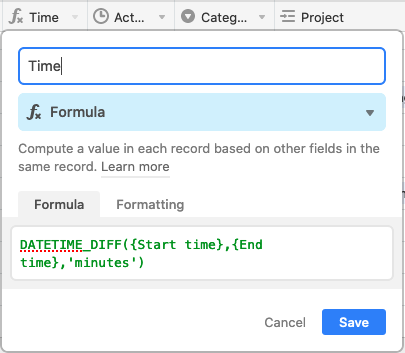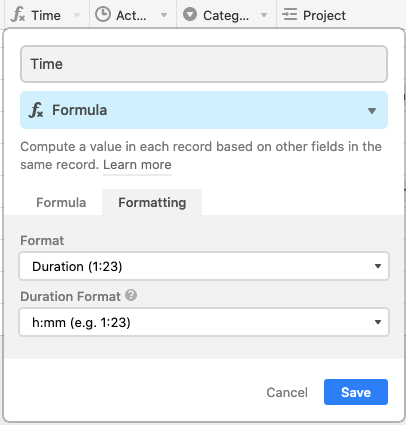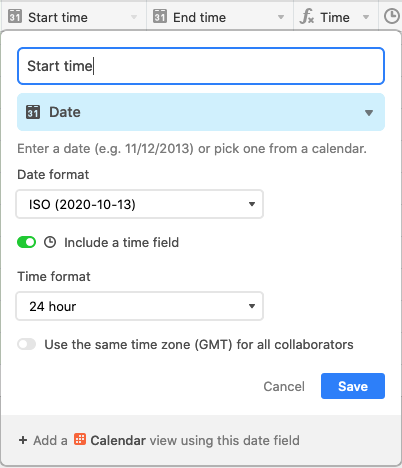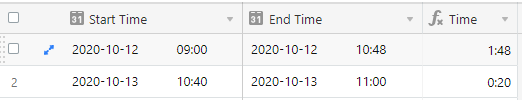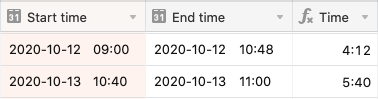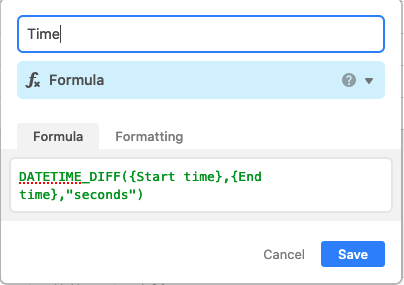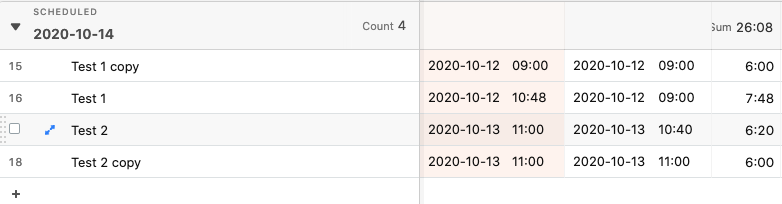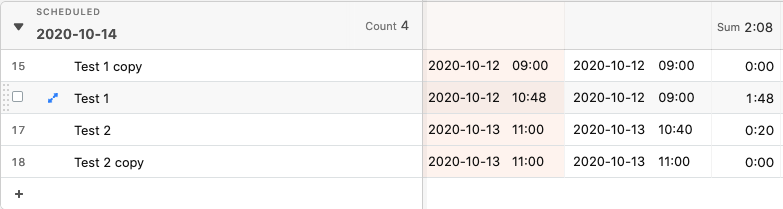My formula for DATETIME_DIFF is not returning expected results but I can’t figure out what it’s calculating.
The first should return a difference of 1:48, the second of 0:20.
When I set the function without any specifiers, I get 4:12 and 5:40, and when I specify minutes, I get 0:04 and 0:06.
Any help would be appreciated.